For German language blog
Links are bi-directional between your requirements and your change requests. Easily access how change requests are processing without leaving DOORS Client.
A graphic modeling environment that simplifies creating, editing, and maintaining profiles
Edit, compile, execute, and debug scripts with DXL Editor Pro
Improve IBM Rhapsody productivity through AI-assisted model creation and refinement
Convert SPARX Enterprise Architect models into Cameo Systems Modeler (MagicDraw) models
Convert IBM Rhapsody models into Cameo Systems Modeler (MagicDraw) models
Convert Cameo Systems Modeler (MagicDraw) models into IBM Rhapsody models
Convert IBM Rational Software Architect models into Cameo Systems Modeler (MagicDraw) models
Convert UNICOM System Architect models into Cameo Systems Modeler (MagicDraw) models
Model-based model-to-model transformation in Rhapsody
Connect ReqIF Compatible Requirements data to your Modeling Environment
UML-based Software Development for AUTOSAR Classic Platform
Unlock the benefits of UML modeling for Software Development
Leverage the full scope of UML for Model-Based Development of Embedded Systems
Simplify UML-based development of certification-ready source code
Improve IBM Rhapsody productivity through AI-assisted model creation and refinement


Integrate IBM DOORS and Jira to enable cross-tool visibility of critical engineering data and accelerate development processes.
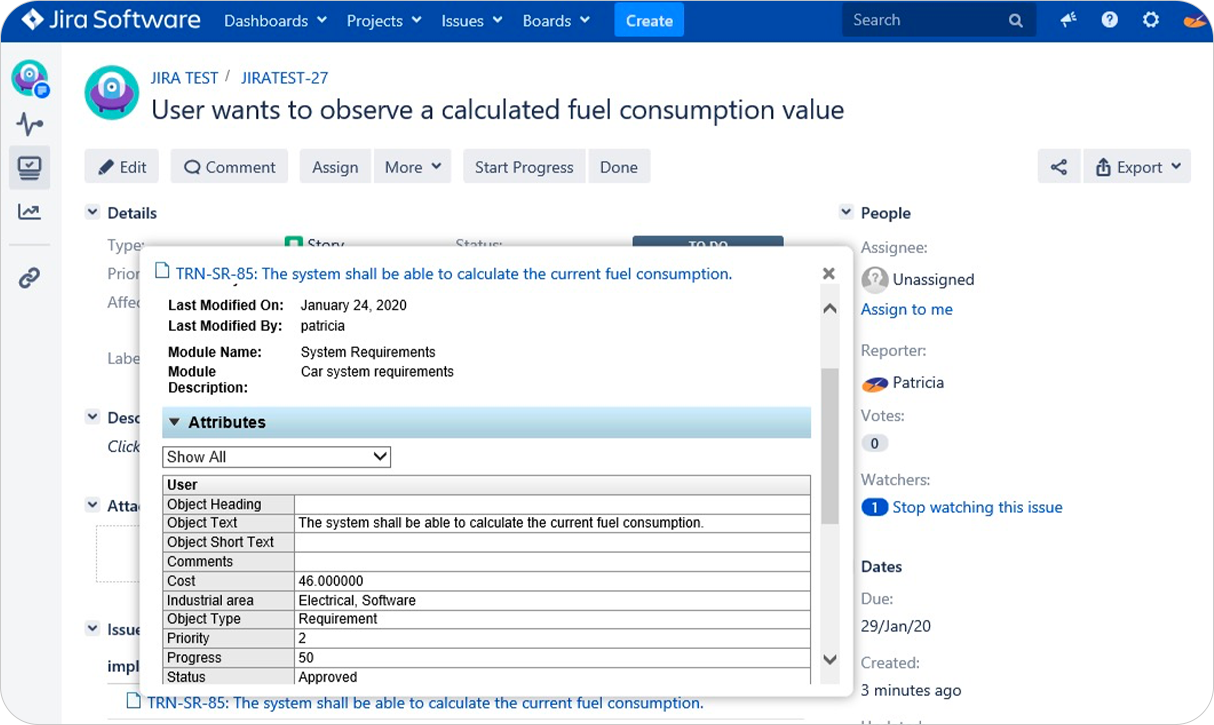
Enable teams to operate in their tools of choice and share live information. Systems Engineers can maintain requirements in their chosen requirements management (DOORS or DOORS Next Generation), while Software Engineers can track implementation in Jira.
Use OSLC Connect for Jira to seamlessly link requirements from IBM DOORS with issues from Jira Software. This connector allows teams to easily reference, view, and track engineering artifacts across both systems, ensuring accurate traceability and smooth collaboration with real-time data.
OSLC Connect for Jira is a plugin for your Jira Atlassian Platform. Natively connect Jira to IBM DOORS for bi-directional traceability, live access to requirements is available from Jira, and change/ implementation status is accessible directly from DOORS.
Links are bi-directional between your requirements and your change requests. Easily access how change requests are processing without leaving DOORS Client.
With OSLC, leverage the best integration success of providing linked data and secure access across repositories. Create secure and trusted links between Jira and IBM DOORS via Friends and Consumer Links.
OSLC Connect for Jira connects your Jira epics, stories, or tickets directly to your IBM DOORS requirements. No copies, no clones, but simple and reliable direct links from your requirements management tool to Jira.
Links are bi-directional between your requirements and your change requests. Easily access how change requests are processing without leaving DOORS Client.
With OSLC, leverage the best integration success of providing linked data and secure access across repositories. Create secure and trusted links between Jira and IBM DOORS via Friends and Consumer Links.
OSLC Connect for Jira connects your Jira epics, stories, or tickets directly to your IBM DOORS requirements. No copies, no clones, but simple and reliable direct links from your requirements management tool to Jira.
Connect Jira and IBM DOORS seamlessly with OSLC Connect for Jira. Facilitate collaboration, ensure traceability, and enhance visibility across different applications. Key features of OSLC Connect for Jira include:
OSLC Connect for Jira allows you to easily reference (via OSLC links) your project's requirements in a Jira issue, making it easier than ever for your developers to understand the exact, original intent and avoid guesswork or miscommunication.
Once created, your link will appear directly in the Jira issue as well as it will also be available from the linked requirement in IBM DOORS.
OSLC Connect for Jira enables you to preview the linked artifact's content in your current tool. When in Jira, you can preview information from the linked requirements in IBM DOORS, and when in IBM DOORS, you can preview information from the associated Jira issue.
Access can be restricted to credentialed users. Previews are customizable, so you can decide what information to show.
Your teams can do more in Jira and Confluence. Finally dare to bridge the gap between ALM tools and your favorite Atlassian apps. Our tools are ready to go and integrate seamlessly with Jira and Confluence.
For German language blog
Get in touch with us today with any questions you may have. At SodiusWillert we are dedicated to providing you with the best tools to make you successful.

Sodius SAS
34 Boulevard du Maréchal A. Juin
44100 Nantes, France
Sodius Corp
14362 N Frank Lloyd Wright Blvd
Suite 1000
Scottsdale, AZ 85260, USA
Willert Software Tools GmbH
Hannoversche Str. 21,
31675 Bückeburg, Germany
With a unified vision, Sodius and Willert together execute on their mission to enable the thread of engineering through enterprise integration of engineering data. Both companies bring a unique yet complementary background of technology, expertise, and experience into a centralized brand to connect the engineering information that drives today’s complex and regulated products.
UNITED STATES
418 N. Main Street 2nd Floor/Suite 200,
Royal Oak, MI 48067, USA
+1 (248) 270-2950
FRANCE
Sodius SAS
34 Boulevard du Maréchal A. Juin
44100 Nantes, France
+33 (0)2 28 23 60 60
GERMANY
Willert Software Tools GmbH
Hannoversche Str. 21,
31675 Bückeburg, Germany
+49 5722 - 9678 60