For German language blog
OSLC stands for Open Services for Lifecycle Collaboration.
A graphic modeling environment that simplifies creating, editing, and maintaining profiles
Edit, compile, execute, and debug scripts with DXL Editor Pro
Improve IBM Rhapsody productivity through AI-assisted model creation and refinement
Convert SPARX Enterprise Architect models into Cameo Systems Modeler (MagicDraw) models
Convert IBM Rhapsody models into Cameo Systems Modeler (MagicDraw) models
Convert Cameo Systems Modeler (MagicDraw) models into IBM Rhapsody models
Convert IBM Rational Software Architect models into Cameo Systems Modeler (MagicDraw) models
Convert UNICOM System Architect models into Cameo Systems Modeler (MagicDraw) models
Model-based model-to-model transformation in Rhapsody
Connect ReqIF Compatible Requirements data to your Modeling Environment
UML-based Software Development for AUTOSAR Classic Platform
Unlock the benefits of UML modeling for Software Development
Leverage the full scope of UML for Model-Based Development of Embedded Systems
Simplify UML-based development of certification-ready source code
Improve IBM Rhapsody productivity through AI-assisted model creation and refinement


The concepts of linked data and OSLC represent a giant leap for the integration of highly specialized tools used throughout the engineering lifecycle. Explore how SodiusWillert uses these approaches to enable interoperability, traceability, transparency, and collaboration across systems and software engineering domains.
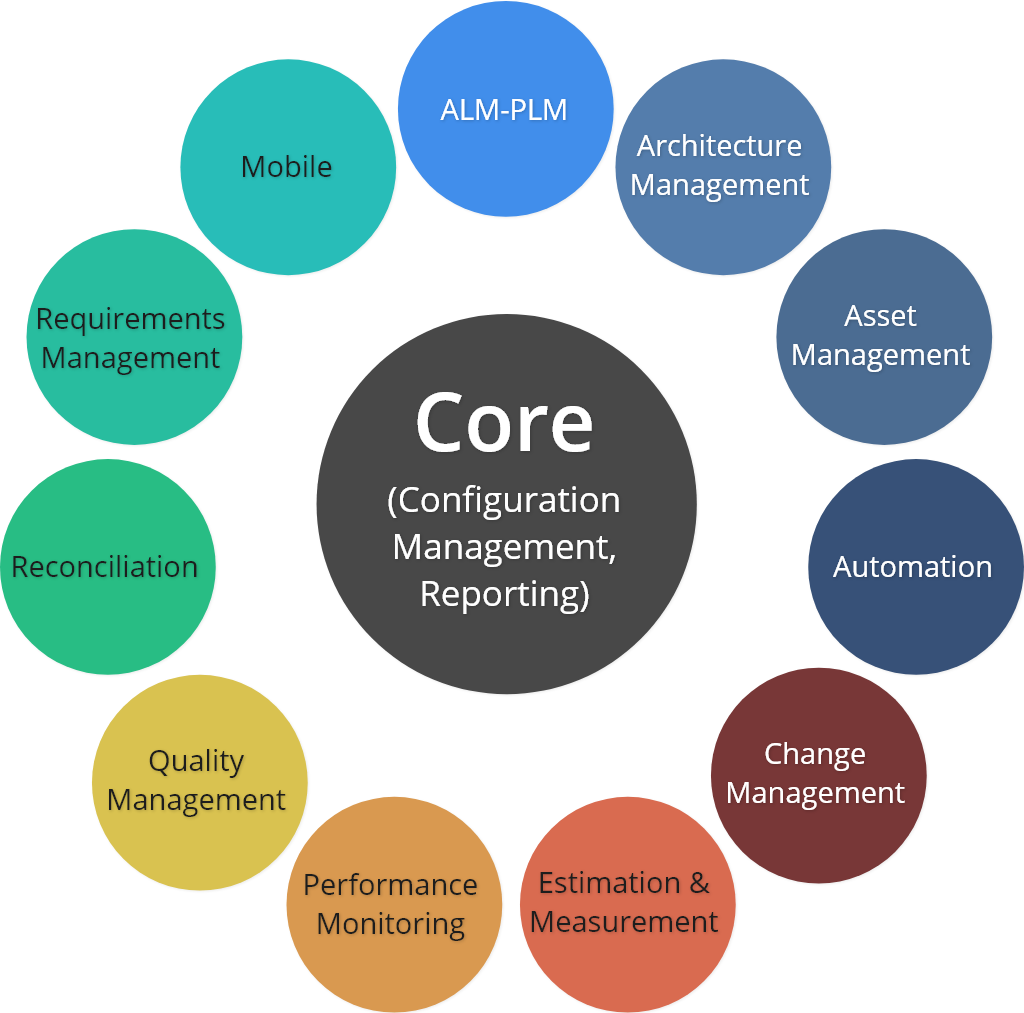
OSLC (Open Services for Lifecycle Collaboration) provides a set of specifications to connect your data and achieve the digital thread across domains, applications, and organizations. Its core purpose is to provide a standardized and web-based approach for exchanging data between tools and systems across the software and product development lifecycles, without replicating data or implementing new interfaces. OSLC reduces silos, enables seamless collaboration across domains, facilitates maintaining traceability, and enables interoperability.
OSLC is heavily inspired by how the web was built. OSLC integrations access tool artifacts by using linked data following specific guidelines (use URLs as names, etc). Contrary to integrations solutions that use data mapping or data synchronization, linked data solutions allow systems to access data directly from another product. You can use data linkages to create relationships between related engineering artifacts (e.g. requirements, tests, issues, etc) without duplicating or replicating data. OSLC integrations simplify key integration scenarios where users can work seamlessly across heterogeneous tools.
Today, being able to foster a collaborative environment where systems and software engineering teams can use their tools of choice without worrying about sacrificing integration or efficiency is detrimental to project success. Here's how OSLC helps these teams achieve their goals.
Today, engineering data is siloed across teams and applications. OSLC helps organizations by facilitating interoperability between tools used in product development, systems engineering, and other engineering lifecycle management processes. Link data helps ensure the continuity and consistency of data and processes across applications, domains, and organizations.
Pont-to-point integrations can be expensive and complex. And it can be challenging to create new integrations that are predictable. OSLC's web-based integrations leverage existing standards, reducing development and maintenance costs. It allows organizations to scale integrations easily and adapt to new requirements, without needing to create new interfaces.
Today, being able to make critical engineering decisions fast is critical to ensuring tight development schedules. So having access to correct and timely information across domains is highly valuable, yet challenging. With Linked Data and OSLC integrations, Development and IT teams can work across different tools and improve the way they collaborate while maintaining secure access to data in its original location.
With linked data, the creator of the information remains its owner. There is only one instance of that artifact, stored in the repository of the expert tool the owner is working with. Users working with other tools can simply use the link to see the latest version of that artifact. OSLC integrations eliminate the risk of copies of data and prevent uncontrolled variations.
Read blog: Linked data, data synchronization: definitions and benefits
Being able to maintain traceability across the engineering lifecycle (e.g. from requirements to testing) can be extremely demanding. OSLC integrations enhance traceability by allowing users to link artifacts across tools using standardized relationships. Linked Data ensures the relationships are maintained in full transparency.
The issue with data mapping and data synchronization solutions is that there's a risk of teams working off of outdated data, leading to poor decision-making. With Linked Data and OSLC integrations, data is linked dynamically across tools meaning that users always have real-time access to the latest information.
SodiusWillert has years of extensive expertise in linked data and OSLC integrations. Our goal is to facilitate the exchange of data across the engineering lifecycle without compromising the integrity of the data. That's why we focus in linked data and OSLC integration solutions to achieve this as it brings a high level of precision, reliability, integrity, and security. SodiusWillert's solutions for linked data and OSLC integrations include:
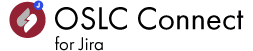
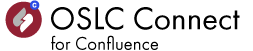
Answers to our most frequently asked questions about linked data and OSLC integrations.
OSLC stands for Open Services for Lifecycle Collaboration.
There are numerous tool vendors who have implemented OSLC specifications, whether they can take advantage of the output of a specification or produce a specification. Amongst vendors are IBM, PTC, Siemens, No Magic (now part of Dassault Systèmes), SPARX, and more. Find the list of companies that have enabled OSLC into their software here.
The Open Services for Lifecycle Collaboration (OSLC) standard facilitates linking engineering data across repositories. It provides a standardized way to connect tools, define data types, and ensure seamless interoperability across all OSLC-compatible systems.
By adopting linking over synchronization and using OSLC standards, organizations can ensure data integrity, streamline workflows, and enhance collaboration across engineering domains.
For German language blog
We are here to help. Reach out to us today with any questions you may have. We will be happy to help you learn more about how we, at SodiusWillert, can help you achieve your goals.

Sodius SAS
34 Boulevard du Maréchal A. Juin
44100 Nantes, France
Sodius Corp
14362 N Frank Lloyd Wright Blvd
Suite 1000
Scottsdale, AZ 85260, USA
Willert Software Tools GmbH
Hannoversche Str. 21,
31675 Bückeburg, Germany
With a unified vision, Sodius and Willert together execute on their mission to enable the thread of engineering through enterprise integration of engineering data. Both companies bring a unique yet complementary background of technology, expertise, and experience into a centralized brand to connect the engineering information that drives today’s complex and regulated products.
UNITED STATES
418 N. Main Street 2nd Floor/Suite 200,
Royal Oak, MI 48067, USA
+1 (248) 270-2950
FRANCE
Sodius SAS
34 Boulevard du Maréchal A. Juin
44100 Nantes, France
+33 (0)2 28 23 60 60
GERMANY
Willert Software Tools GmbH
Hannoversche Str. 21,
31675 Bückeburg, Germany
+49 5722 - 9678 60