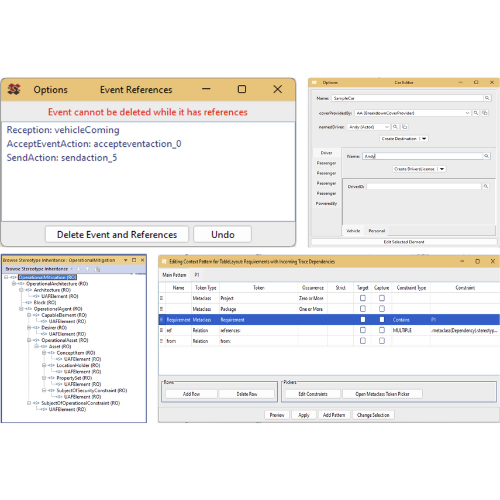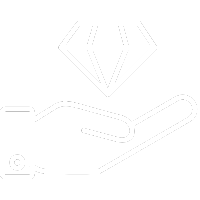Accelerate your projects by leaving the basics of architecture decomposition to Power Pack for IBM Rhapsody. It automatically generates a decomposed package structure for a block, with sub-packages for the parts included. Leave the routine work to Power Pack for IBM Rhapsody and dedicate more time to the creative tasks.
Top 3 helpers included in Power Pack you absolutely need when using IBM Rhapsody.


.png)