OSLC is a standard for integrating tools across software development phases, enabling relationships among data artifacts throughout an application's lifecycle. OSLC Connect for Jira follows the OSLC standard rules. It supports seamless integration of lifecycle management tools, enabling explicit link creation capabilities between artifacts from each phase of the development lifecycle such as requirements, test cases, change requests, etc. OSLC Connect for Jira enhances a holistic view of software development by integrating the software development toolchain.
Yes, you can try OSLC Connect for Jira by downloading a trial license directly from the Atlassian Marketplace. Click here to start a trial.


.png)














