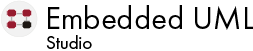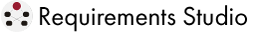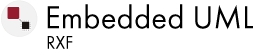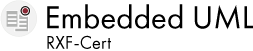For German language blog
Prove end-to-end compliance with specified requirements for each individual configuration with IBM Rhapsody Model Manager. From the traceability view, easily generate the necessary documentation spanning the entire lifecycle, including requirements, work items, models, tests, and test results.


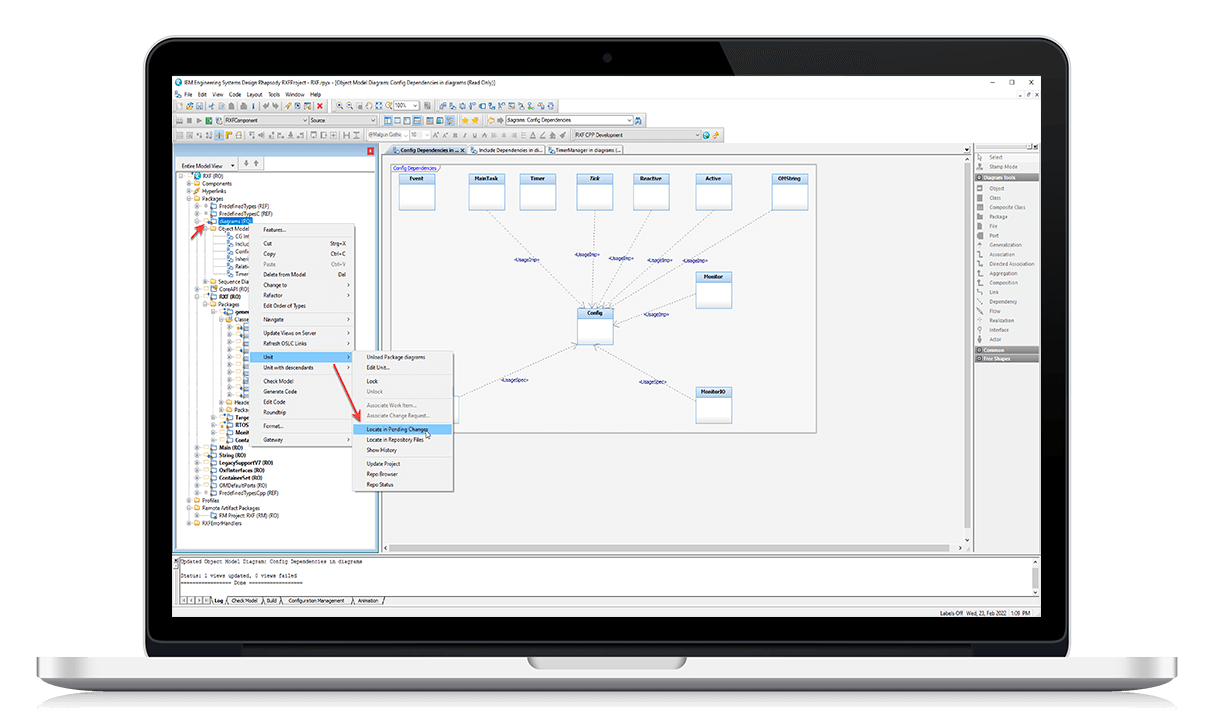
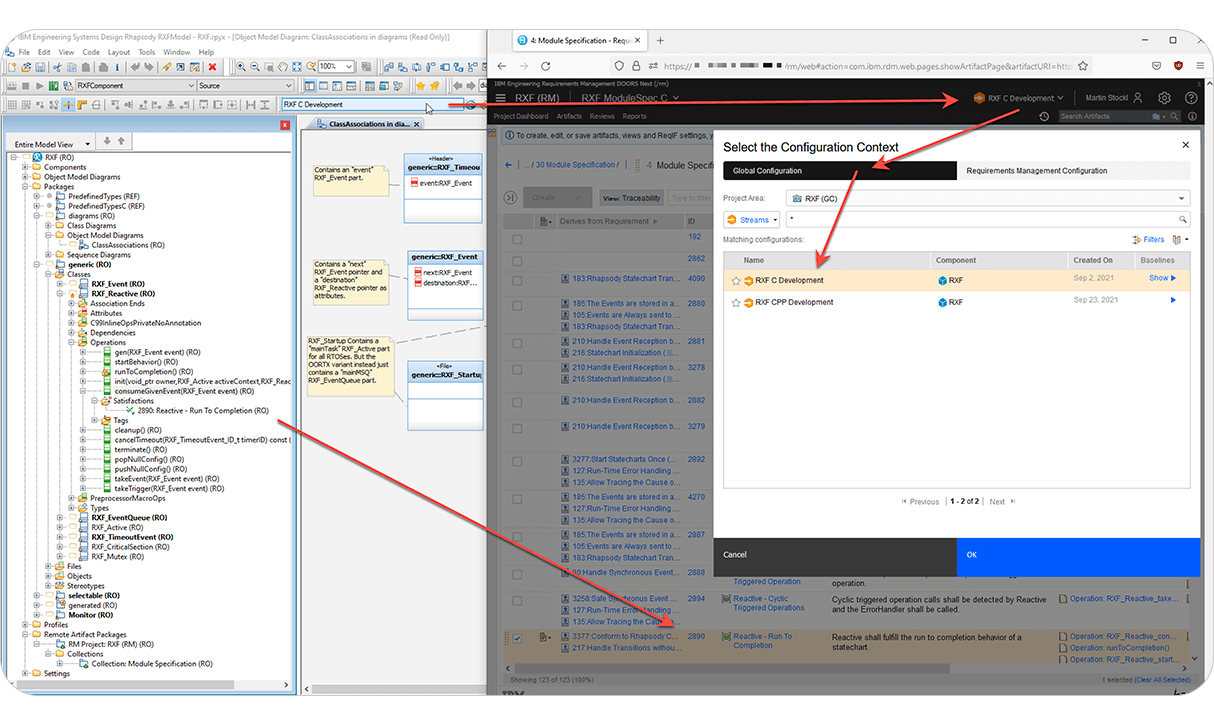
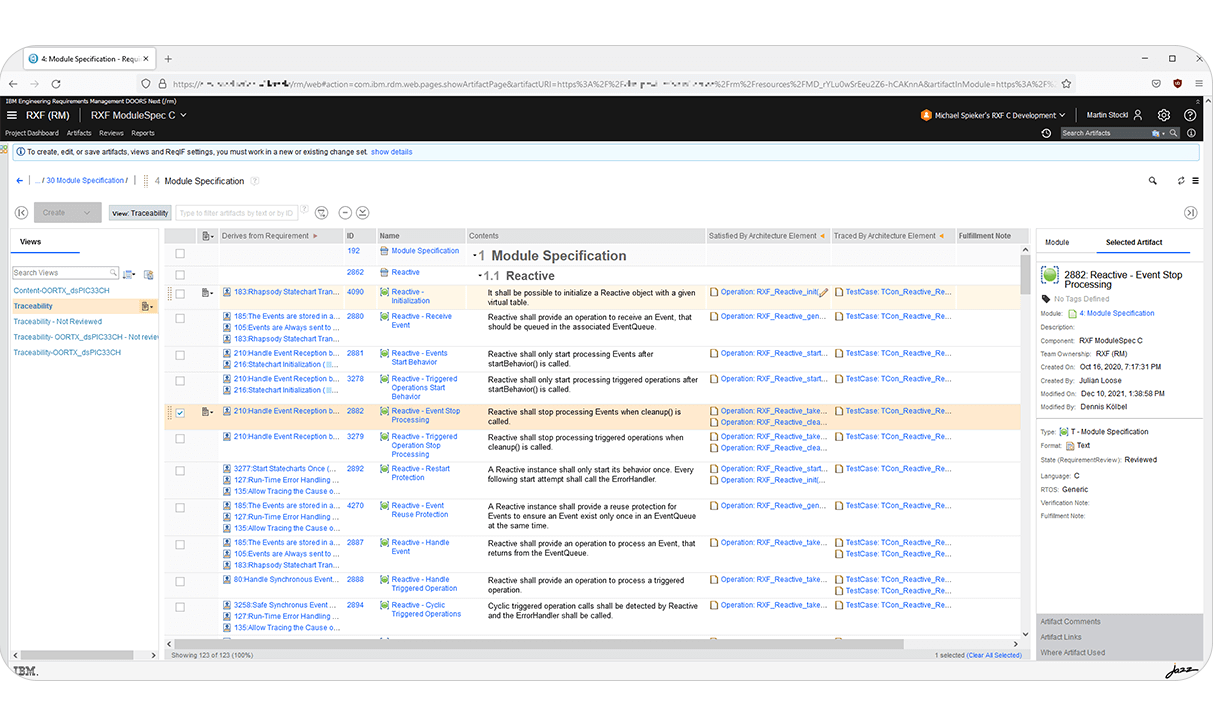
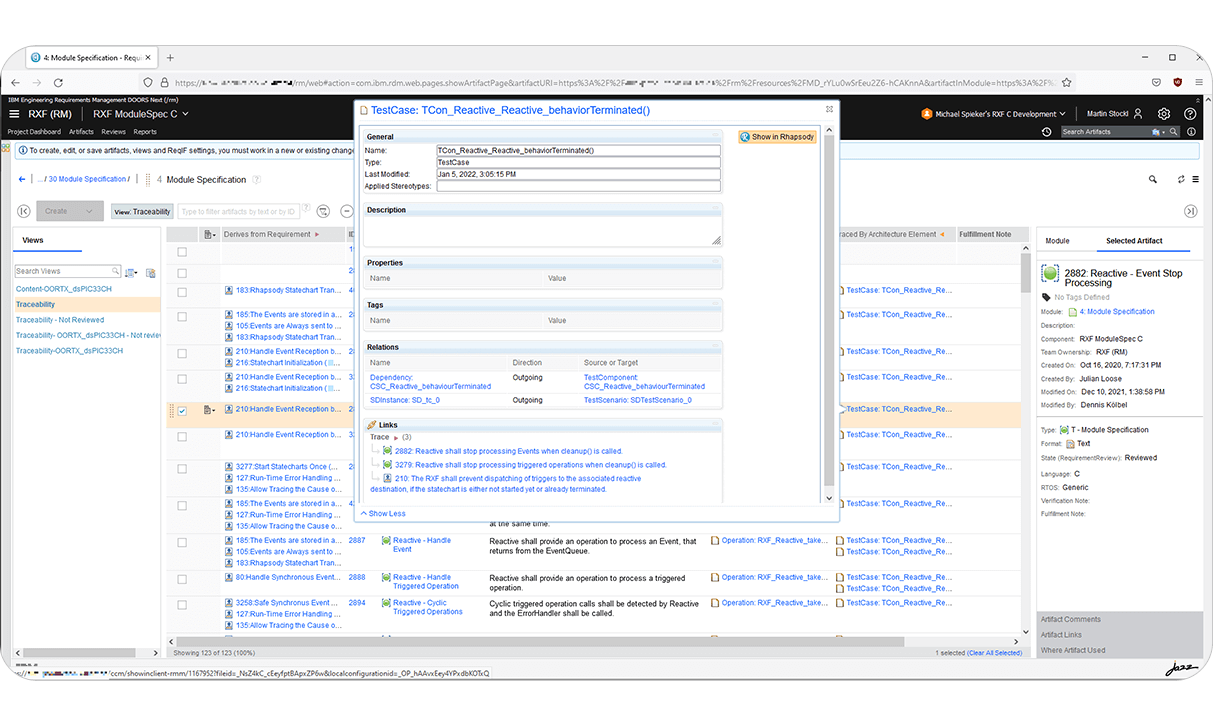
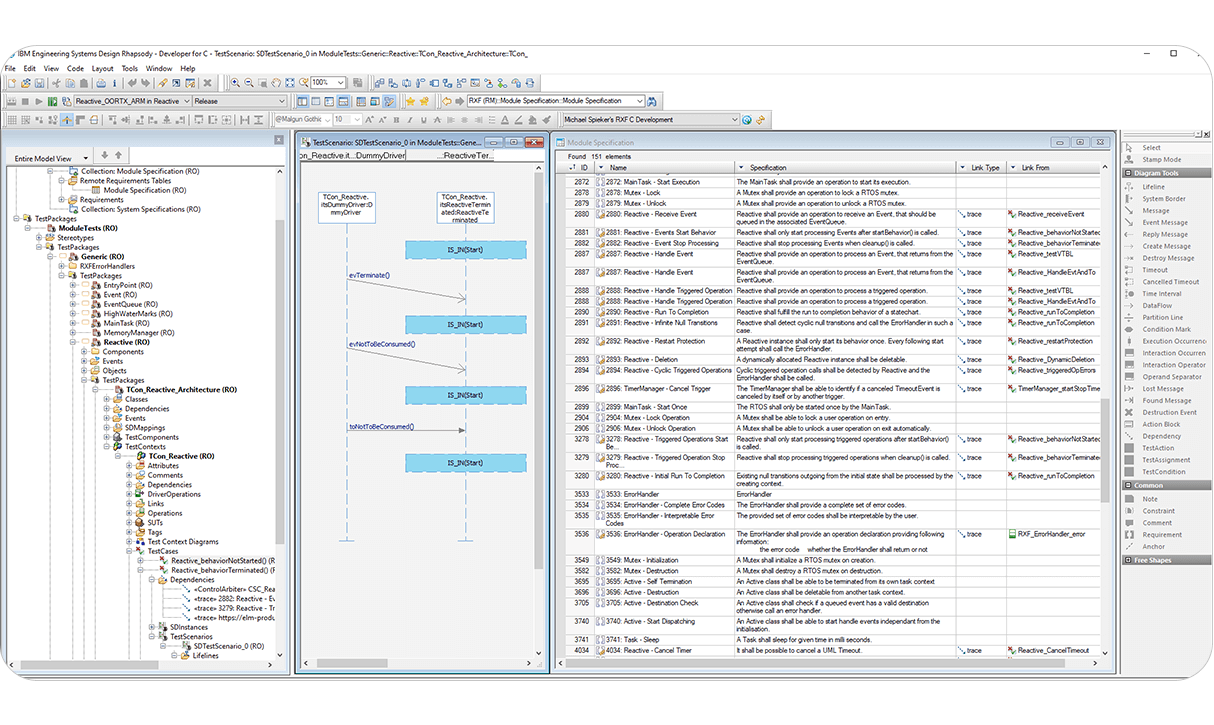
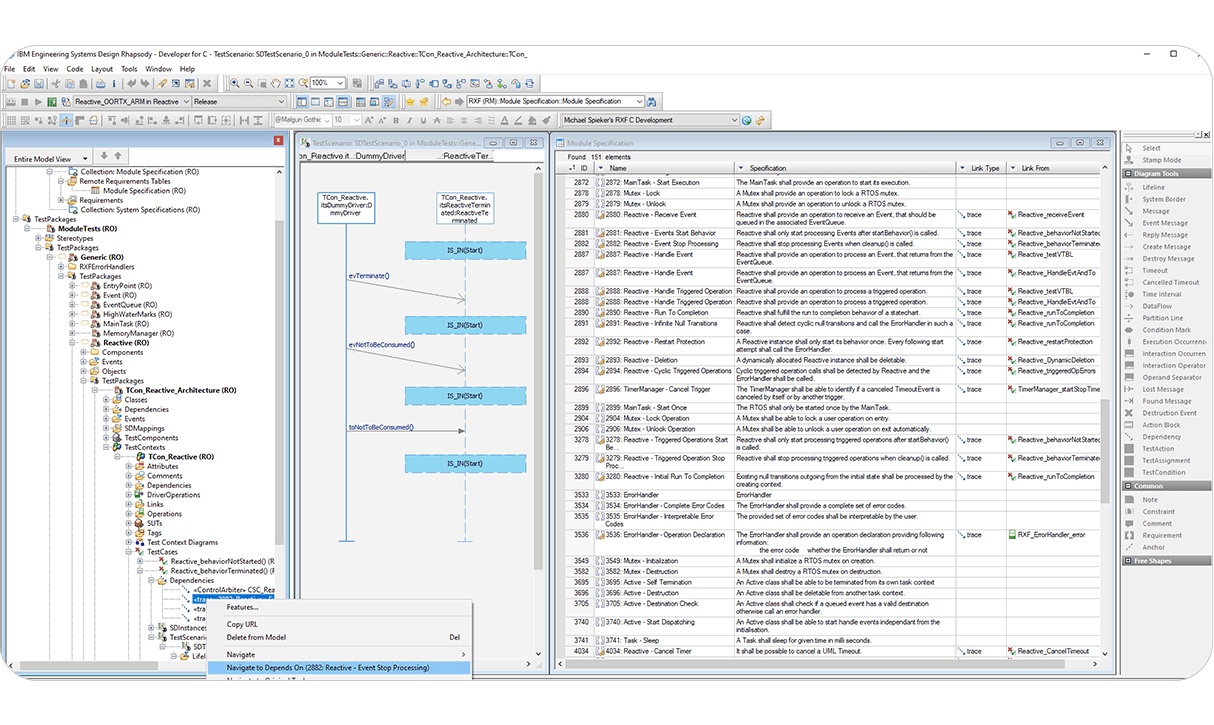
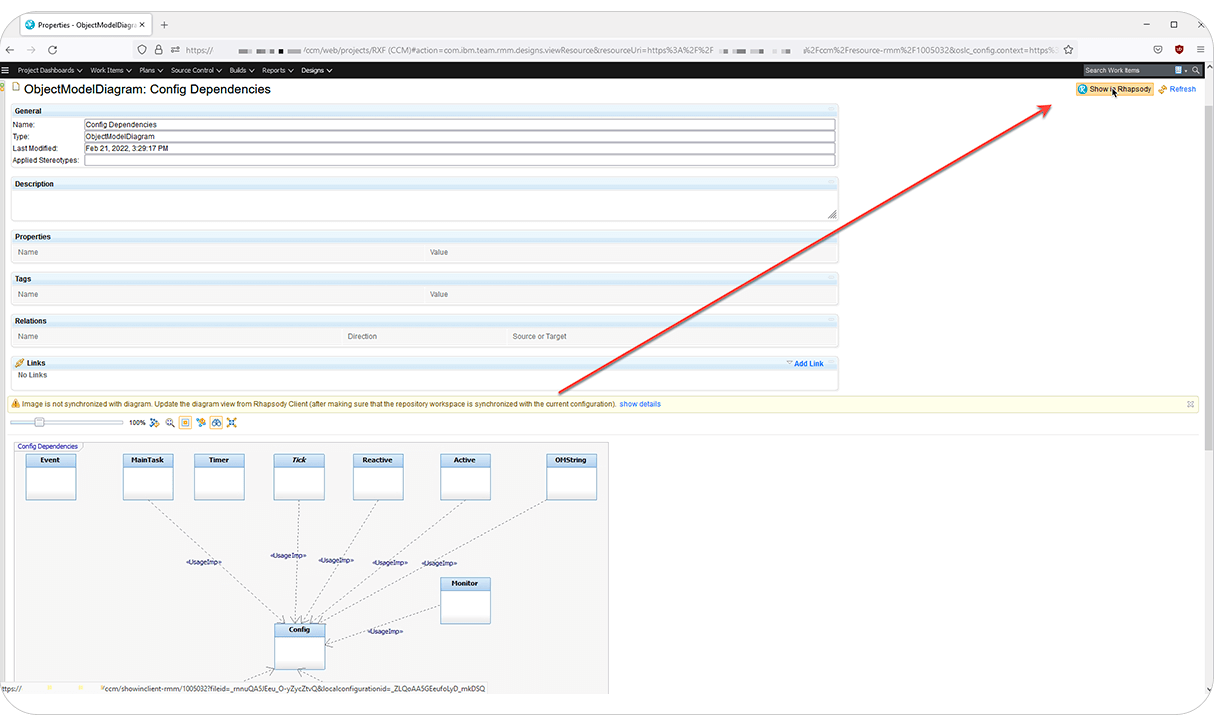
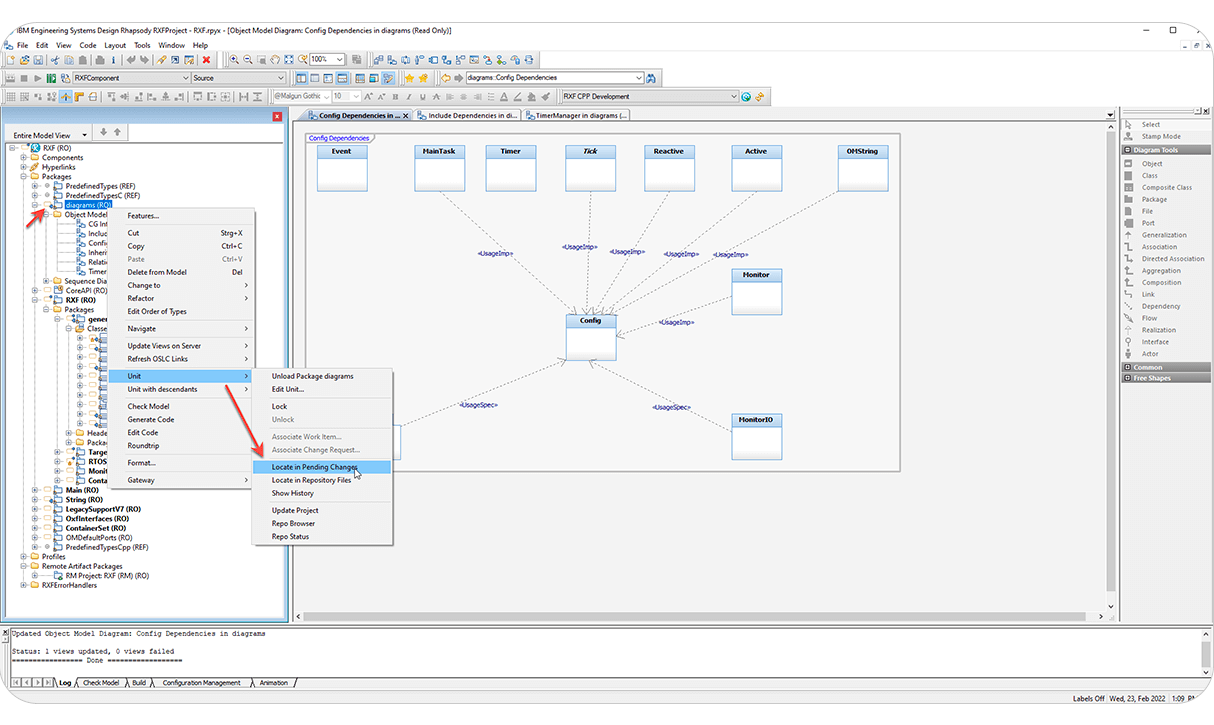
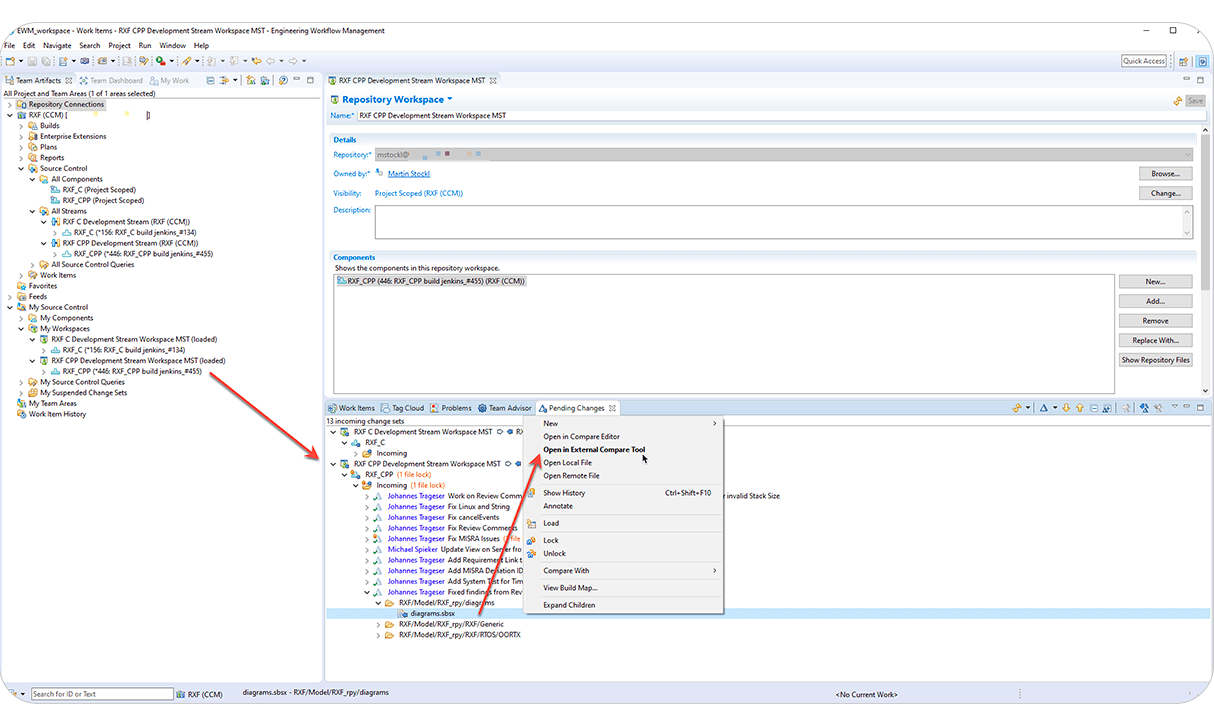
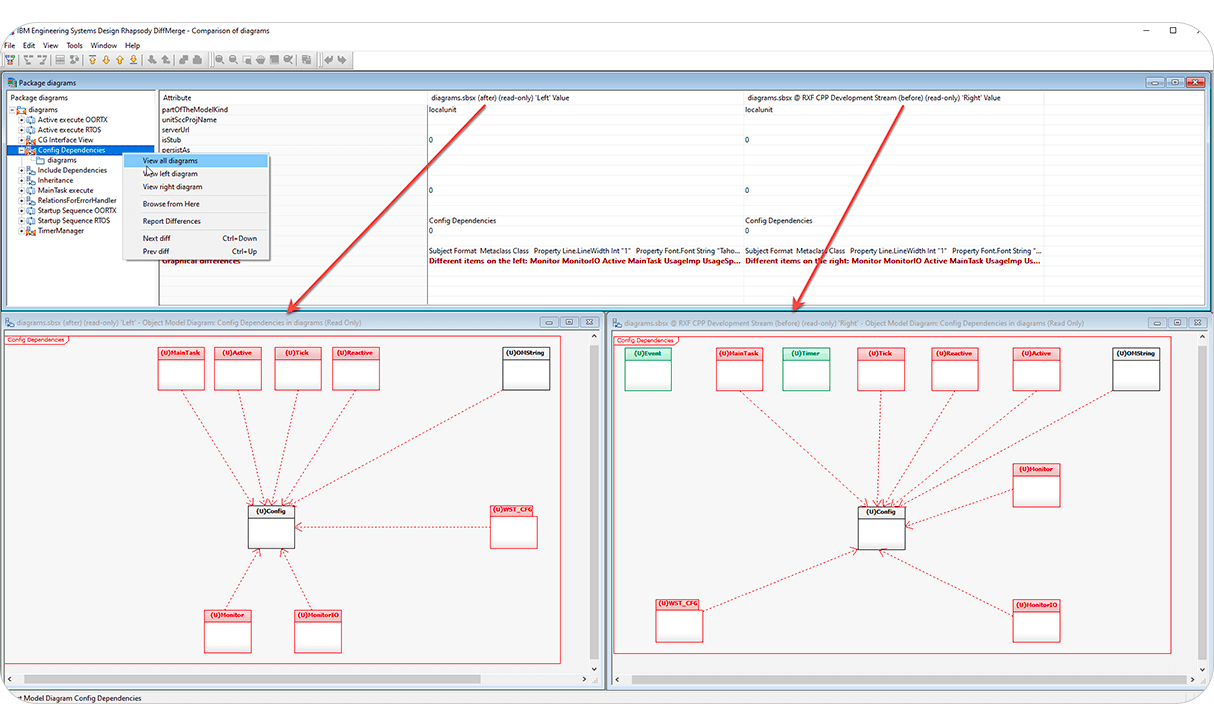
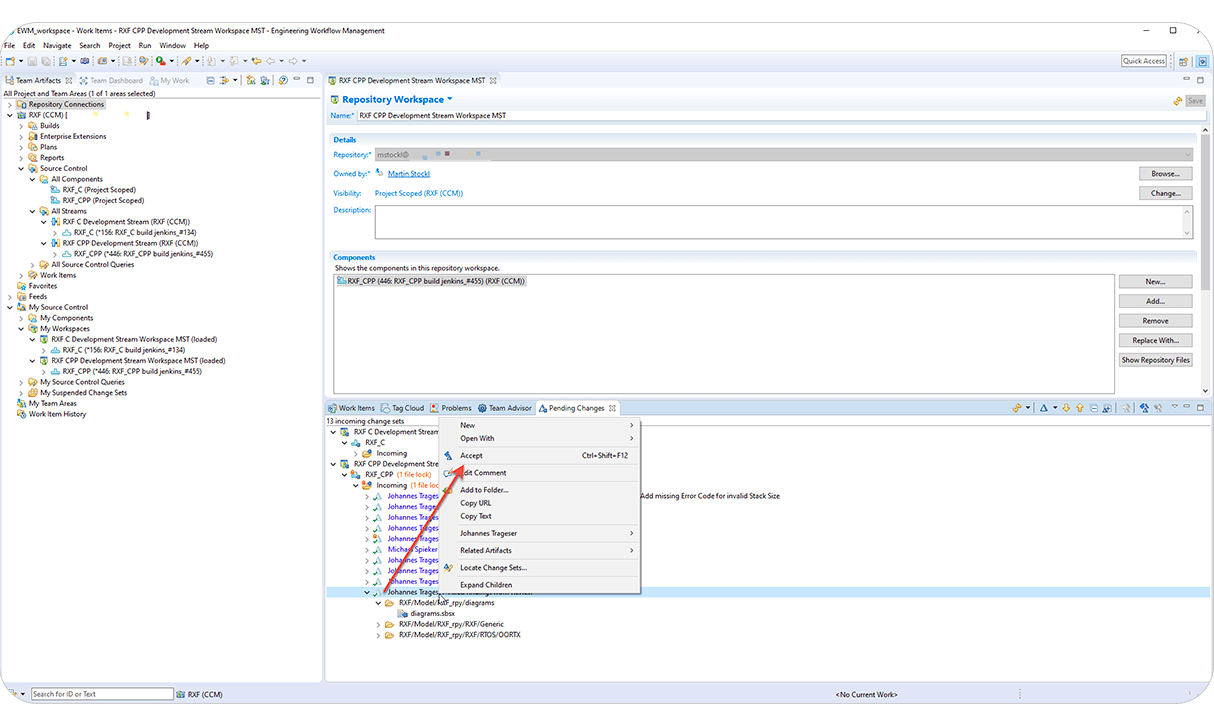
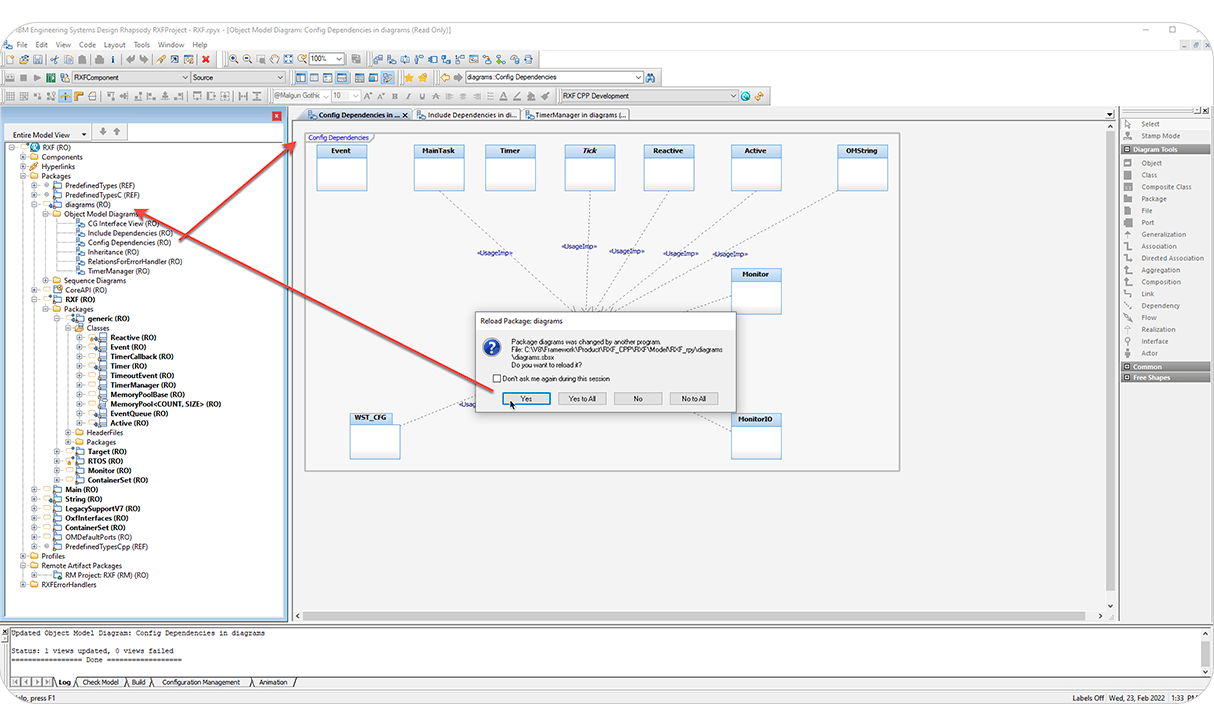
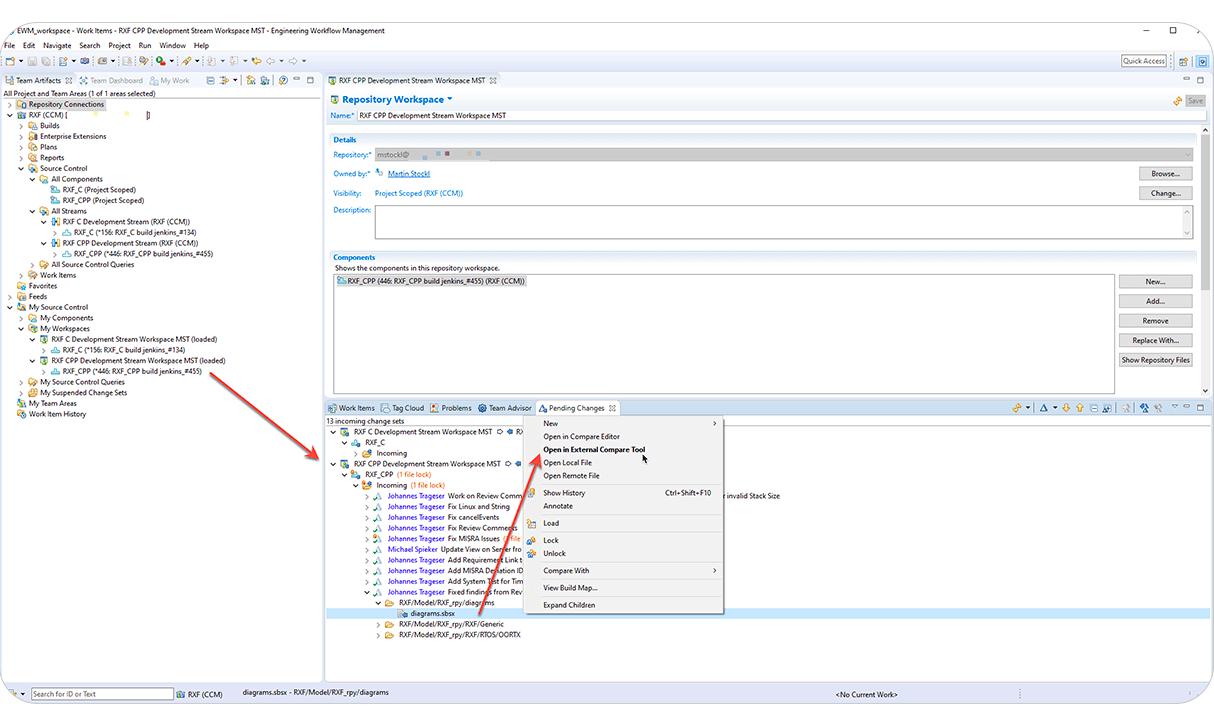
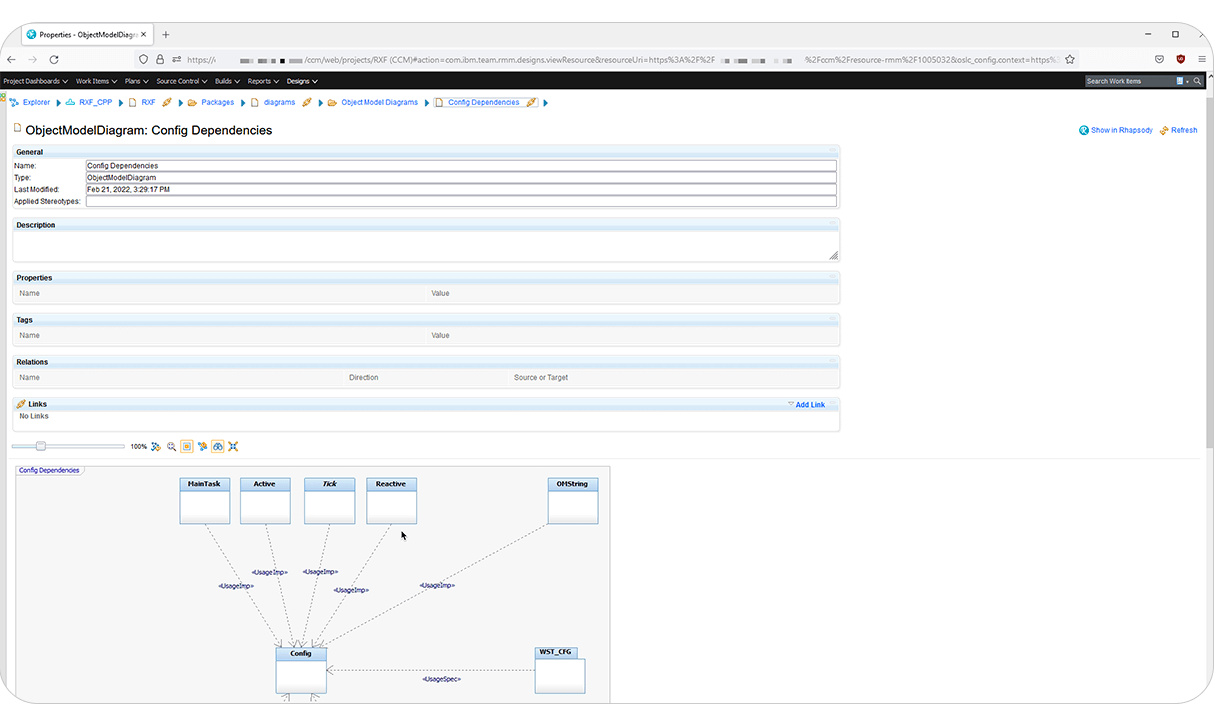
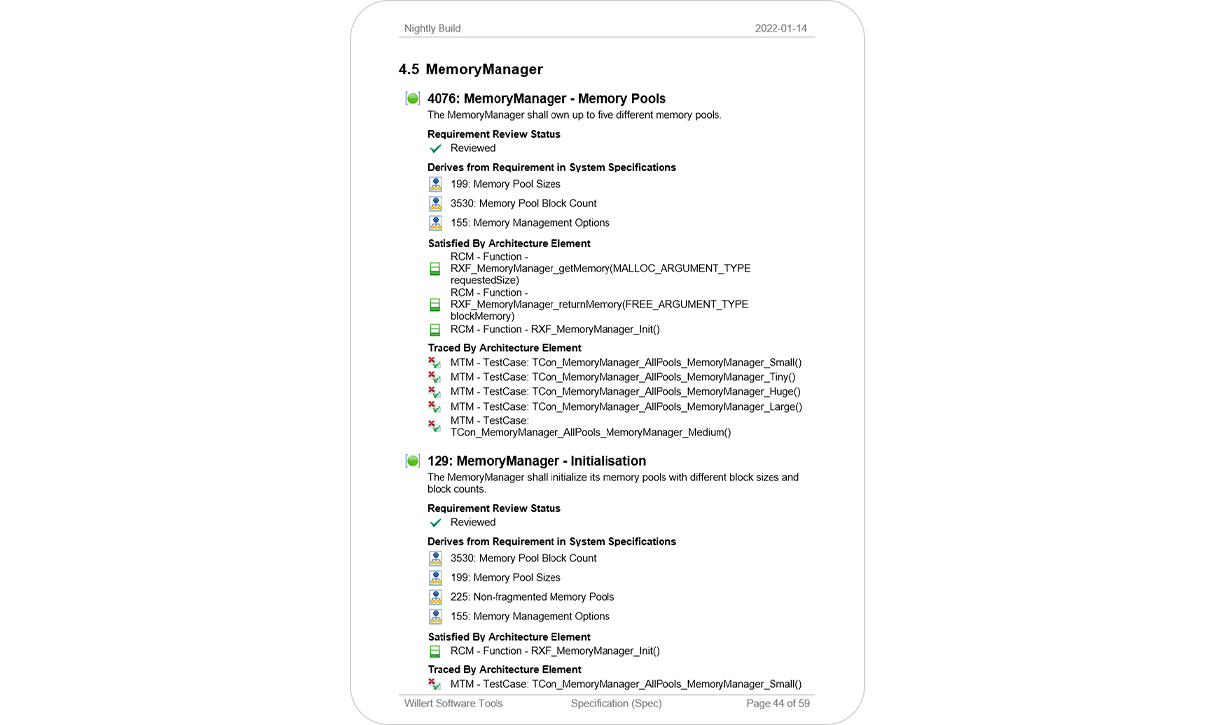
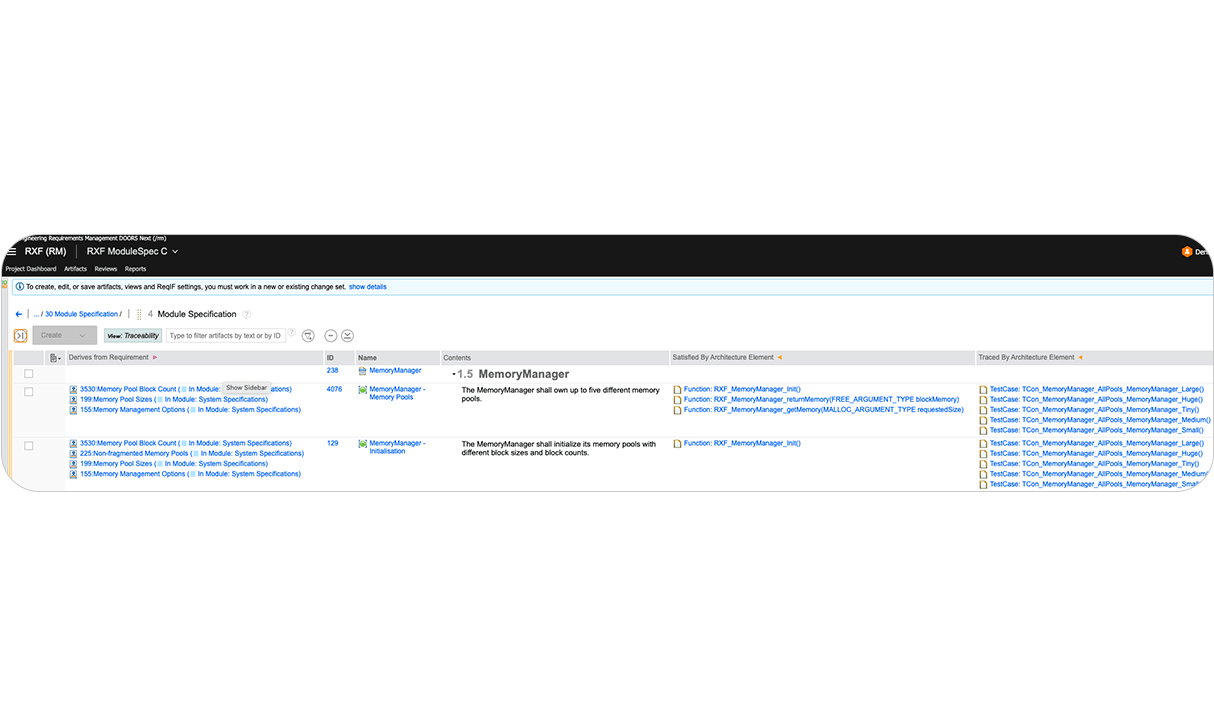
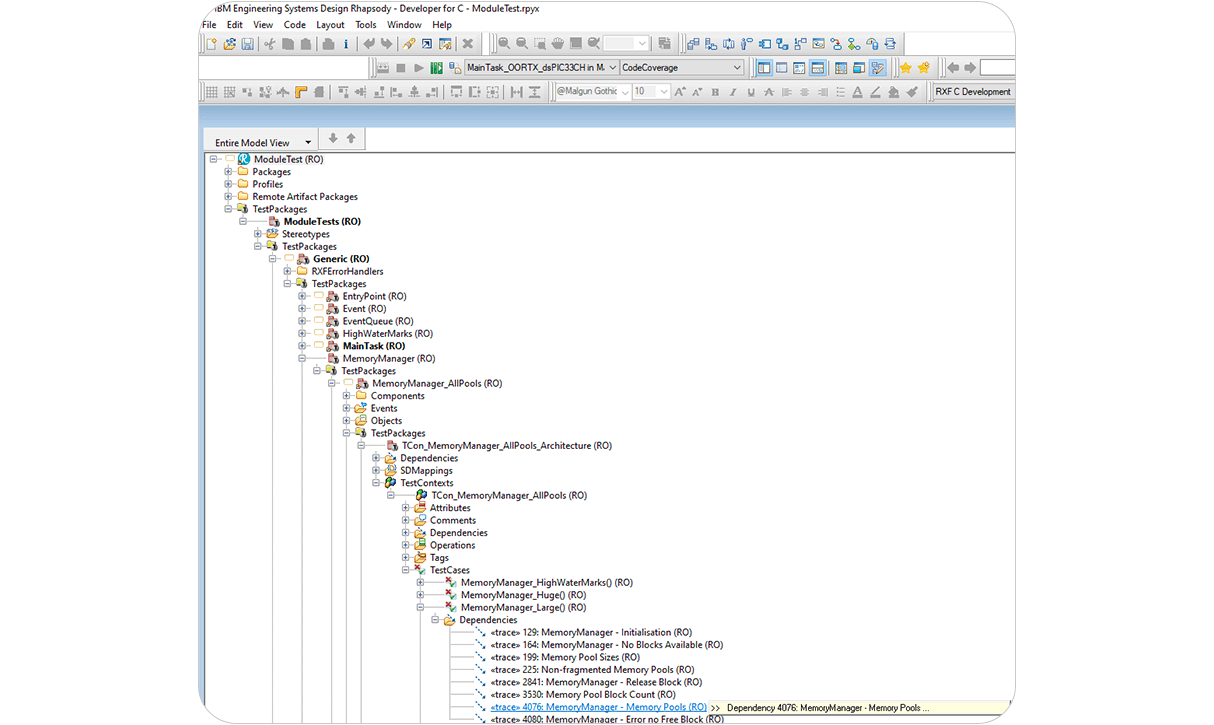
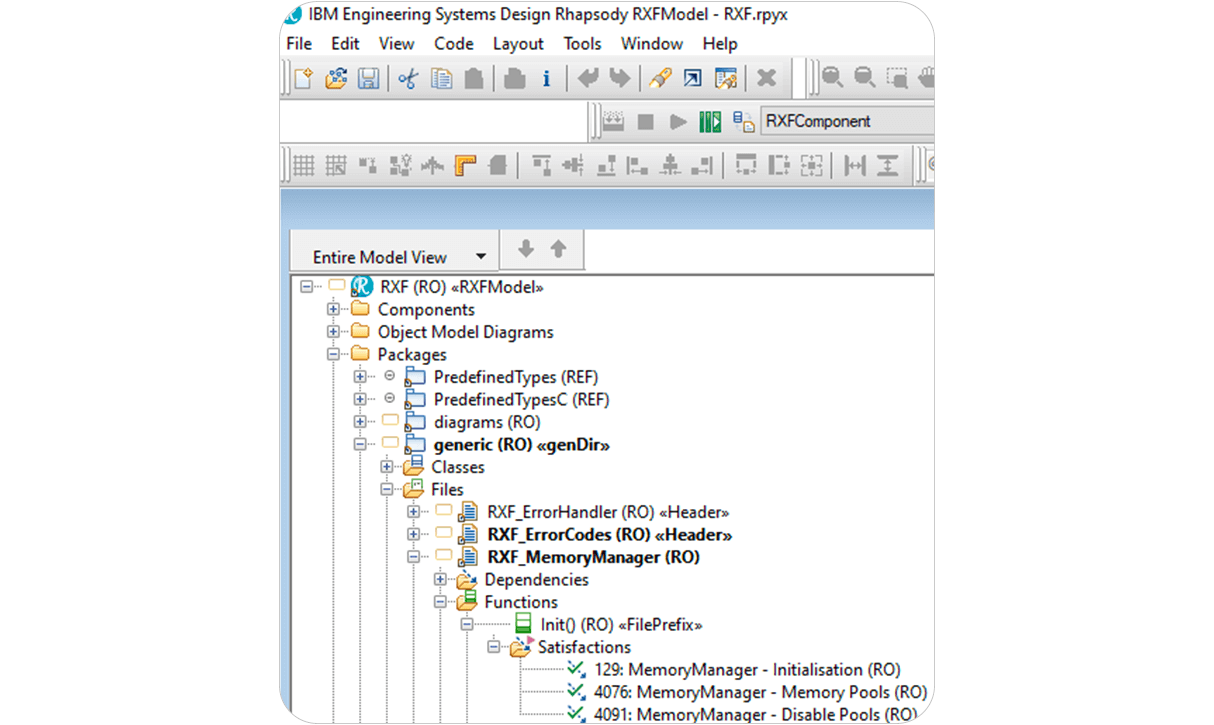
/ibm-products-associated-offers-137%C3%9770px.png)