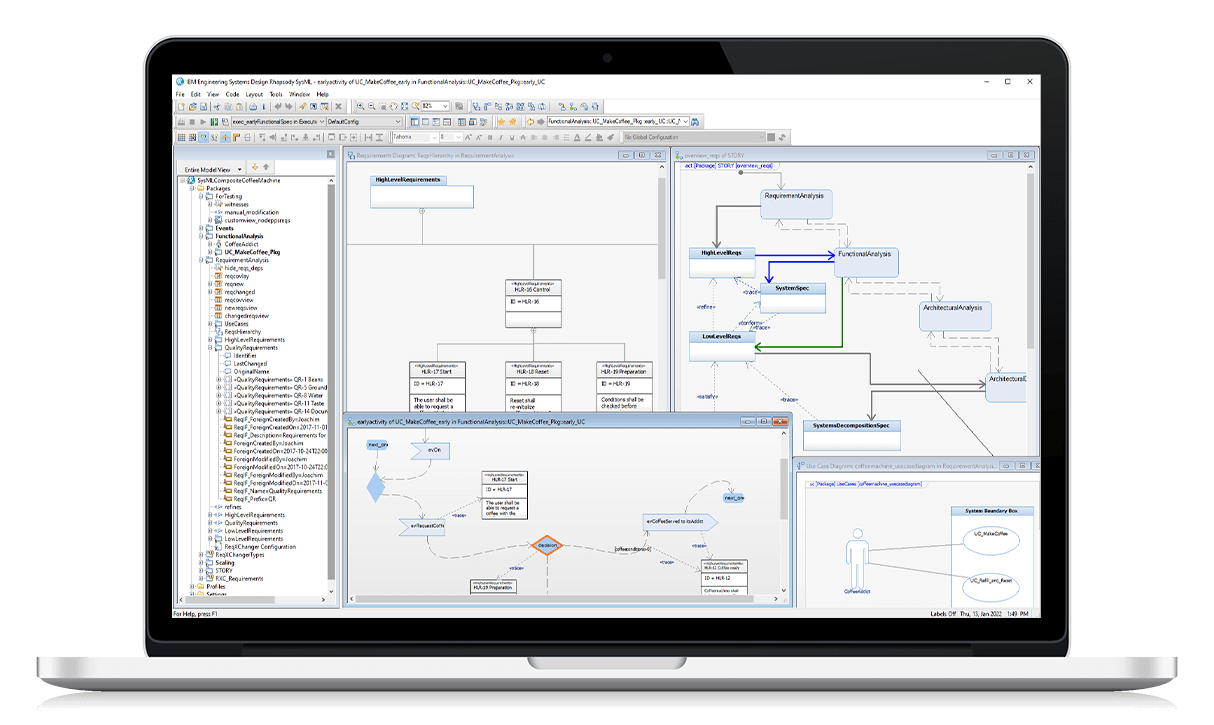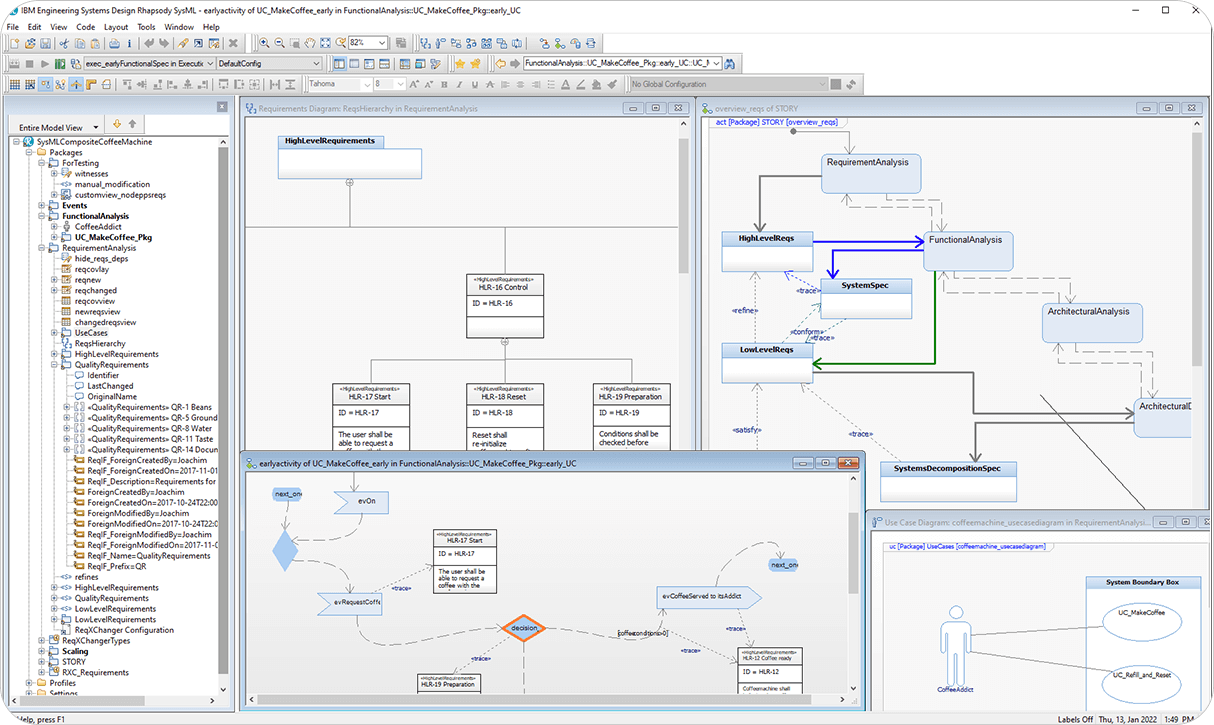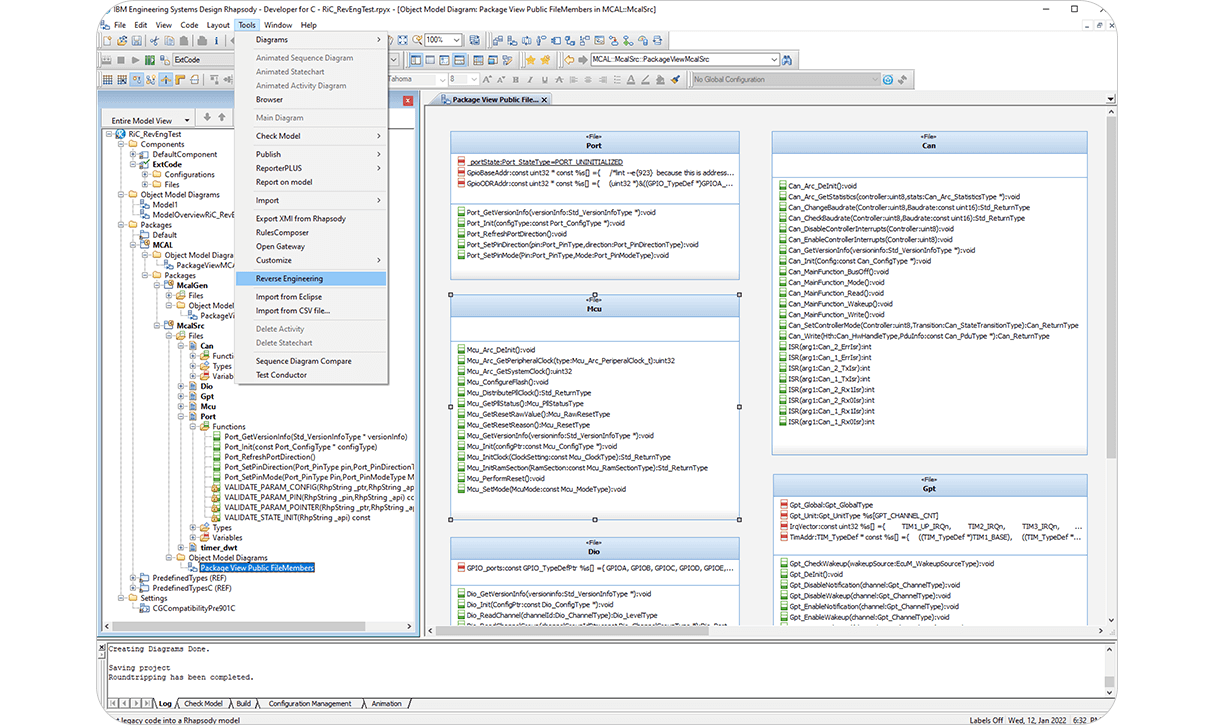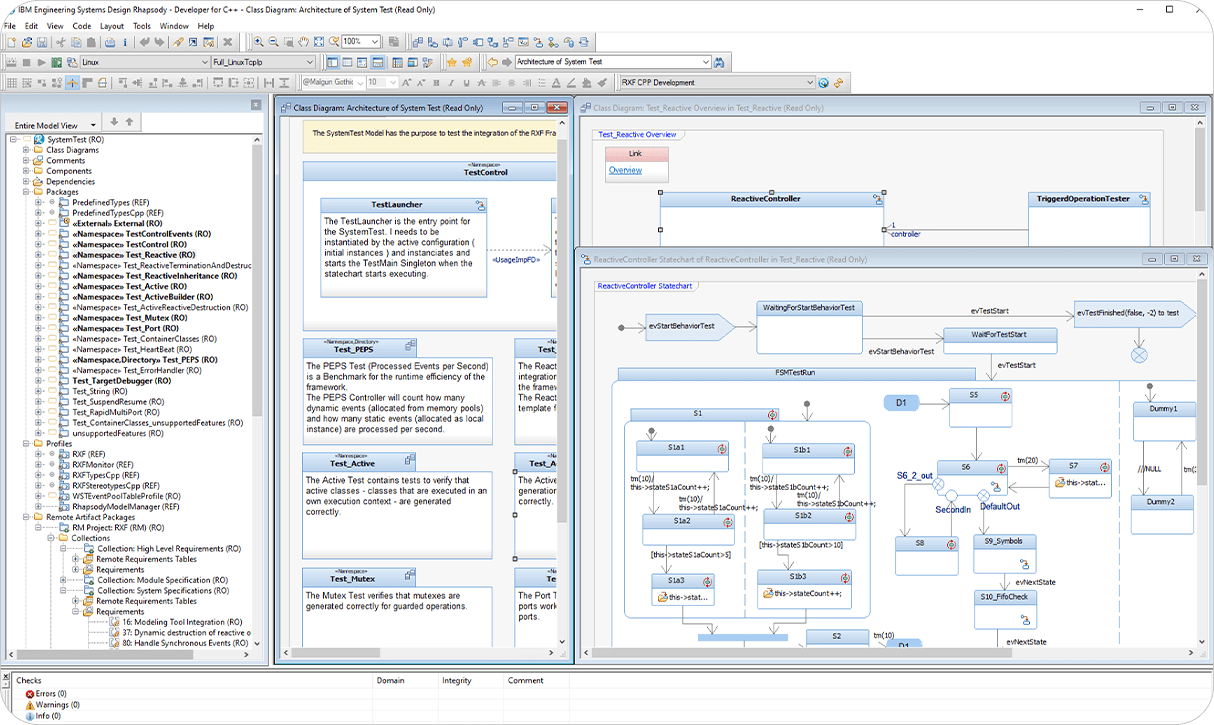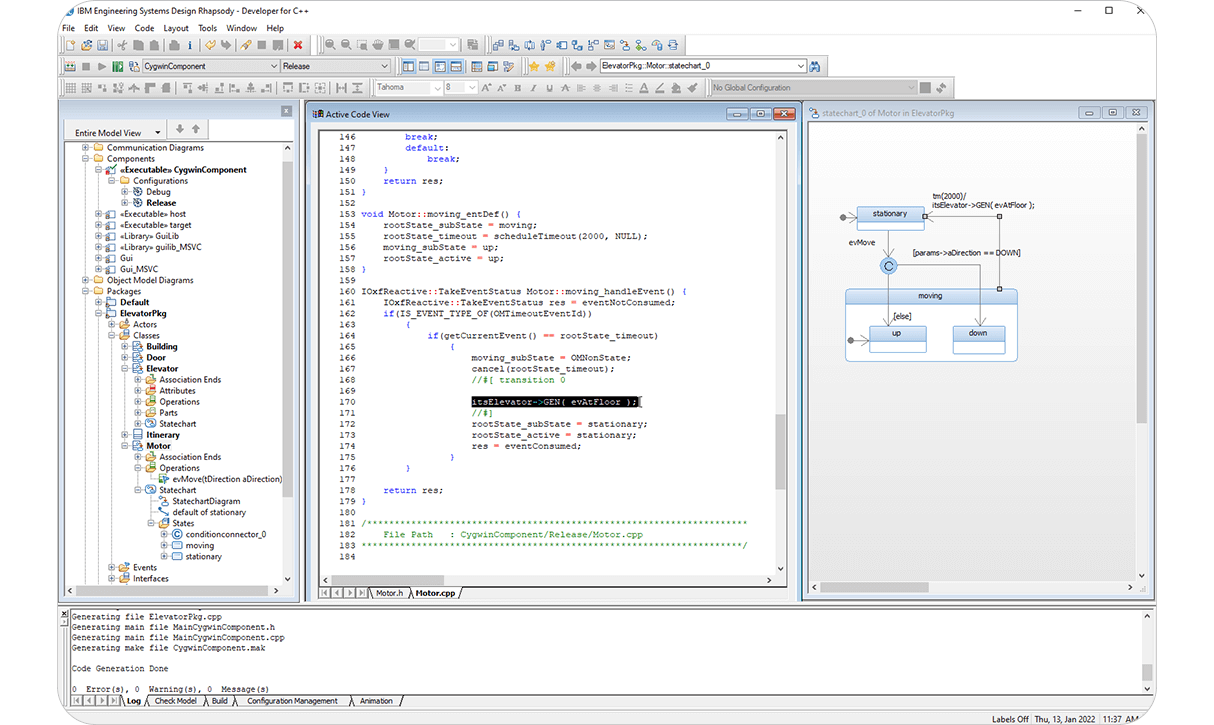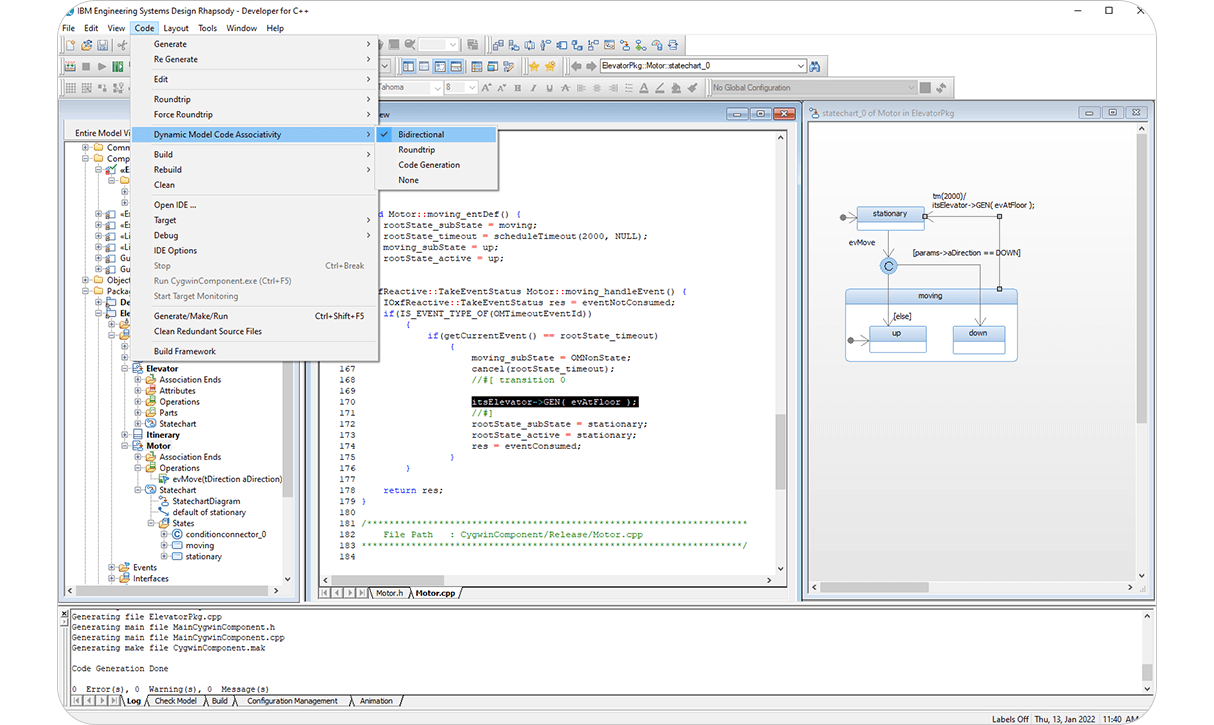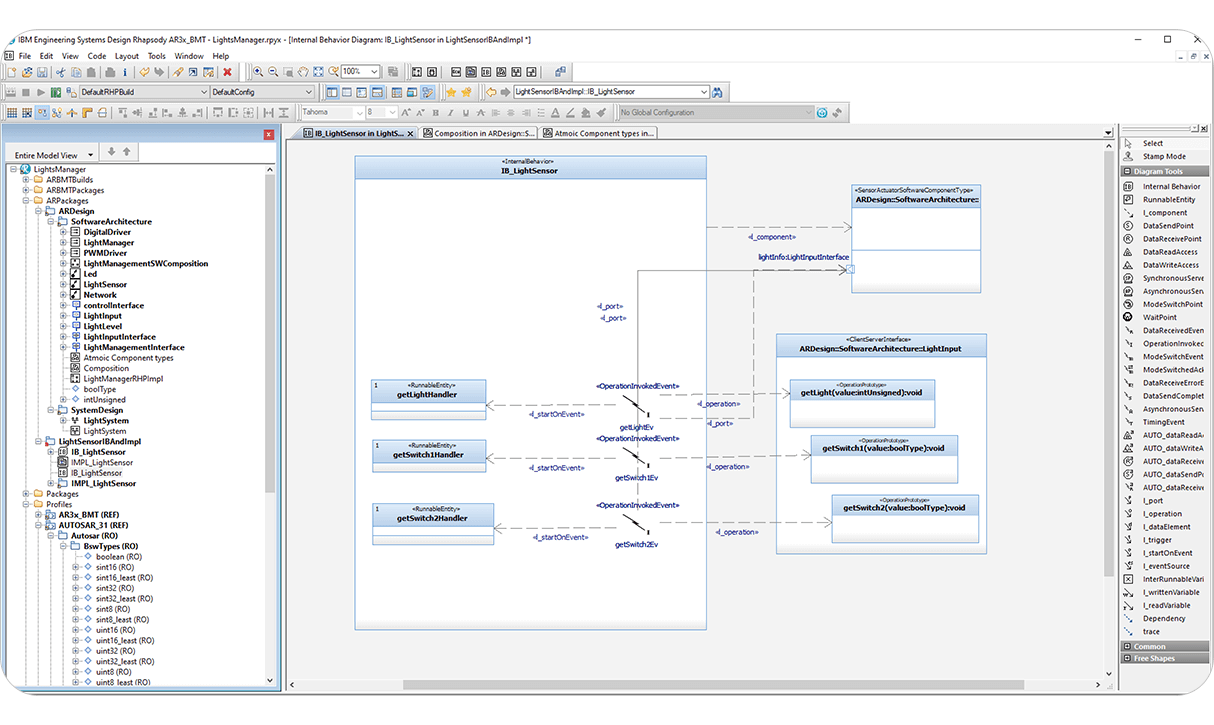IBM Engineering Rhapsody is a Model-Based Systems Engineering (MBSE) tool that supports the design, analysis, and validation of complex systems and software. It enables system engineers to create complex and complete models using UML, SysML, and AUTOSAR. IBM Rhapsody’s key features include simulation for early validation, automatic code generation, and round-trip engineering, ensuring alignment between models and implementation. The tool also offers tight integration with requirements management tools like IBM DOORS, providing traceability from requirements to design.
IBM Rhapsody supports collaboration within large, distributed teams through version control and configuration management, making it easier to manage complex systems. The application excels in its unified approach to both systems and software development, its real-time validation capabilities, and its integration with IBM's broader engineering lifecycle tools, offering a comprehensive environment for end-to-end systems engineering.