For German language blog
Overcome the limitations of the IBM DOORS native editor with SodiusWillert's DXL Editor Pro, offering unmatched features to facilitate developers’ lives.
A graphic modeling environment that simplifies creating, editing, and maintaining profiles
Edit, compile, execute, and debug scripts with DXL Editor Pro
Improve IBM Rhapsody productivity through AI-assisted model creation and refinement
Convert SPARX Enterprise Architect models into Cameo Systems Modeler (MagicDraw) models
Convert IBM Rhapsody models into Cameo Systems Modeler (MagicDraw) models
Convert Cameo Systems Modeler (MagicDraw) models into IBM Rhapsody models
Convert IBM Rational Software Architect models into Cameo Systems Modeler (MagicDraw) models
Convert UNICOM System Architect models into Cameo Systems Modeler (MagicDraw) models
Model-based model-to-model transformation in Rhapsody
Connect ReqIF Compatible Requirements data to your Modeling Environment
UML-based Software Development for AUTOSAR Classic Platform
Unlock the benefits of UML modeling for Software Development
Leverage the full scope of UML for Model-Based Development of Embedded Systems
Simplify UML-based development of certification-ready source code
Improve IBM Rhapsody productivity through AI-assisted model creation and refinement


Overcome the limitations of IBM DOORS' native editor with SodiusWillert DXL Editor Pro. Offering unmatched features to facilitate developers’ lives with turbo editing for your IBM DOORS database.
*No trial evaluation license available.
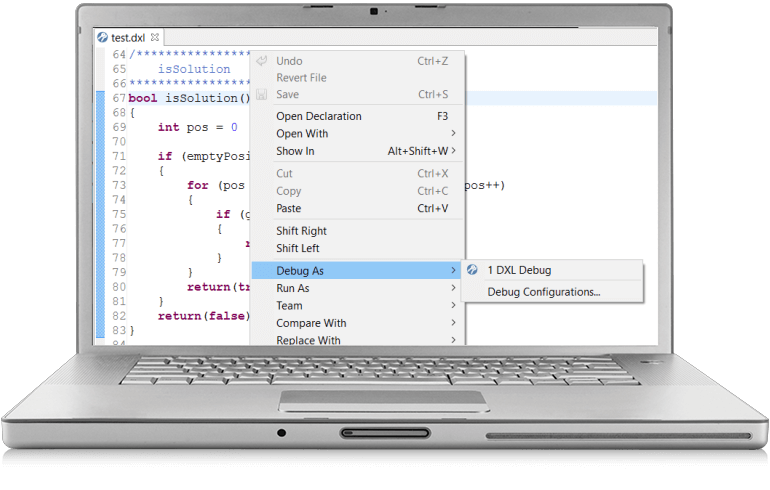
Professional DXL (DOORS eXtension Language) developers who need to write, run and debug IBM DOORS extensions in their familiar Eclipse IDE.
An IDE to easily extend your IBM DOORS functionality.
Any industry where IBM DOORS is a key Requirement Management tool.
Overcome the limitations of the IBM DOORS native editor with SodiusWillert's DXL Editor Pro, offering unmatched features to facilitate developers’ lives.
Going far beyond syntax highlighting, the DXL Editor Pro is a real development environment for IBM DOORS DXL language, built on the market-leading Eclipse platform, bringing its richness and power to provide a first-class environment for editing and executing your DXL scripts, on par with other first-class languages such as Java and C++.
Debugging is a critical activity when developing source code. With DXL Editor Pro, you have full control: edit, browse, compile, execute, and debug your scripts.
Overcome the limitations of the IBM DOORS native editor with SodiusWillert's DXL Editor Pro, offering unmatched features to facilitate developers’ lives.
Going far beyond syntax highlighting, the DXL Editor Pro is a real development environment for IBM DOORS DXL language, built on the market-leading Eclipse platform, bringing its richness and power to provide a first-class environment for editing and executing your DXL scripts, on par with other first-class languages such as Java and C++.
Debugging is a critical activity when developing source code. With DXL Editor Pro, you have full control: edit, browse, compile, execute, and debug your scripts.
Follow the procedure to install DXL Editor Pro through our Eclipse update site or via our Windows installer. Please note that you will require an active license to use the tool.
Read our Admin and User guides to get you up and running with DXL Editor Pro.
Reach out to our support team for bugs, new features, or technical support requests on our Customer Support Portal.
Professional DXL (DOORS eXtension Language) developers who need to write, run, and debug IBM DOORS extensions in their familiar Eclipse IDE.
Syntax Highlight: highlights keywords, strings, comments, and function calls.
Mark Occurrences: dynamically highlights the occurrences of the word currently selected in the editor.
Content Assist: provides a list of suggested completions for partially entered strings.
Text Hover: tooltips display the DXL function call’s syntax and its associated comment, if any.
For German language blog
Please contact us with any questions, and we will jointly explore how our experts can support you most effectively - from training, workshops, special adaptations, and consulting on processes and methods, to coaching.

Sodius SAS
34 Boulevard du Maréchal A. Juin
44100 Nantes, France
Sodius Corp
14362 N Frank Lloyd Wright Blvd
Suite 1000
Scottsdale, AZ 85260, USA
Willert Software Tools GmbH
Hannoversche Str. 21,
31675 Bückeburg, Germany
With a unified vision, Sodius and Willert together execute on their mission to enable the thread of engineering through enterprise integration of engineering data. Both companies bring a unique yet complementary background of technology, expertise, and experience into a centralized brand to connect the engineering information that drives today’s complex and regulated products.
UNITED STATES
418 N. Main Street 2nd Floor/Suite 200,
Royal Oak, MI 48067, USA
+1 (248) 270-2950
FRANCE
Sodius SAS
34 Boulevard du Maréchal A. Juin
44100 Nantes, France
+33 (0)2 28 23 60 60
GERMANY
Willert Software Tools GmbH
Hannoversche Str. 21,
31675 Bückeburg, Germany
+49 5722 - 9678 60