For German language blog
See the up-to-date description of the requirements when working with the modeling tool and develop your solution based on the agreed expectations. Misunderstandings due to incorrect or incomplete requirements representation are eliminated.


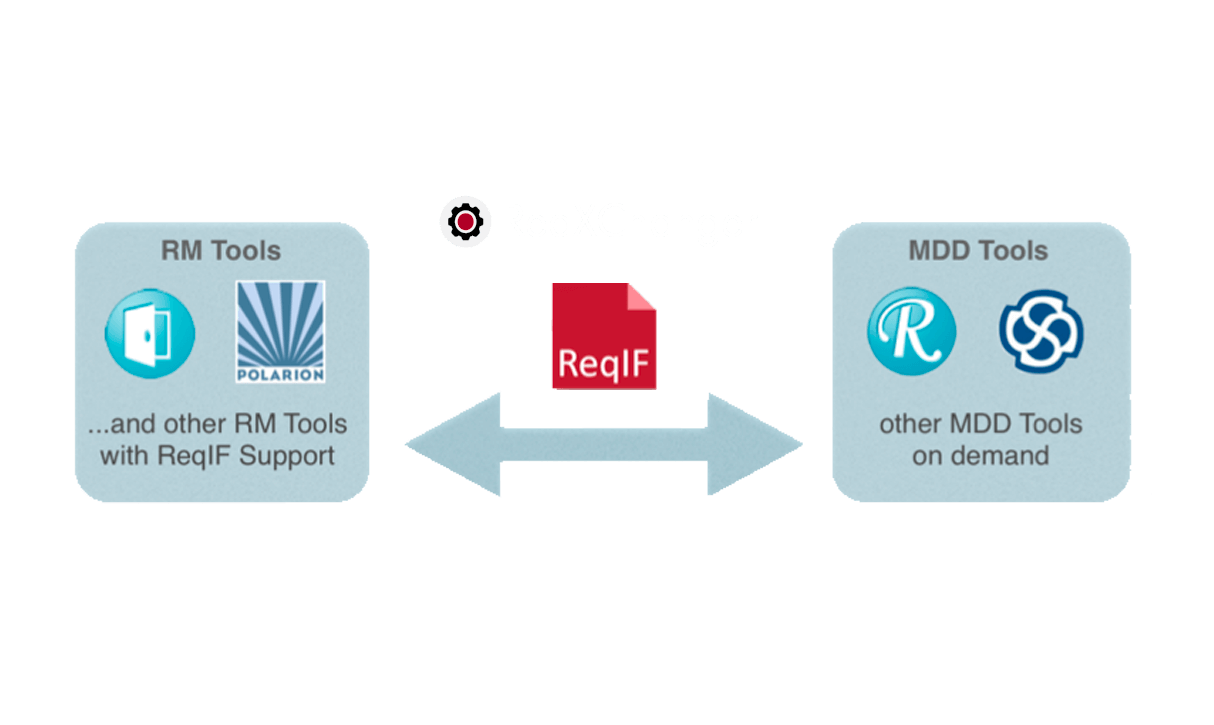
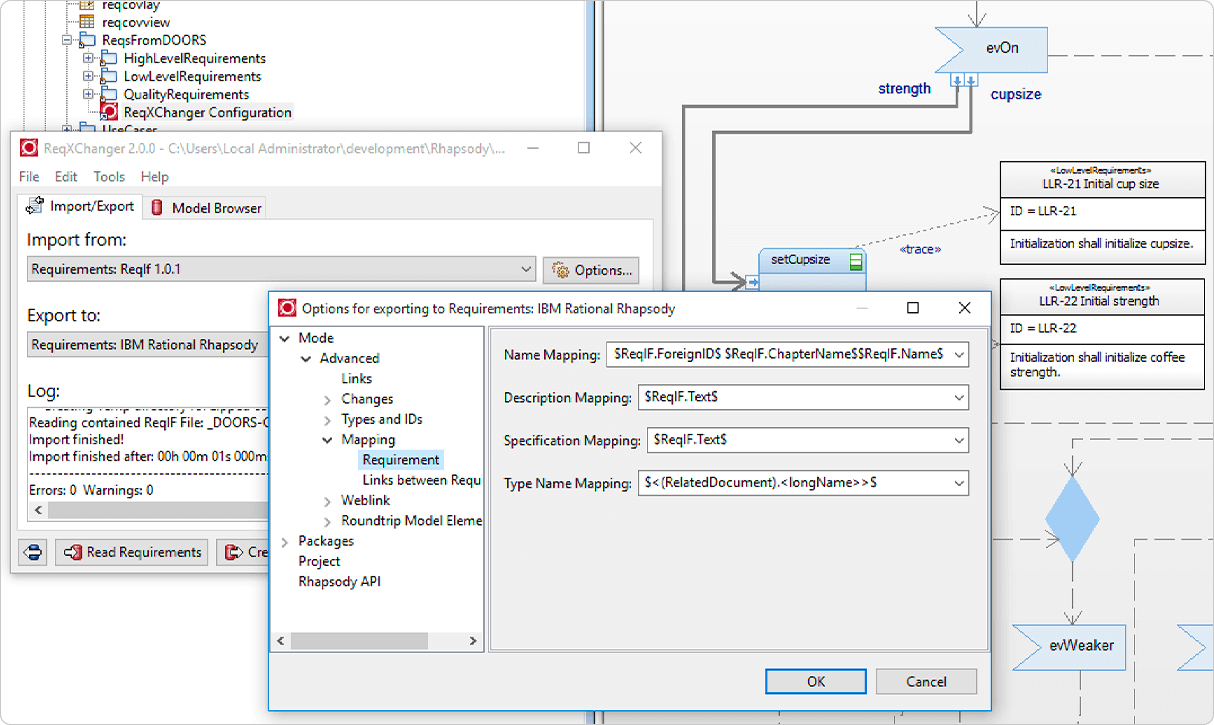
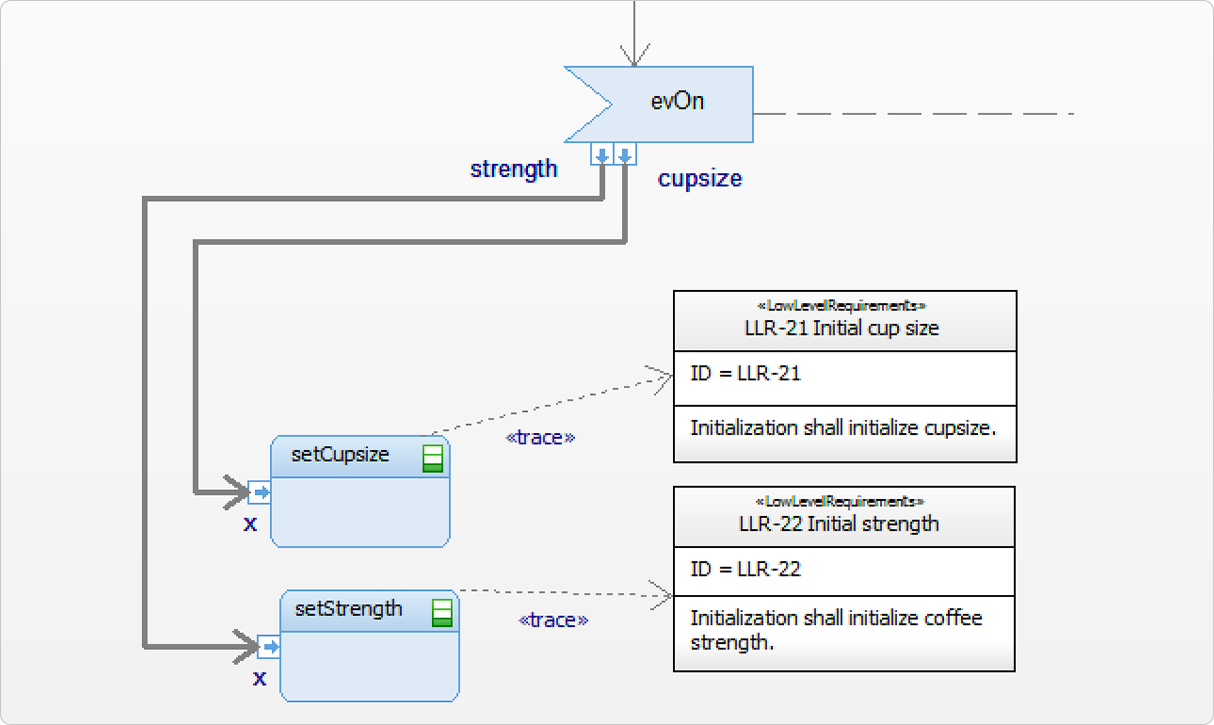
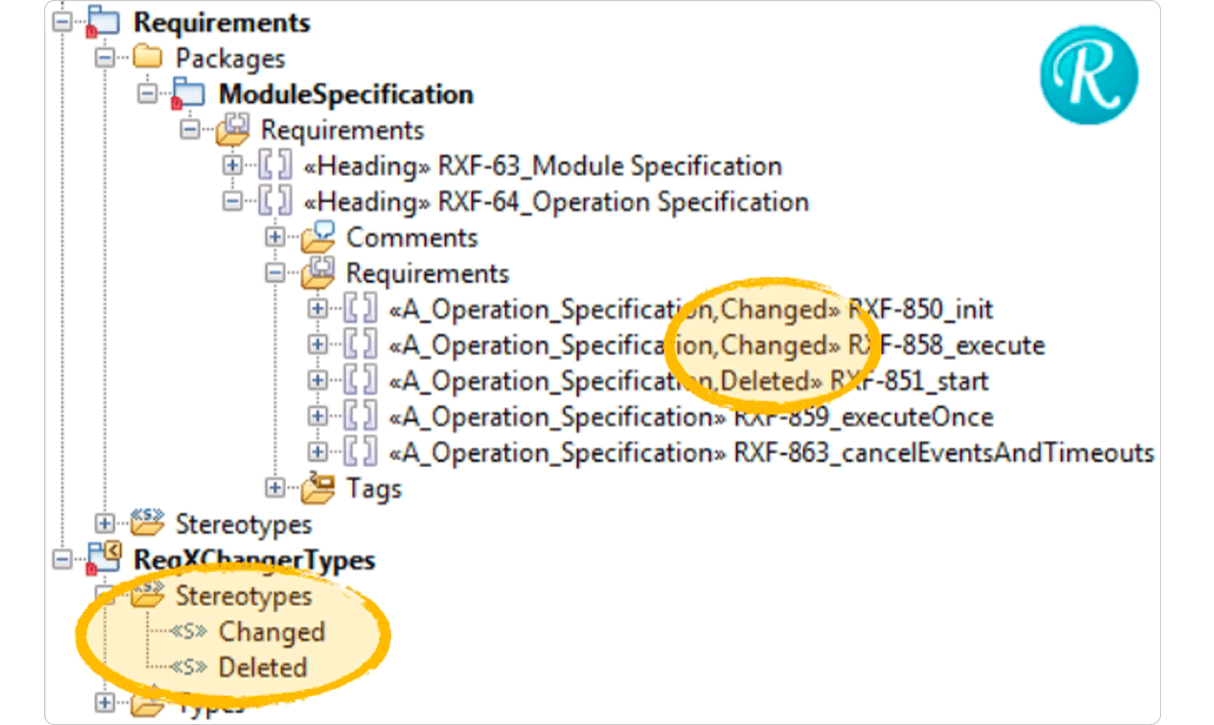
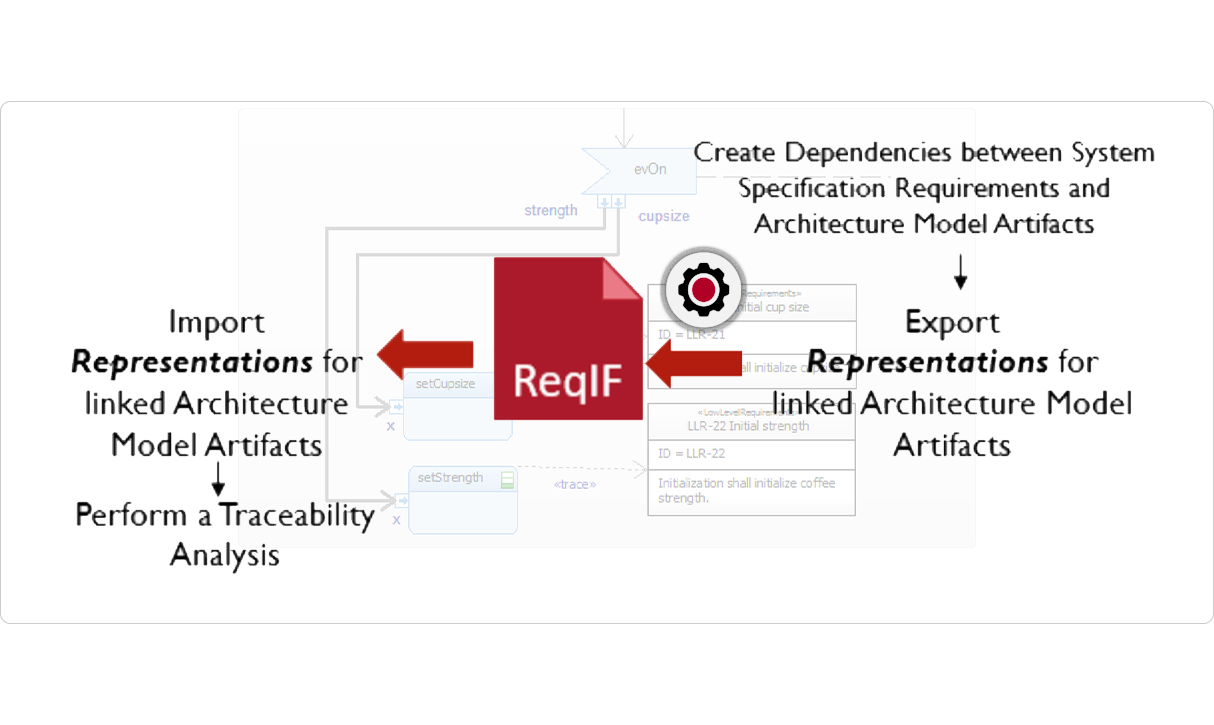
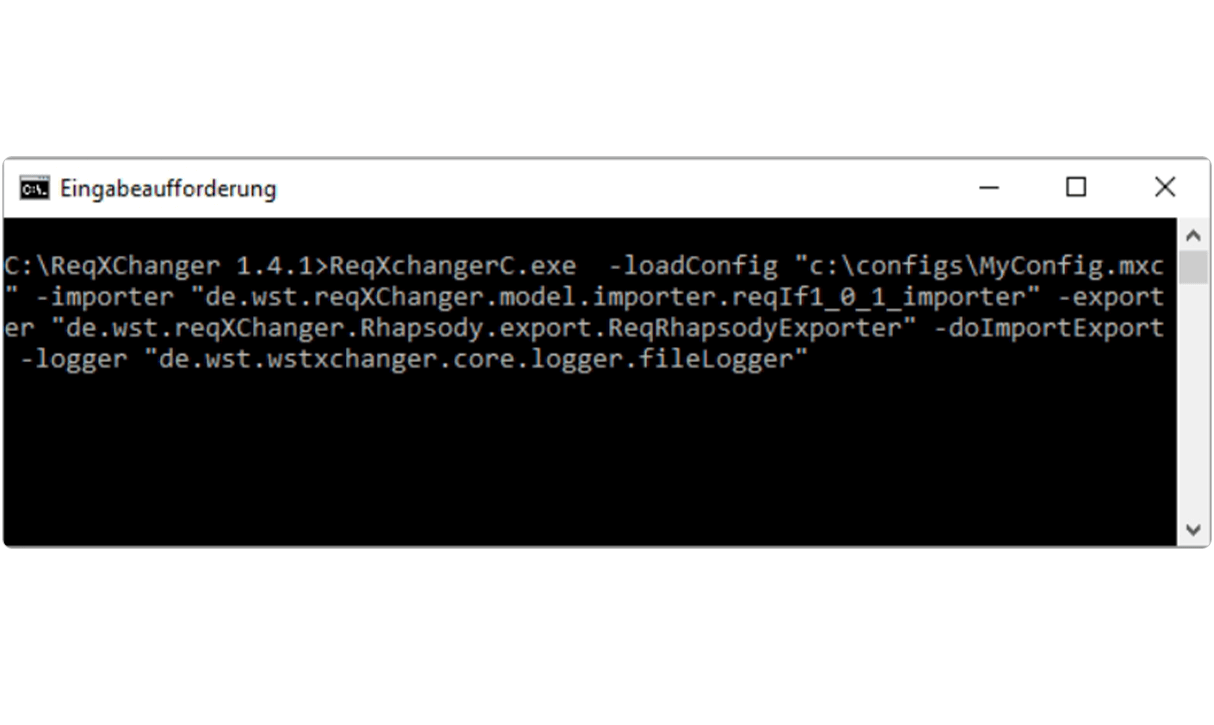
/requirements-studio-associated-offers-137x70px.png)
/ibm-products-associated-offers-137%C3%9770px.png)


