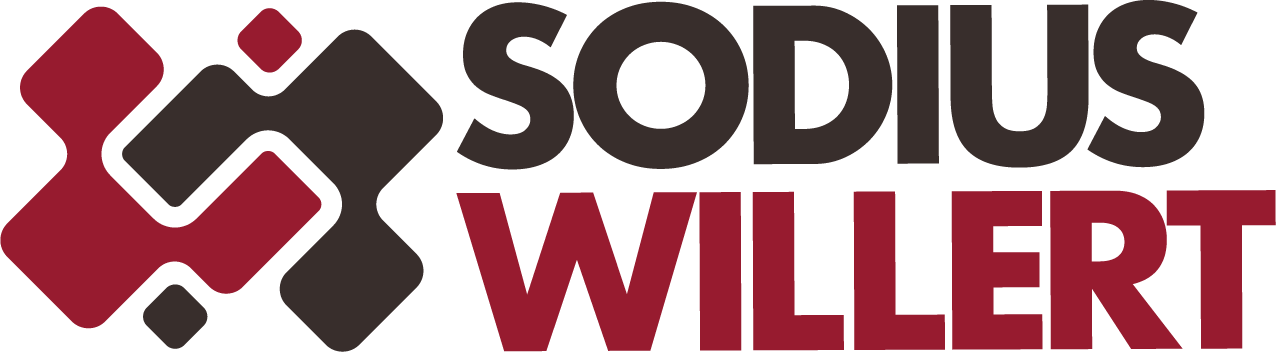Sign up for a free trial of the ReqXChanger
Register now and for 14 days, access ReqXChanger features and capabilities for free. Benefit from bi-directional traceability based on the ReqIF standard between requirements management and UML/SysML modeling. See for yourself how engineers in automotive enable traceability between requirements and models with ReqXChanger.
The trial license includes:
- Access to our Support desk for technical support,
- Access to our help documentation,
- Local node-locked license for 14 days.
Request a free trial👇
Connect ReqIF compatible requirements data to your modeling environment
Import of requirements in ReqIF standard format
Convert your requirements into the ReqIF standard format in your requirements management environment. Transfer these assets to the UML tool and create trace relationships. Check for changes (suspect links)
Linking within your UML/SysML Tool
In IBM Rhapsody or Sparx Enterprise Architect, link the imported requirements to the corresponding model elements. Every model element can be linked, e.g. use cases, classes, operations, attributes or state diagrams.
Transfer model data to your requirements management tool
Import trace information and representations of model elements and diagrams associated with requirements into your requirements management tool. See how requirements have been implemented as model elements, and perform coverage and impact analysis.
Why Choose the ReqXChanger?
Save time through change alerts
Never again design a model implementing a requirement that was changed without notice. ReqXChanger detects any changes to linked assets during each synchronization and sets the corresponding flag to "Changed". Save time by focusing on changing requirements and exploring if your model needs to be adjusted as well.
Prove compliance more easily
Reduce the efforts involved with demonstrating regulatory compliance through the clear visualization of traceability and requirements coverage.
Avoid
misunderstandings
See the up-to-date description of the requirements when working with the modeling tool and develop your solution based on the agreed expectations. Misunderstandings due to incorrect or incomplete requirements representation are eliminated.
Copyright SodiusWillert - 2009-2020 - All Rights Reserved - Legal and privacy notice