SodiusWillert ReqXChanger enables linking between requirements held in your favorite requirements management tool and corresponding UML/SysML models stored in your preferred modeling environment. Leveraging the well-established ReqIF standard, ReqXChanger facilitates the creation of bi-directional links across different artifacts. Within your preferred RM tool, click on a link to see a representation of the linked model artifact stored in the remote modeling tool, and vice versa.
The new ReqXChanger 3.0.0 comes with a number of improvements to simplify your daily work with this tool, plus two major enhancements: support of FlexNet licensing and a brand-new project migration helper for reuse of your valuable assets held in an IBM Rhapsody Gateway project.
New FlexNet Licensing System
With the new release, SodiusWillert ReqXChanger now operates with FlexNet-based licenses. Users will be able to manage their various tool licenses using the same mechanism and the same servers. ReqXChanger can be operated with a floating network license like many other tools. In addition, ReqXChanger can still be used in a stand-alone node-locked scenario.
This screenshot illustrates how to select the license server: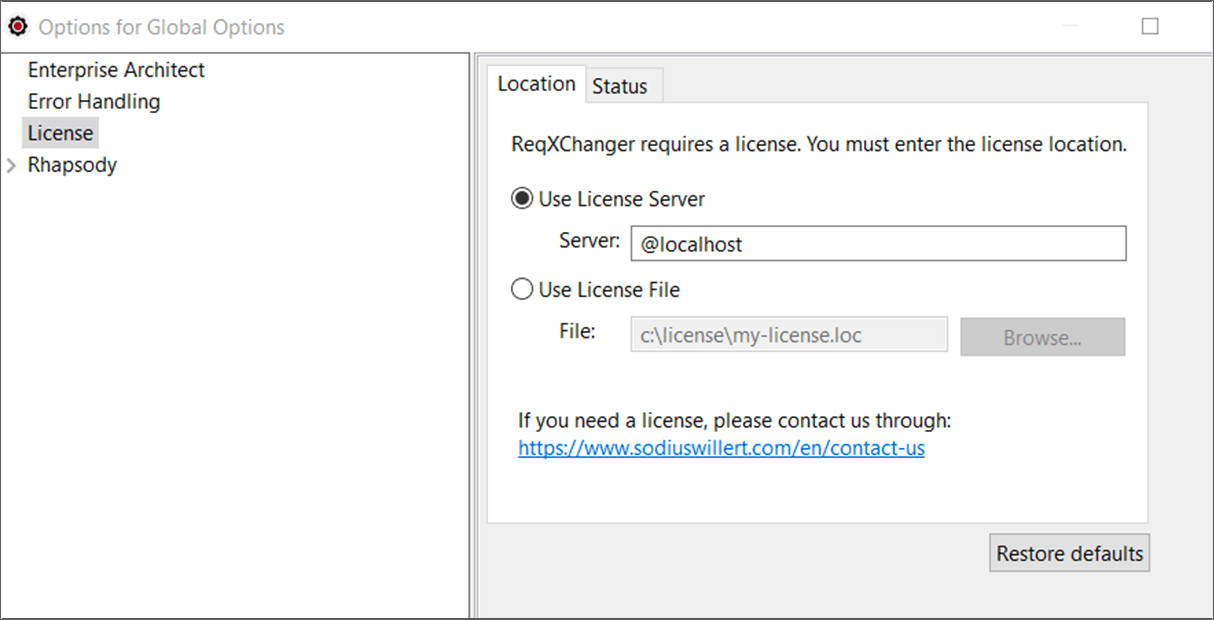
Should you need more information on how to manage and install your SodiusWillert FlexNet licenses please consult the following page: Installing FlexNet Licenses or contact your SodiusWillert representative directly.
Project Migration Helper: Migrate from IBM Rhapsody Gateway to SodiusWillert ReqXChanger
Organizations that have been working with IBM Rhapsody Gateway in the past may have built significant value in engineering projects leveraging the IBM Rhapsody Gateway for creating relationships between requirements and model elements held in IBM Rhapsody. To facilitate the reuse of those assets, we are introducing our Gateway Project Migration Helper which assists users during the migration process to ReqXChanger.
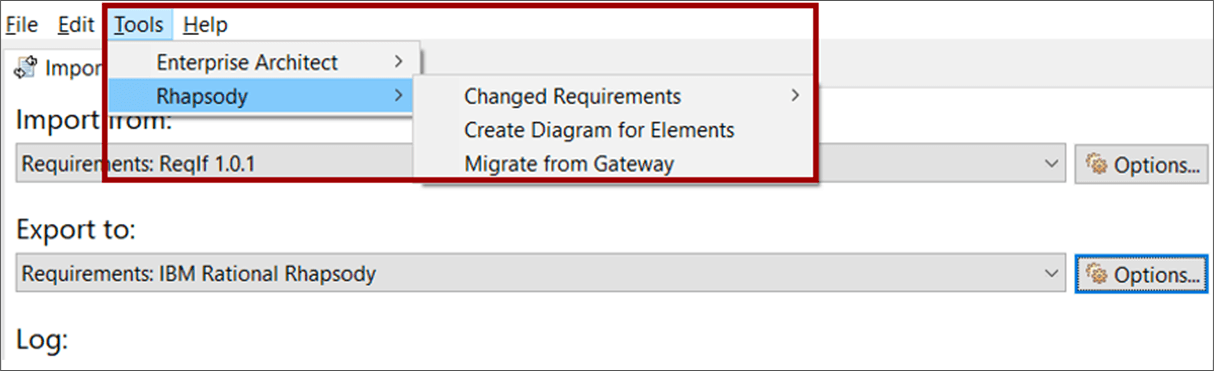
When migrating an IBM Rhapsody project created with IBM Rhapsody Gateway to a ReqXChanger Rhapsody project, the migrated Rhapsody project will be in a format that is understood by ReqXChanger. As a result, you will be able to continue your work previously started with IBM Rhapsody Gateway, in a new ReqXChanger project in IBM Rhapsody, with traceability between requirements and model elements.
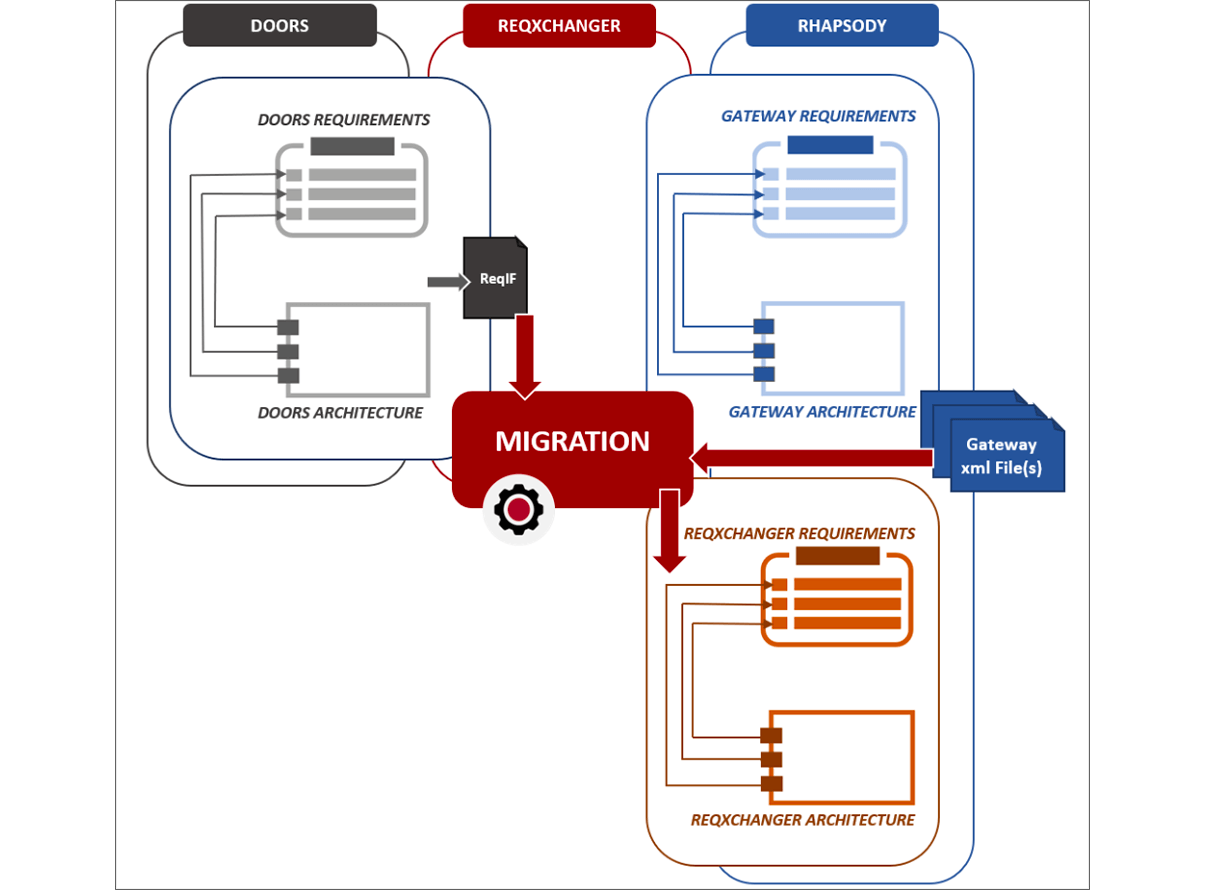
The Migration Helper takes input from IBM DOORS and the IBM Rhapsody Gateway. In IBM DOORS, you export your requirements to a ReqIF file. Feed this file into the Migration Helper together with the XML file generated by IBM Rhapsody Gateway, which is typically stored in the IBM Rhapsody project folder.
Next, the Migration helper runs an automated adaption of the IBM Rhapsody project. As a result, SodiusWillert ReqXChanger can identify the requirements linked to model elements and facilitates the import of the linked model elements into IBM DOORS for full traceability between requirements and model elements.
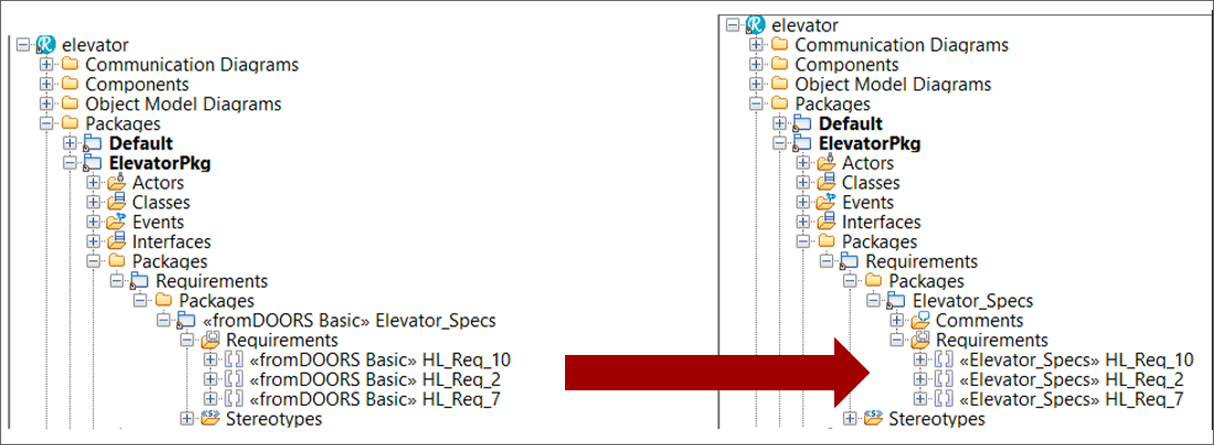
Getting Started with ReqXChanger
Visit the ReqXChanger product page to learn more about how you can connect ReqIF-compatible requirements data to model elements. To help you get started, we provide a 14-day trial evaluation.
Already a ReqXChanger user? Contact your SodiusWillert representative now to upgrade to 3.0.0.
Good to know
For additional useful information on SodiusWillert ReqXChanger, such as product installation, user, and administration guides, please visit help.sodius.cloud.
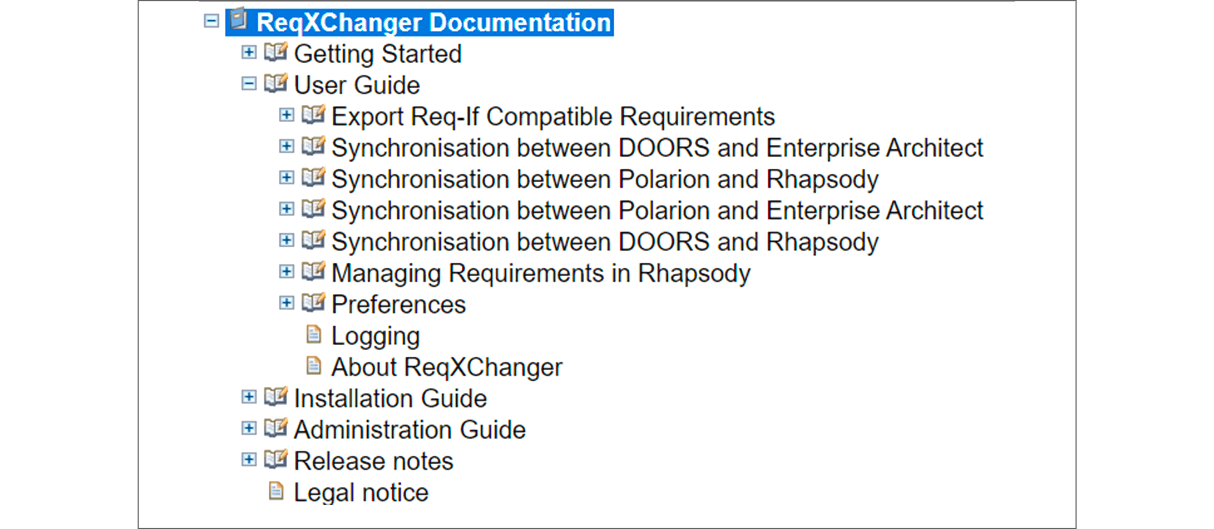





Leave us your comment