It’s the new year and time for a new OSLC Connect for Jira release. We are starting the year out focusing on enterprise users and performance and scale.
Links loading experience
OSLC is a fantastic technology. The concept of loading on demand is valuable for the timeliness and correctness of linked data.
However, users are not looking at every link on every Jira issue they load. We are also finding users having 10s if not 100s of links on a single Jira issue. They can’t look at them all at once.
The 3.4.0 release now adds some critical changes in behavior that improve the experience. If links are not visible to the user, OSLC Connect for Jira is not loading them.
In the video below you can see this enhanced behavior of incremental and on-demand loading. Just because you load a Jira ticket doesn’t mean you pull all the data!
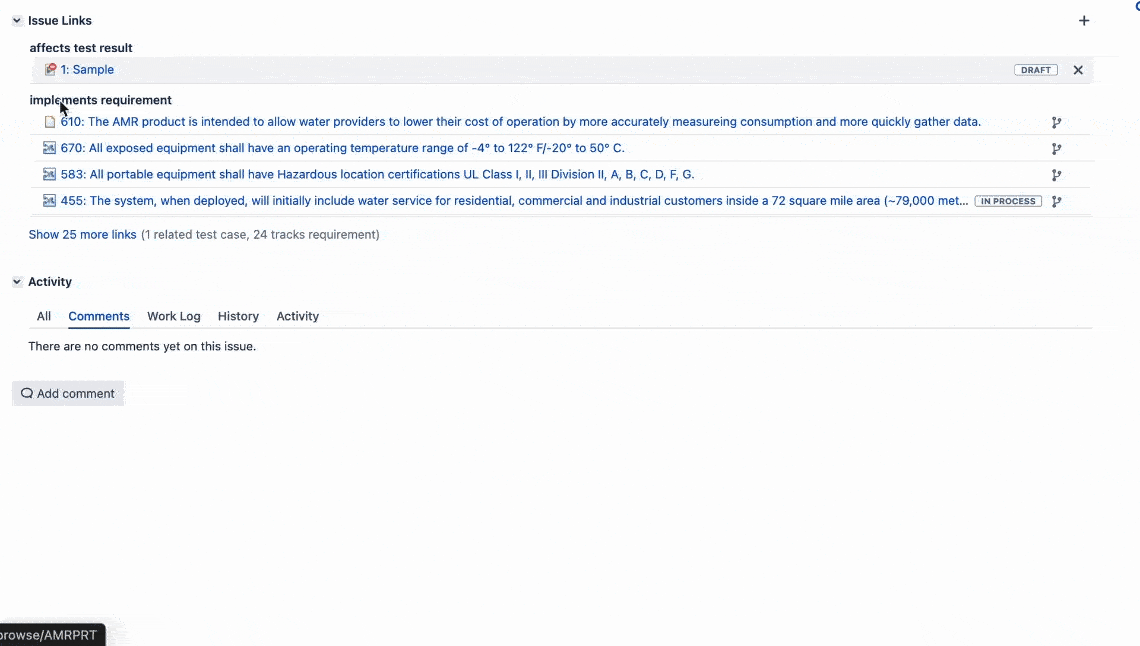
Behind the scenes, we also streamlined the authentication checks to minimize the number of checks.
Disable Link title Auto-Refresh
We have identified that there are some reasons why the dynamics of OSLC might be less preferred for a specific repository. It can be an application that is of lower performance or lower resources where a customer wants to minimize automatic engagement.
OSLC Connect for Jira now allows users to turn off the “Auto-Refresh” option for each friended repository in your OSLC Schemes settings. So, what does this do exactly? When you go to a Jira ticket, the titles of your linked artifacts are not refreshed. Effectively, this means no traffic to the remote server.
For example, in the screenshot below, we have the “auto-refresh” option configured for IBM ETM (i.e. “affects test result”), but not for IBM DOORS Next (i.e. “implements requirement”).
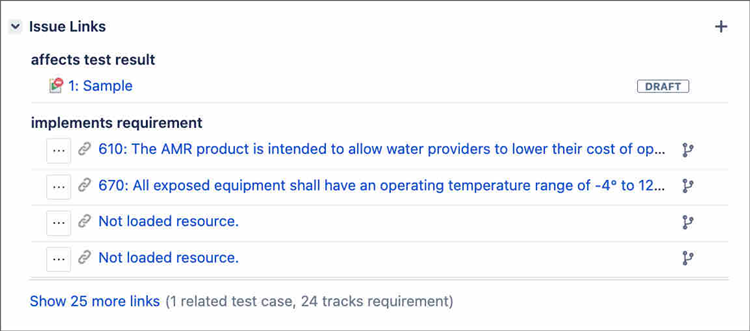
We know titles can’t be short. Hover on the title to open a preview window and see the complete title of your artifact.
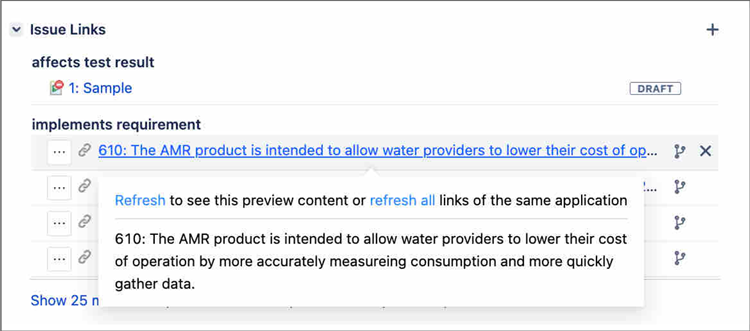
You can refresh all links at once...
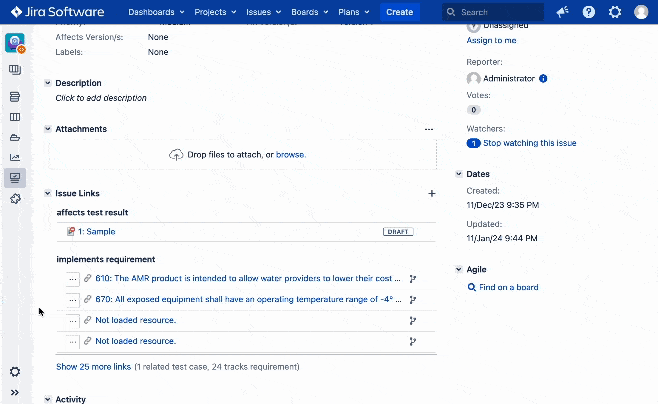
This video shows how to refresh all items (for that repository) on the ticket at once.
…or refresh a single link at a time:
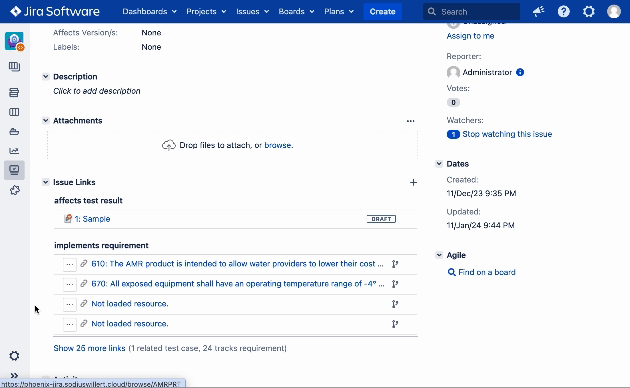
This video shows how to refresh your links individually.
Once your links are refreshed, you can expect the normal link behavior of Decorators and Rich hovers if you have previously enabled them.
Decorators are now optional
Decorators are the remote attribute values that we show on the right side of a link.
We are now leveraging our OSLC Schemes to selectively enable Decorators (configured by Link Appearance) on different projects and different repositories. Since the display of the decorators requires a few extra requests per link it can be valuable to disable this on slow or heavily loaded repositories.
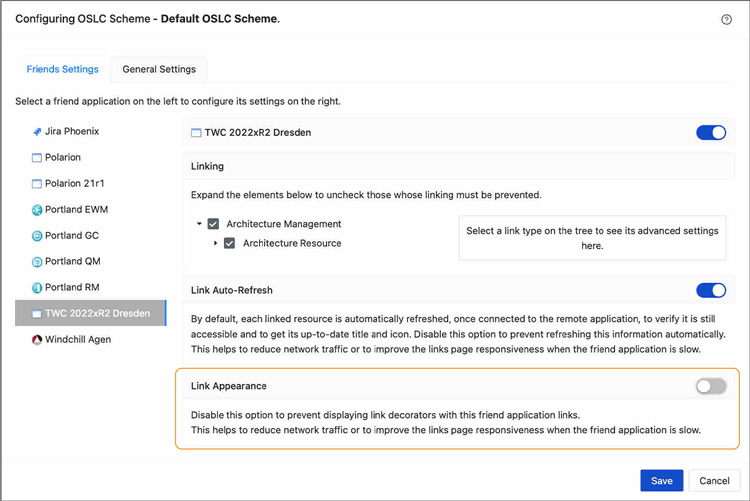
In this way, you can leave decorators in a repository (like for IBM DOORS Next) while turning them off in other repositories (like DOORS Web Access or CATIA Teamwork Cloud). This way we get rich experience from IBM DOORS Next, while not adding load to slow or less capable platforms.
And more
Performance improvements in TRS
We also put in a few more performance improvements in TRS for our large-scale customers to work on large Data Center deployments. For our customers leveraging OSLC Queries, we have now expanded the attributes supported in queries.
Support for IBM ELM 7.0.3
Support for IBM Engineering Lifecycle Management 7.0.3 is confirmed.
Support for IBM DOORS Classic coming shortly
For those asking, IBM DOORS Classic is closer to being officially supported again. We expect that to occur in 2024 with an updated IBM release. For those interested in using OSLC Connect for Jira today with IBM DOORS Classic, just email our support channel and we will explain the constraints.
What’s next?
This is just the start of 2024, but we will deliver more capabilities throughout this year.
OSLC Connect for Jira is available directly on the Atlassian Marketplace where you can purchase or try the app for free for 30 days.
Already an OSLC Connect for Jira user?
Upgrade to 3.4.0 directly on Atlassian Marketplace and check out our training videos on our Youtube channel to help you get the most out of OSLC Connect for Jira.
If you have questions, please email our support desk at cusoslcjra@sodiuswillert.atlassian.net.




Leave us your comment