For German language blog
The automatic transformation of the AUTOSAR interfaces into the UML model requires no in-depth AUTOSAR specification knowledge from developers.
A graphic modeling environment that simplifies creating, editing, and maintaining profiles
Edit, compile, execute, and debug scripts with DXL Editor Pro
Improve IBM Rhapsody productivity through AI-assisted model creation and refinement
Convert SPARX Enterprise Architect models into Cameo Systems Modeler (MagicDraw) models
Convert IBM Rhapsody models into Cameo Systems Modeler (MagicDraw) models
Convert Cameo Systems Modeler (MagicDraw) models into IBM Rhapsody models
Convert IBM Rational Software Architect models into Cameo Systems Modeler (MagicDraw) models
Convert UNICOM System Architect models into Cameo Systems Modeler (MagicDraw) models
Model-based model-to-model transformation in Rhapsody
Connect ReqIF Compatible Requirements data to your Modeling Environment
UML-based Software Development for AUTOSAR Classic Platform
Unlock the benefits of UML modeling for Software Development
Leverage the full scope of UML for Model-Based Development of Embedded Systems
Simplify UML-based development of certification-ready source code
Improve IBM Rhapsody productivity through AI-assisted model creation and refinement



Use SodiusWillert’s condensed profile and Realtime eXecution Framework (RXF) to implement AUTOSARTM Software Components (SWCs) with their runnable entities, ports, and more.
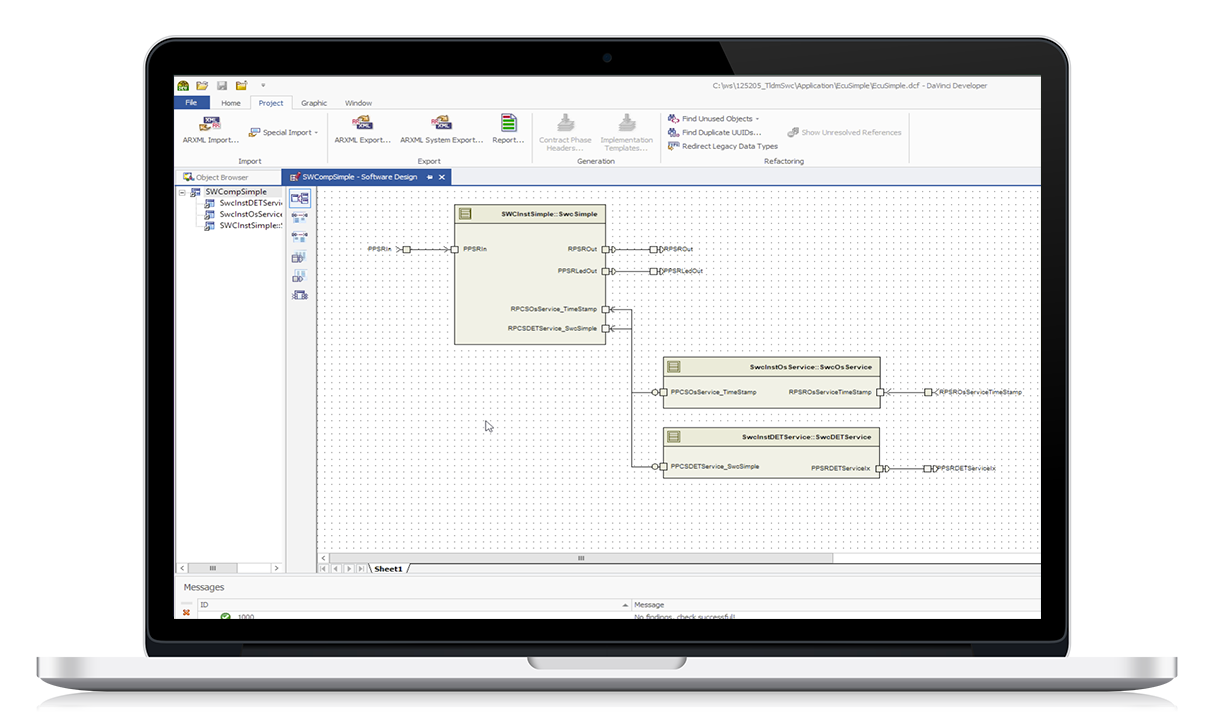
Implement a fully AUTOSAR-compliant SWC using a minimal knowledge of AUTOSAR. Allow non-AUTOSAR experts to do software engineering for AUTOSAR. The automatic transformation of the AUTOSAR interfaces into the UML model requires no in-depth AUTOSAR specification knowledge from developers.
Benefit from the usage of state charts, timeouts, asynchronous events, and flowcharts in your software development. SWC internal architecture can be described using class diagrams, composite structure diagrams, sequence diagrams, and more. Use the SodiusWillert Embedded UML Target Debugger to give you real-time debug information in your UML model.
With the RXF for AUTOSAR Classic Platform, requirements can be linked to your model and automatically generated in the source code. Tests can be traced back to requirements to prove full coverage. Documentation is automatically generated from your model and is always in sync with your latest changes.
The automatic transformation of the AUTOSAR interfaces into the UML model requires no in-depth AUTOSAR specification knowledge from developers.
Enables modeling in the AUTOSAR context based on standard UML /SysML.
Models are the basis for fulfilling and facilitating many ASPICE® requirements. They connect specification and implementation at the model level.
Compatible AUTOSAR exchanges with Vector and other RTE environments. MATLAB-generated code can be integrated.
Simple documentation of the architecture at the model level. It enables automatic verification system, integration, and software module test at a model level based on TestConductor.
IBM® Engineering Rhapsody® in C has its big strength in production code generation and the use of UML for embedded systems. Its code generation is further improved by SodiusWillert, who also maintains the IBM AUTOSAR toolkit.
The automatic transformation of the AUTOSAR interfaces into the UML model requires no in-depth AUTOSAR specification knowledge from developers.
Enables modeling in the AUTOSAR context based on standard UML /SysML.
Models are the basis for fulfilling and facilitating many ASPICE® requirements. They connect specification and implementation at the model level.
Compatible AUTOSAR exchanges with Vector and other RTE environments. MATLAB-generated code can be integrated.
Simple documentation of the architecture at the model level. It enables automatic verification system, integration, and software module test at a model level based on TestConductor.
IBM® Engineering Rhapsody® in C has its big strength in production code generation and the use of UML for embedded systems. Its code generation is further improved by SodiusWillert, who also maintains the IBM AUTOSAR toolkit.
Reach out to our support team for bugs, new features, or technical support requests by email.
Allow non-AUTOSAR experts to do software engineering for AUTOSAR.
The product has been used with Vector® vVirtualTarget®, configured with DaVinci®. The generated code has been simulated in CANoe®. The interfaces with AUTOSAR are standardized and can easily be adapted to your AUTOSAR environment. The product comes with examples that can be simulated using WindowsTM and Visual StudioTM to test your logic.
IBM Rhapsody in C has its strengths in production code generation and the use of UML for embedded systems. Its code generation is further improved by SodiusWillert, who also maintains the IBM AUTOSAR toolkit.
For German language blog
Please contact us with any questions, and we will jointly explore how our experts can support you most effectively - from training, workshops, special adaptations, consulting on processes and methods, to coaching.

Sodius SAS
34 Boulevard du Maréchal A. Juin
44100 Nantes, France
Sodius Corp
14362 N Frank Lloyd Wright Blvd
Suite 1000
Scottsdale, AZ 85260, USA
Willert Software Tools GmbH
Hannoversche Str. 21,
31675 Bückeburg, Germany
With a unified vision, Sodius and Willert together execute on their mission to enable the thread of engineering through enterprise integration of engineering data. Both companies bring a unique yet complementary background of technology, expertise, and experience into a centralized brand to connect the engineering information that drives today’s complex and regulated products.
UNITED STATES
418 N. Main Street 2nd Floor/Suite 200,
Royal Oak, MI 48067, USA
+1 (248) 270-2950
FRANCE
Sodius SAS
34 Boulevard du Maréchal A. Juin
44100 Nantes, France
+33 (0)2 28 23 60 60
GERMANY
Willert Software Tools GmbH
Hannoversche Str. 21,
31675 Bückeburg, Germany
+49 5722 - 9678 60