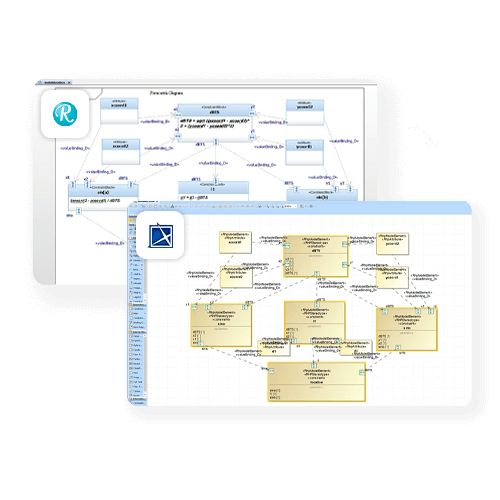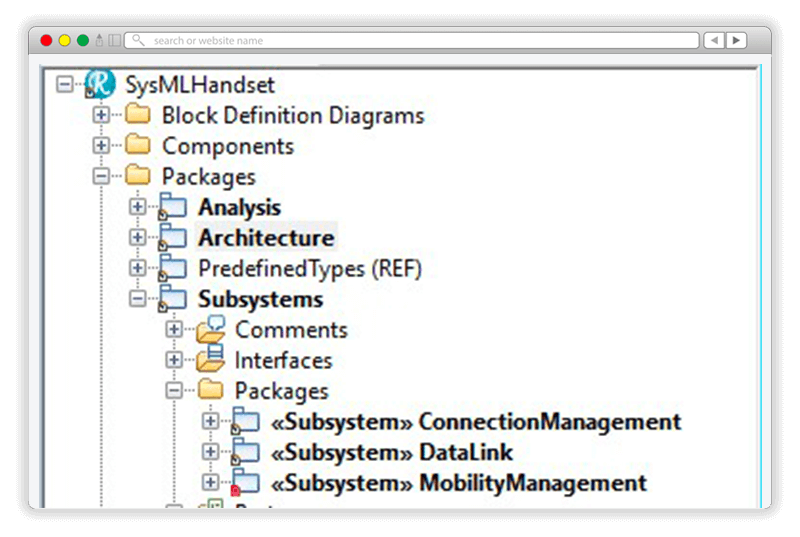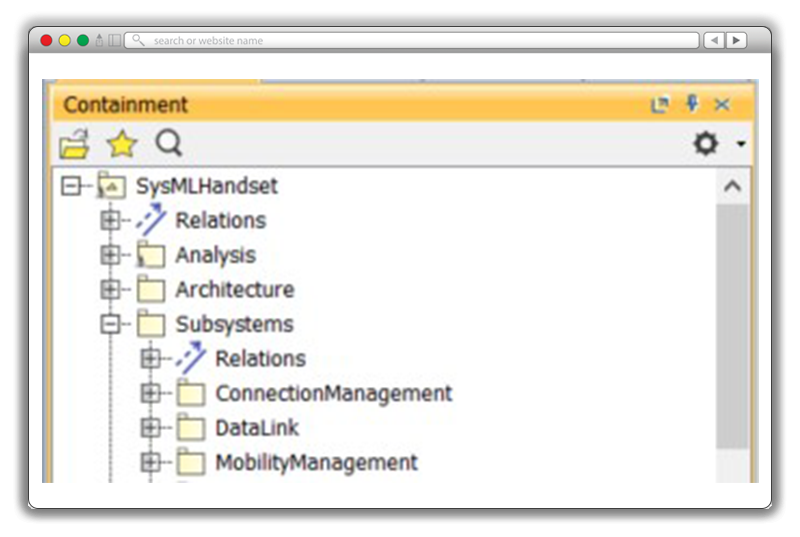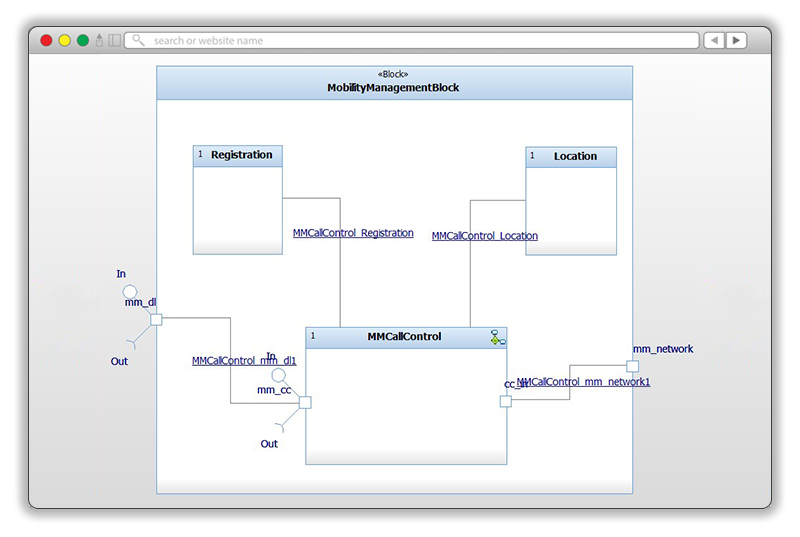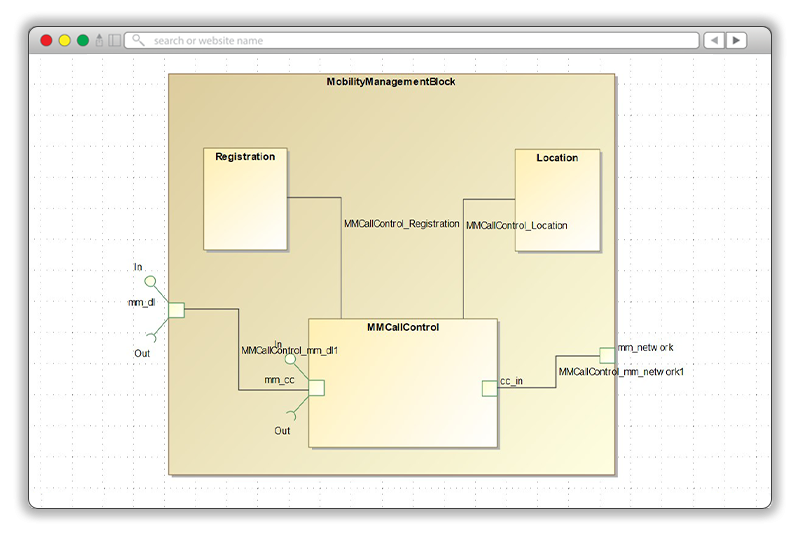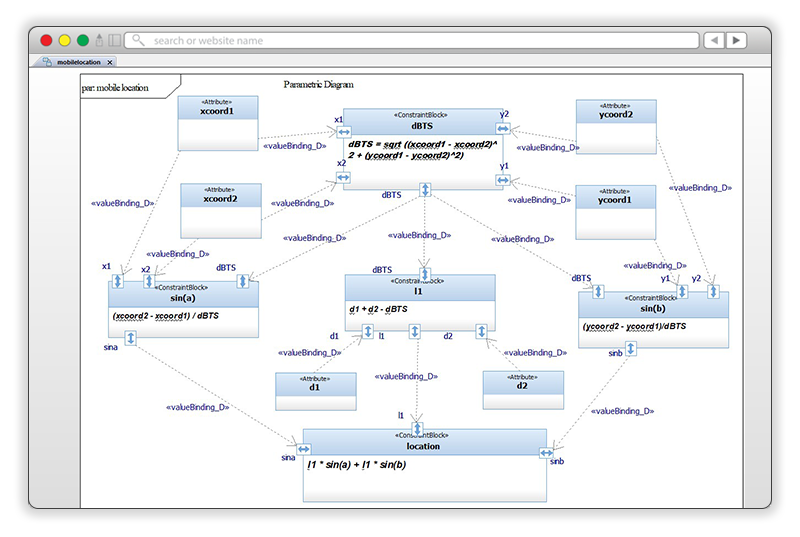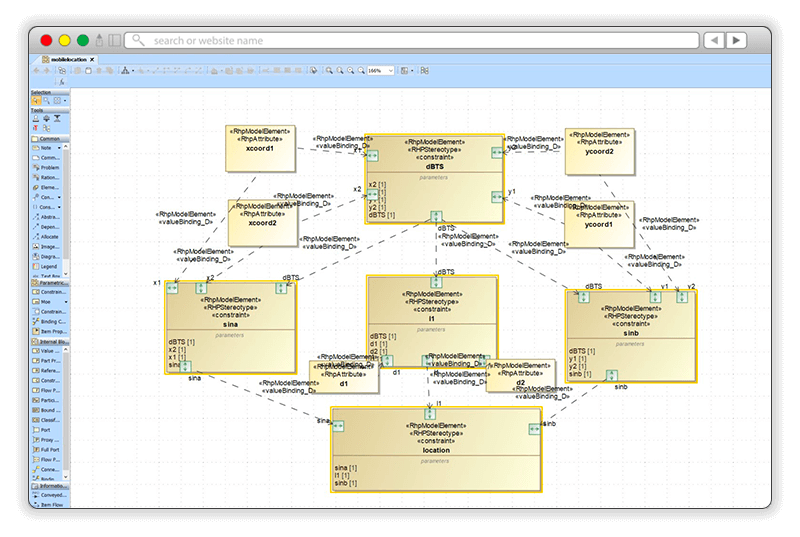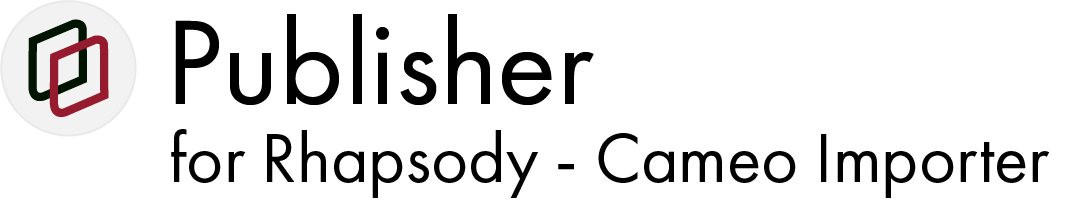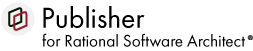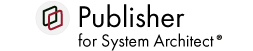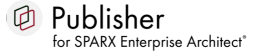For German language blog
Publisher for Rhapsody implements model checking to identify, log, and report inconsistencies in the source model, then converts UML, UPDM, or SysML elements such as hierarchy, diagrams, and relationships to ensure 100% compatibility in Cameo Systems Modeler. For UPDM elements, it also converts Architecture Description, Packages, and Viewpoints.