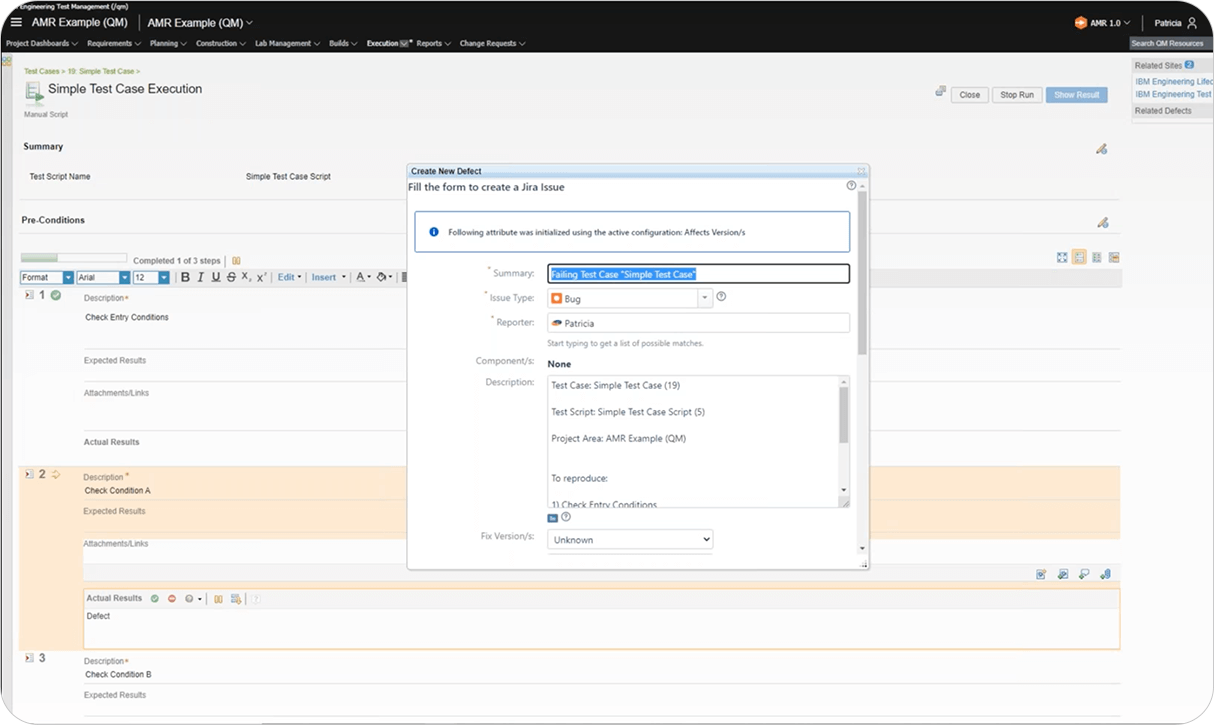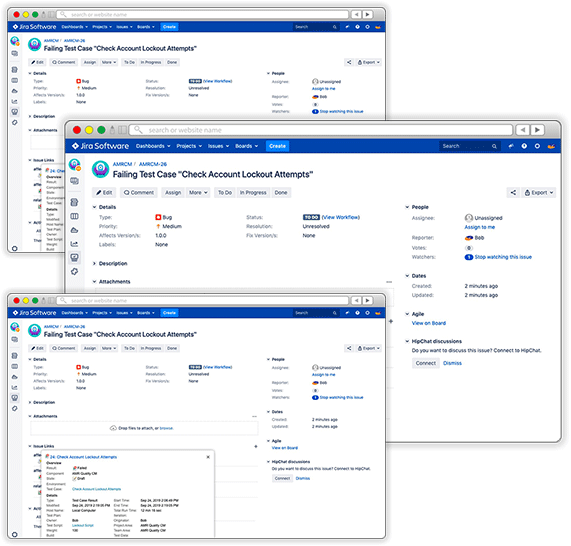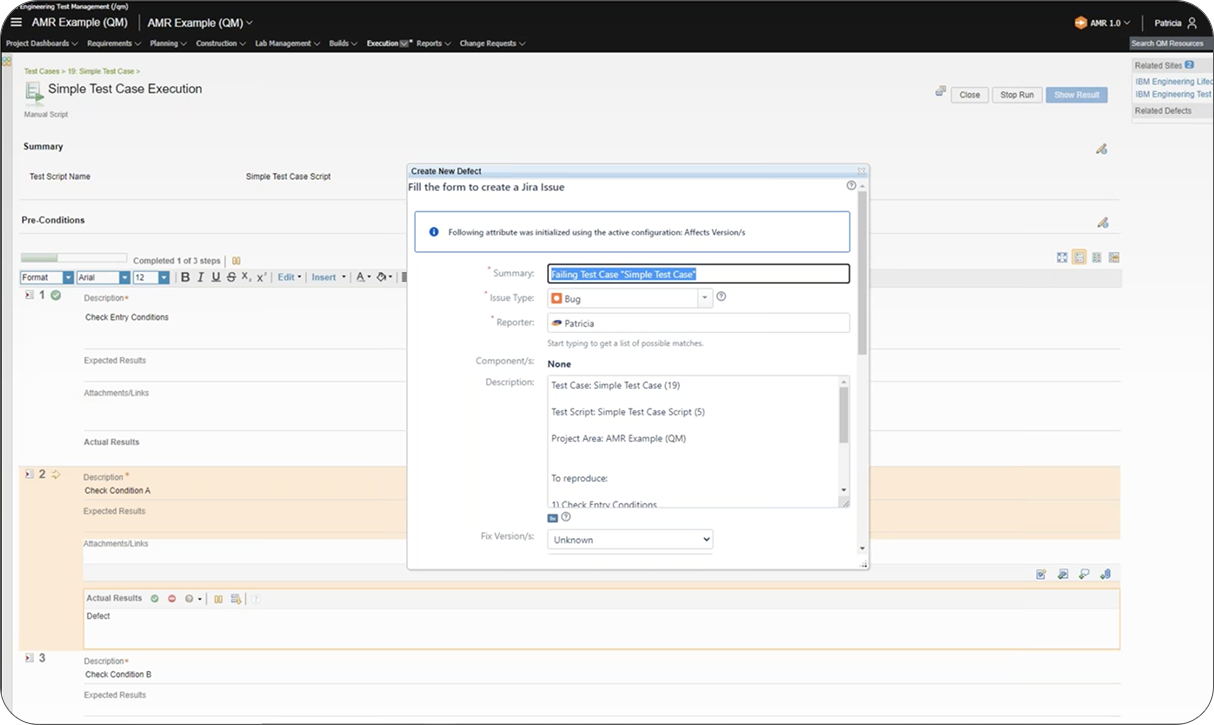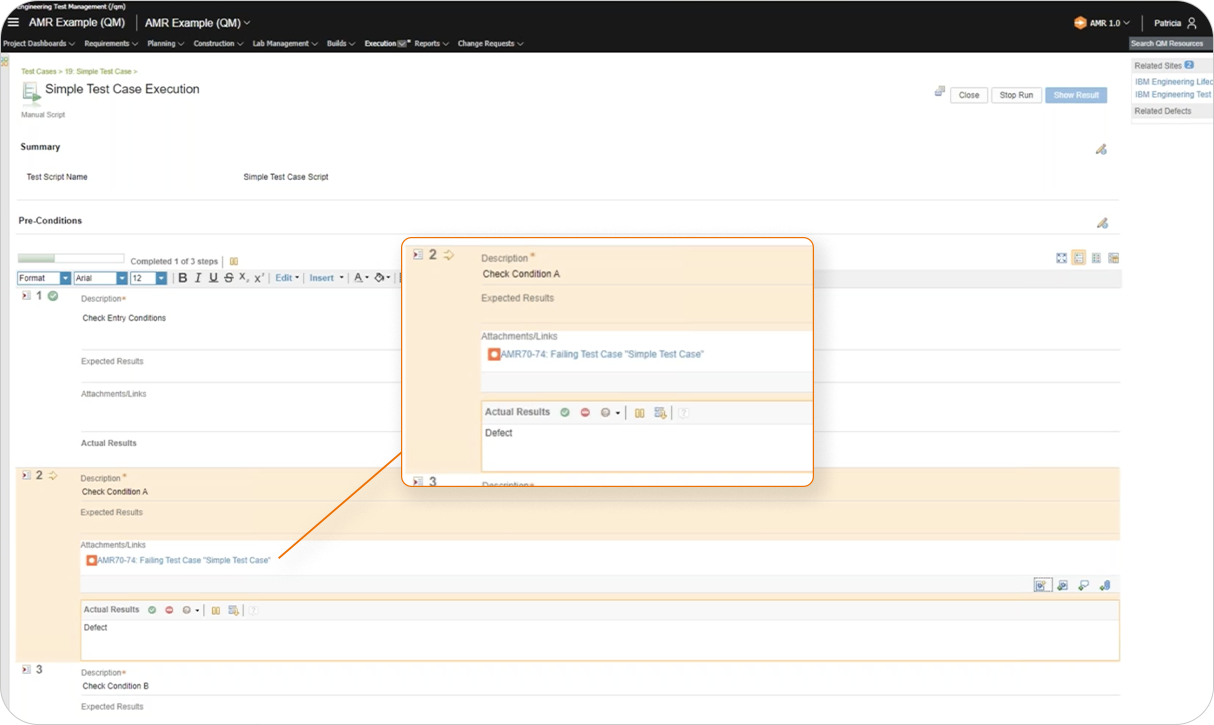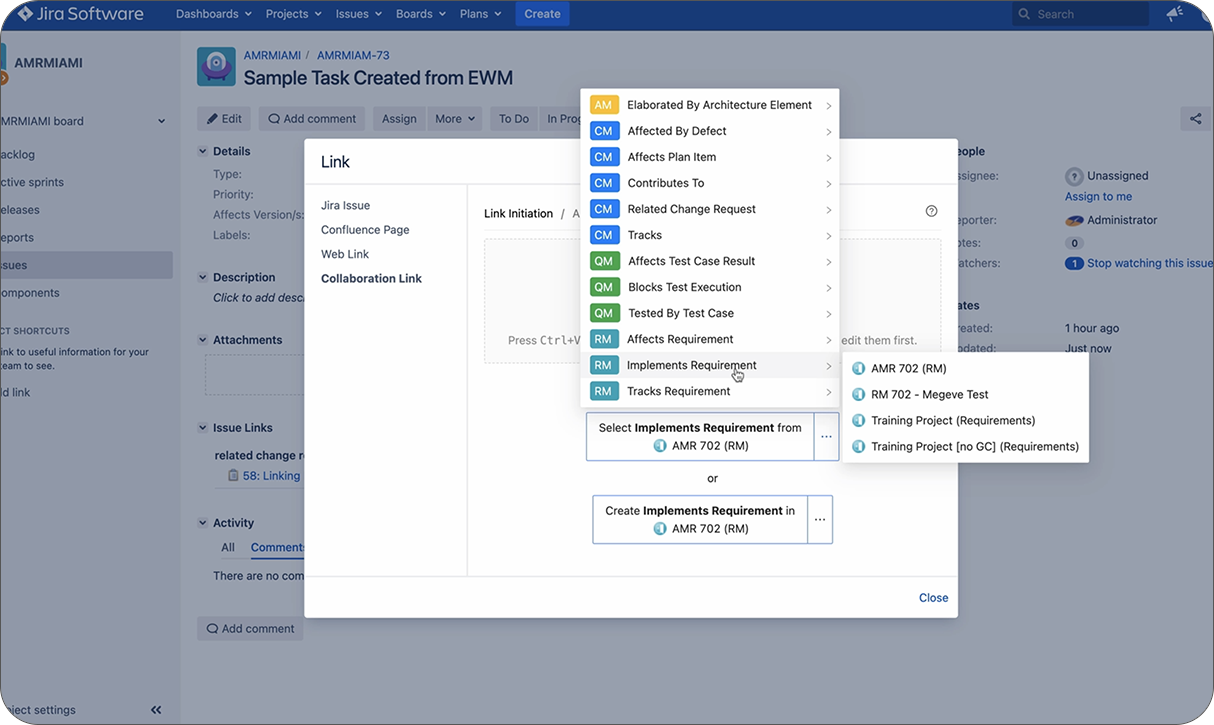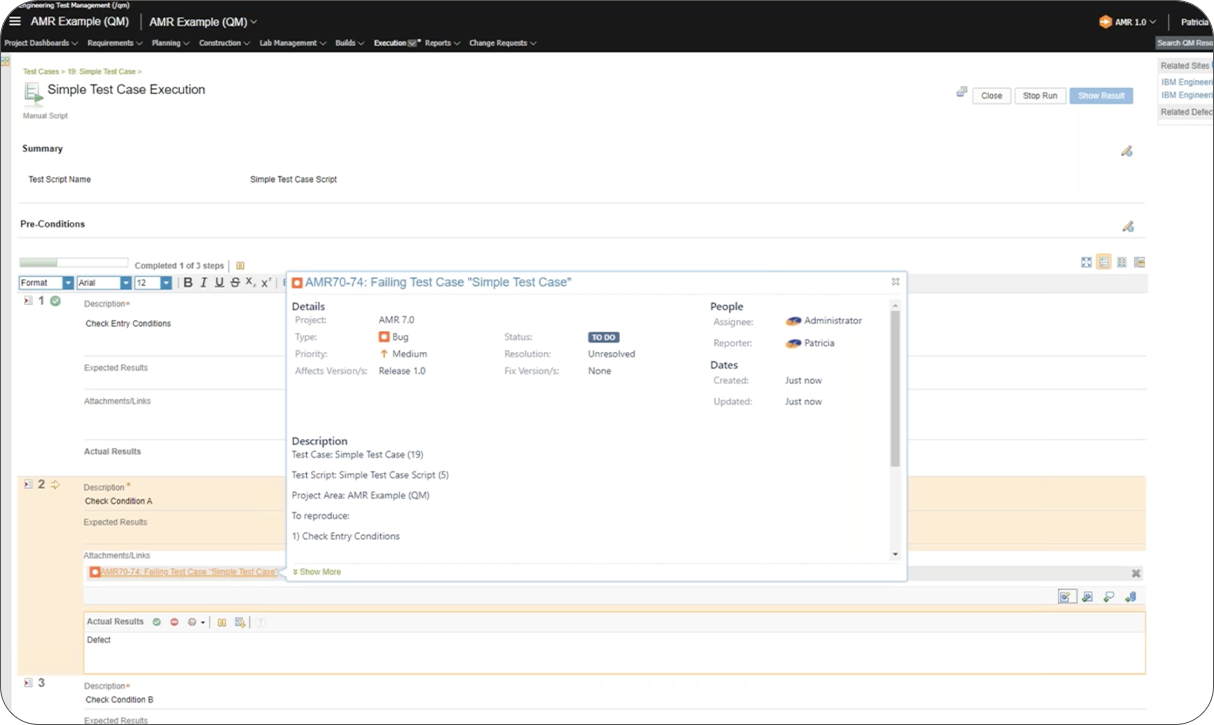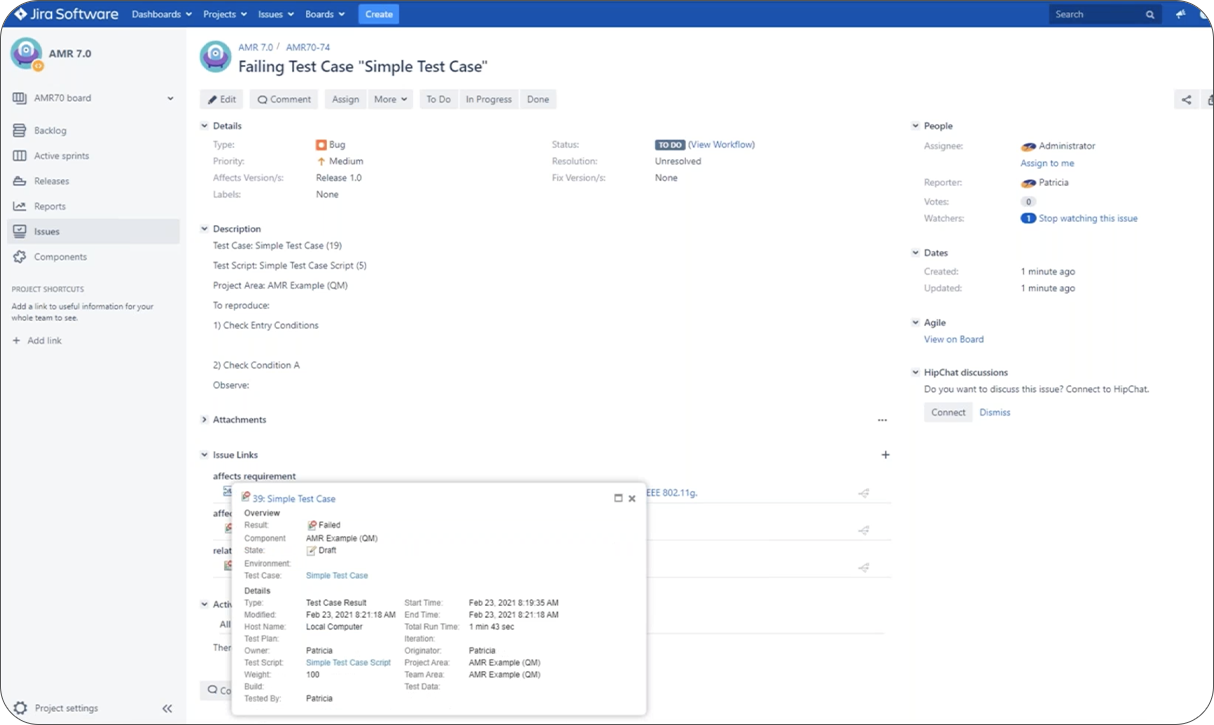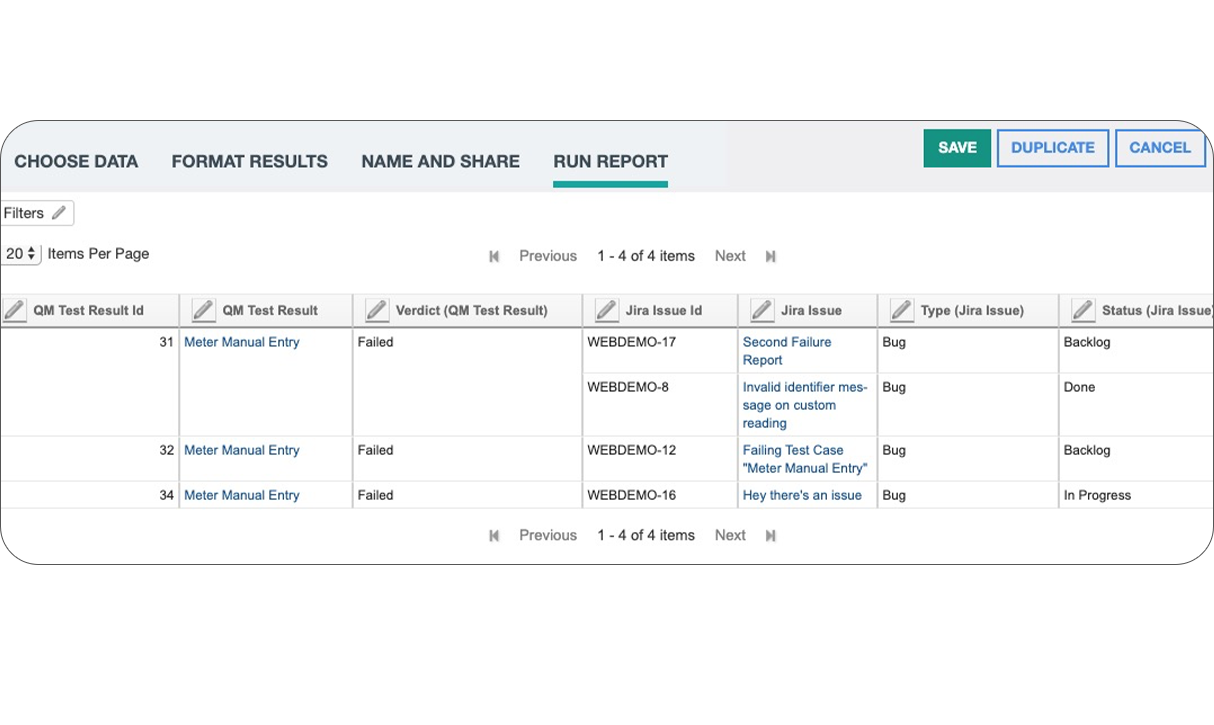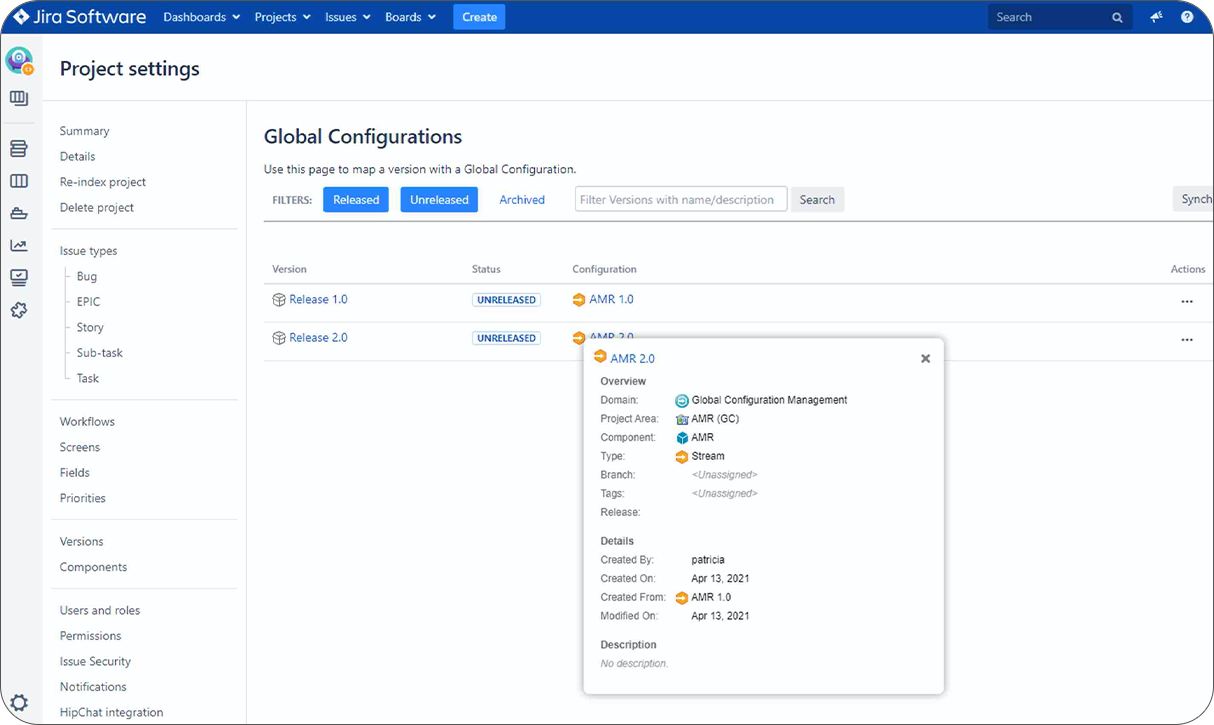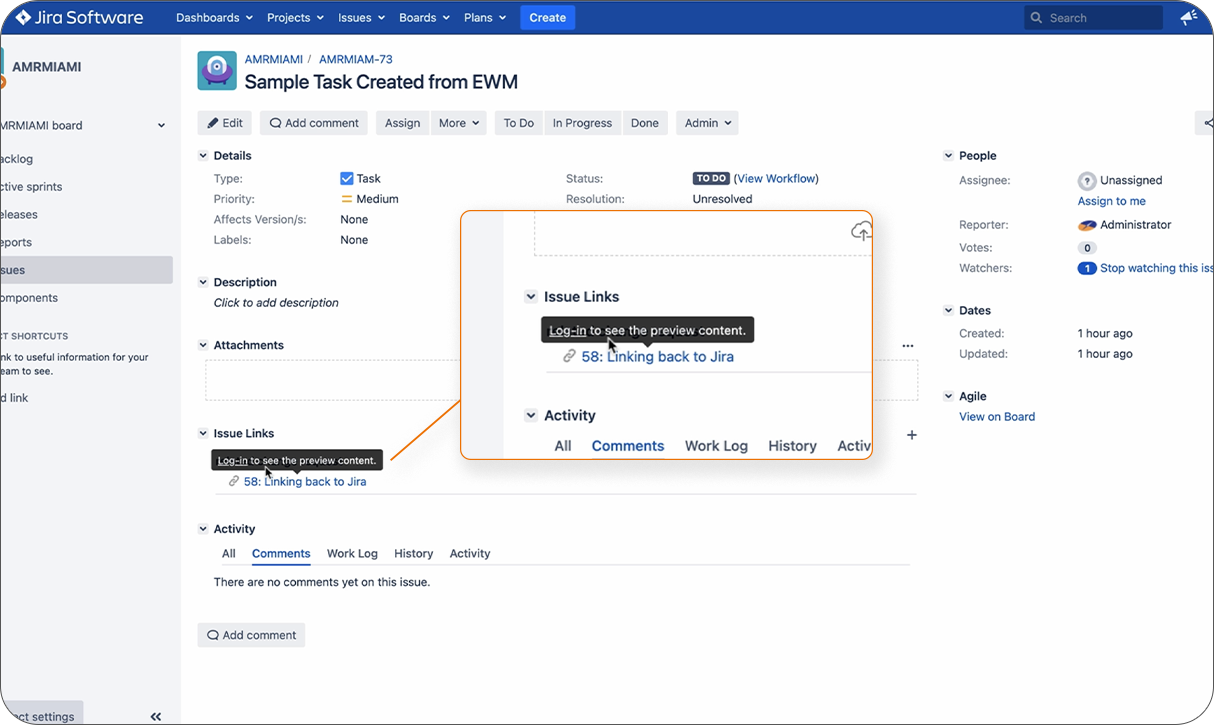For German language blog
OSLC Connect for Jira links artifacts between Jira and IBM ETM to connect the dots between issues, test cases, test results, and more. Keep your Jira and IBM ETM teams aligned and up-to-date on the project's status by leveraging linked data which ensures that teams always access real-time Jira artifacts in IBM ETM and IBM ETM artifacts in Jira.