For German language blog
Linked data allows teams to access the most current information without delays associated with data synchronization. Changes made in Windchill or Jira are instantly reflected, fostering better collaboration between engineering and development teams.


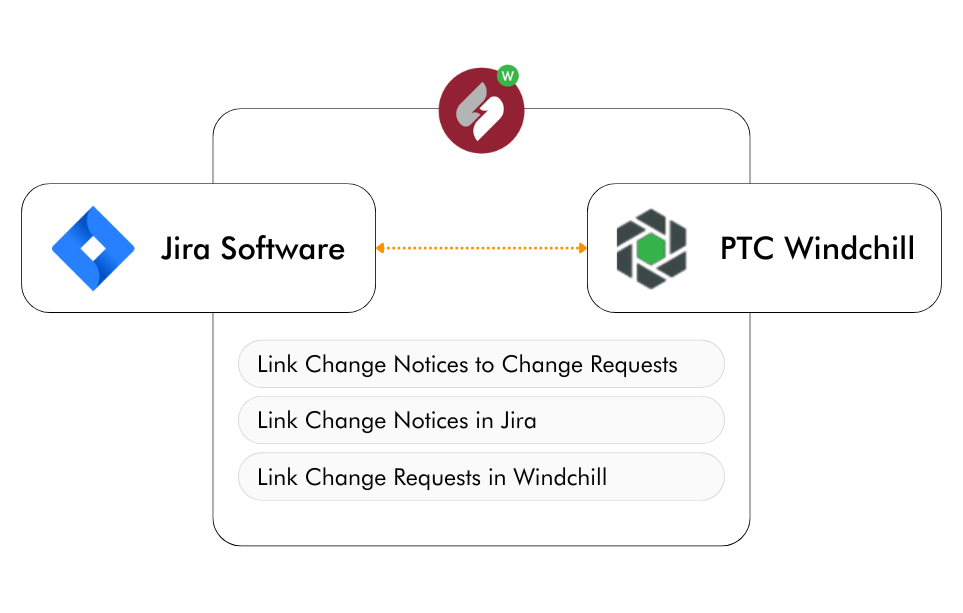
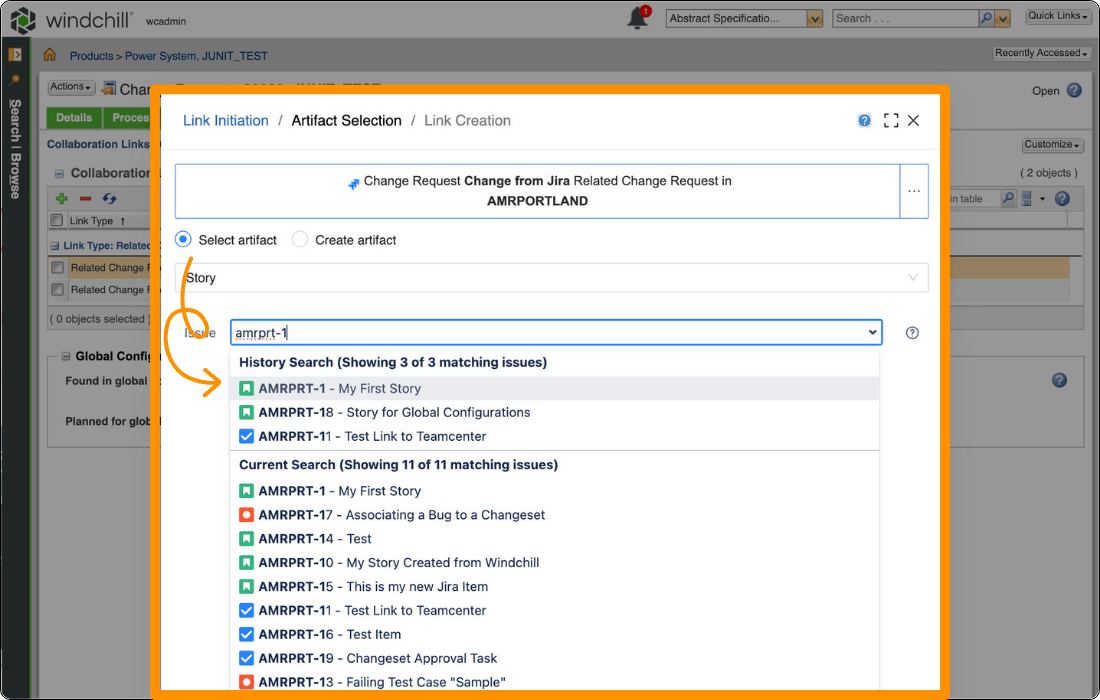
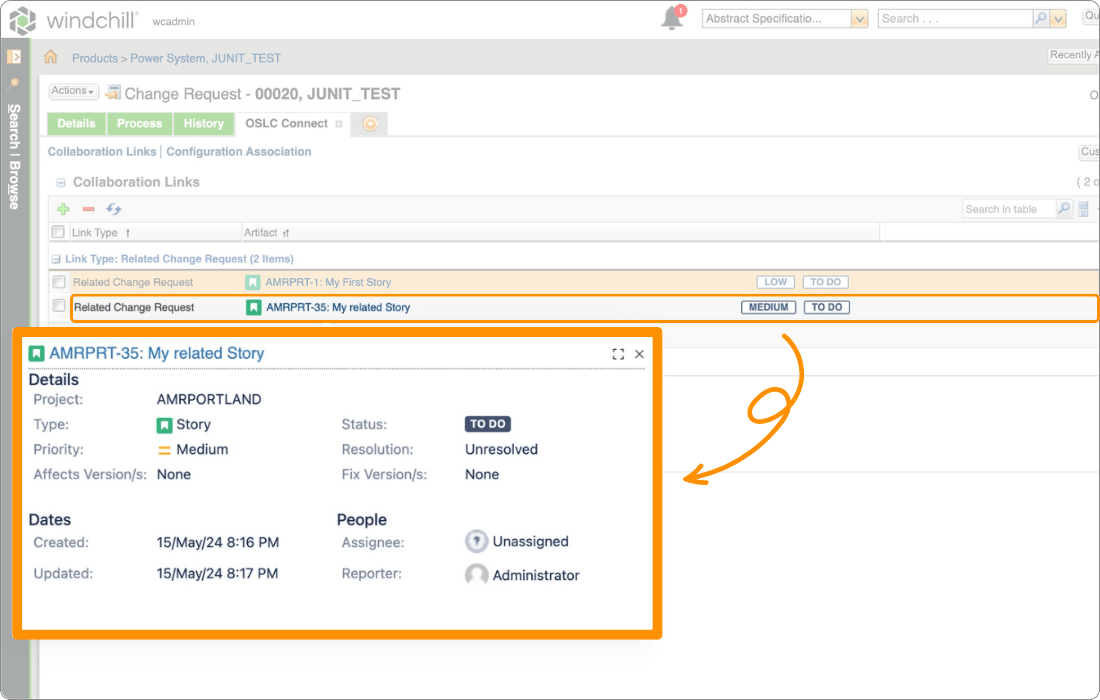
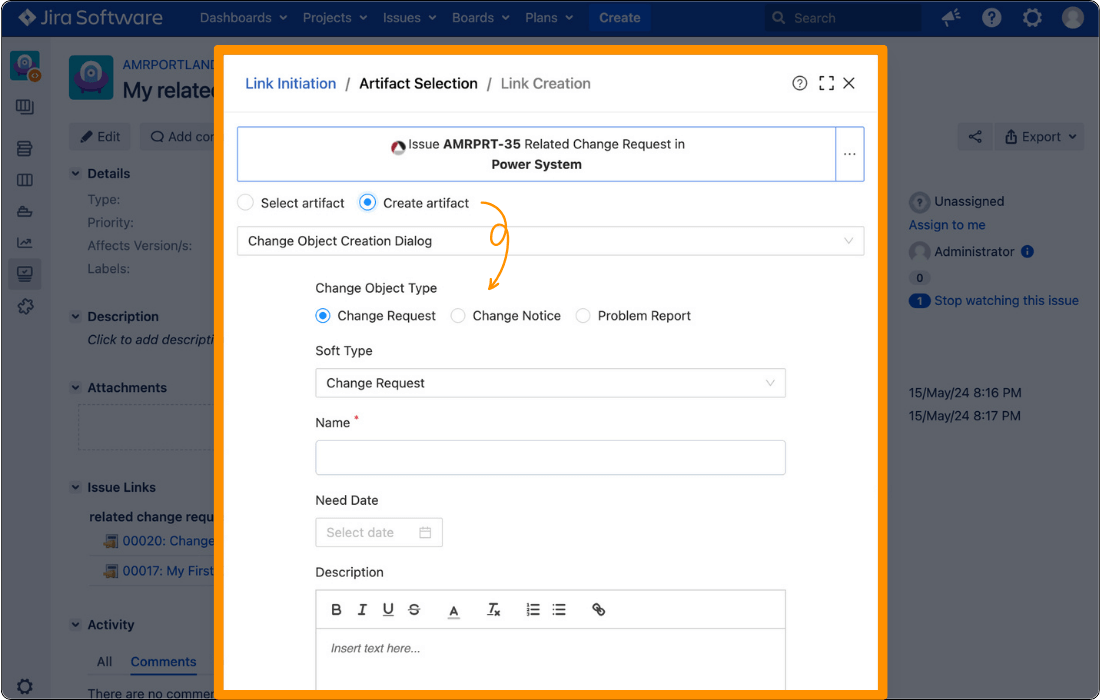
.png)

