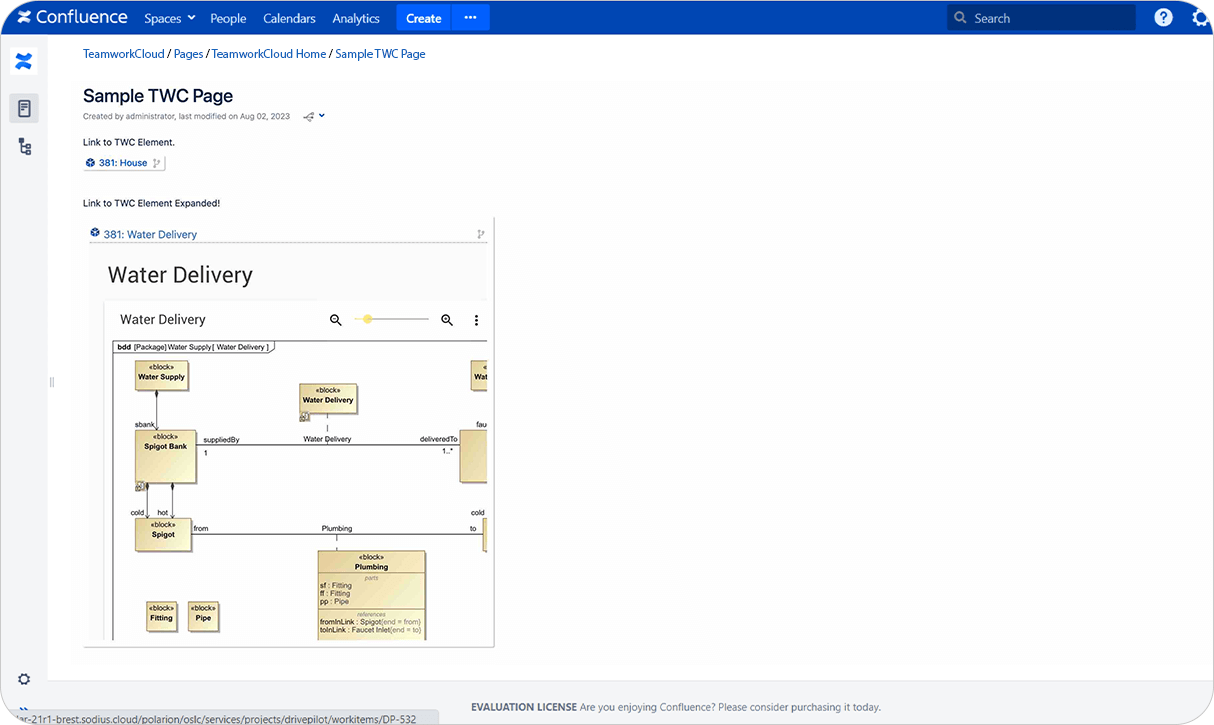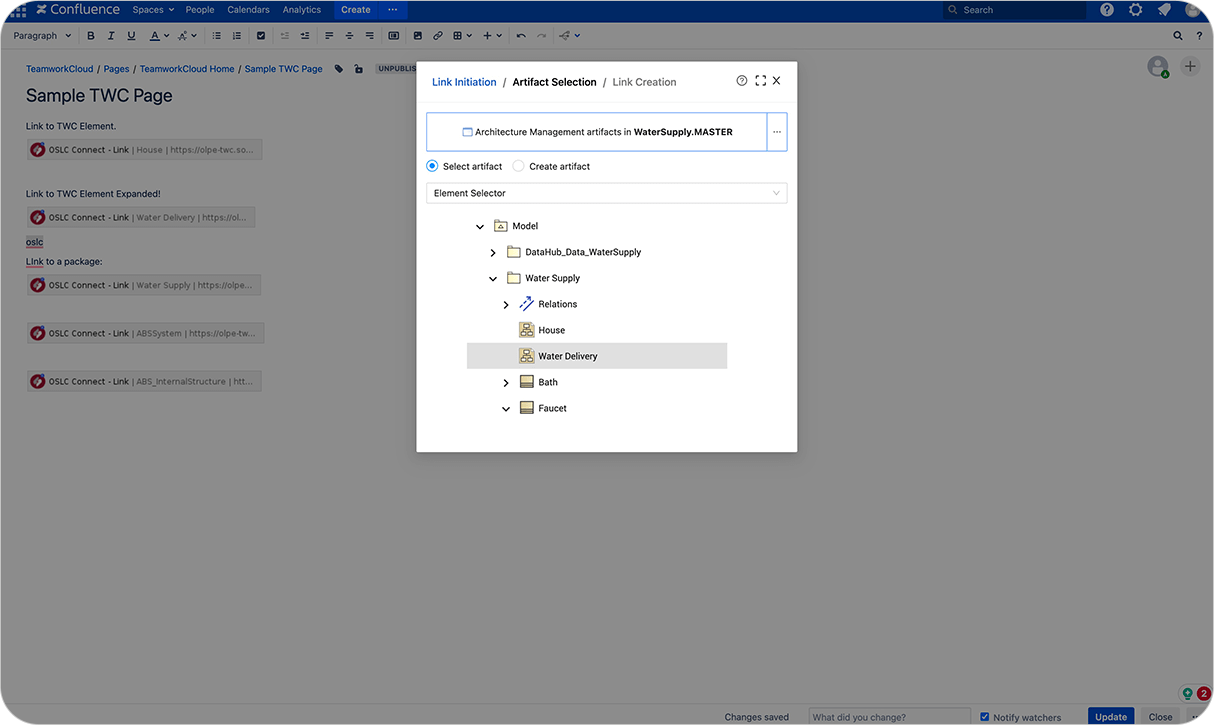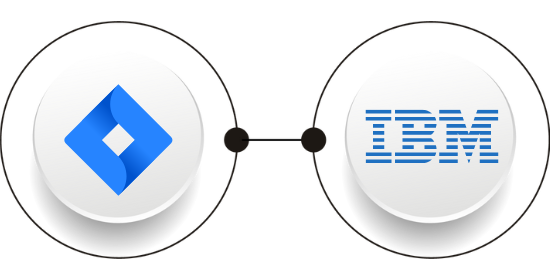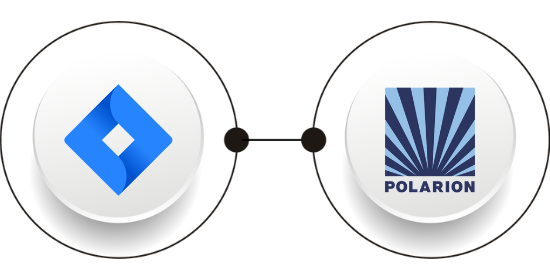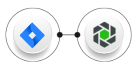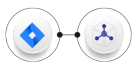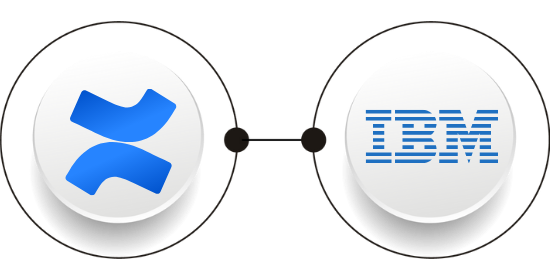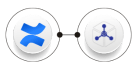OSLC Connect for Confluence is built on the linked data concept. This means that your assets remain native to your repositories, with no copies, no clones, but simple and reliable direct links from your favorite tools from Confluence.
-
-
Products
-
Automation & Workflow
-
Customization
-
-
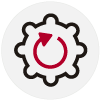
Profile Builder for IBM Rhapsody
A graphic modeling environment that simplifies creating, editing, and maintaining profiles
-

DXL Editor Pro
Edit, compile, execute, and debug scripts with DXL Editor Pro
-

AI Modeling Assistant for IBM Rhapsody
Improve IBM Rhapsody productivity through AI-assisted model creation and refinement
-
-
-
OSLC Connectors
-
Systems Models & Data Exchange
-
-

Publisher for SPARX Enterprise Architect
Convert SPARX Enterprise Architect models into Cameo Systems Modeler (MagicDraw) models
-

Publisher for IBM Rhapsody
Convert IBM Rhapsody models into Cameo Systems Modeler (MagicDraw) models
-

Publisher for IBM Rhapsody - Cameo Importer
Convert Cameo Systems Modeler (MagicDraw) models into IBM Rhapsody models
-

Publisher for IBM Rational Software Architect
Convert IBM Rational Software Architect models into Cameo Systems Modeler (MagicDraw) models
-

Publisher for UNICOM System Architect
Convert UNICOM System Architect models into Cameo Systems Modeler (MagicDraw) models
-

M2M Transformation for IBM Rhapsody
Model-based model-to-model transformation in Rhapsody
-
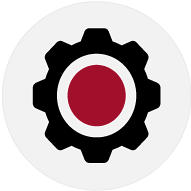
ReqXChanger
Connect ReqIF Compatible Requirements data to your Modeling Environment
-
-
-
Digital Thread
-
Design, Modeling, UML
-
-

RXF for AUTOSAR Classic Platform
UML-based Software Development for AUTOSAR Classic Platform
-

Embedded UML Studio
Unlock the benefits of UML modeling for Software Development
-
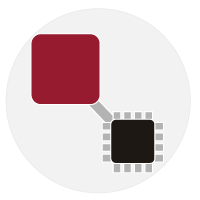
Embedded UML RXF
Leverage the full scope of UML for Model-Based Development of Embedded Systems
-

Embedded UML RXF-Cert
Simplify UML-based development of certification-ready source code
-

AI Modeling Assistant for IBM Rhapsody
Improve IBM Rhapsody productivity through AI-assisted model creation and refinement
-
-
-
Systems & Software Development
-
-

IBM Engineering Lifecycle Management
-

IBM Engineering Requirements Management DOORS
-

IBM Engineering Requirements Management DOORS Next
-

IBM Engineering Test Management
-

IBM Engineering Workflow Management
-

IBM Rhapsody Systems Engineering
-

IBM Engineering Rhapsody
-

IBM Engineering Rhapsody Model Manager
-

IBM Engineering Rhapsody TestConductor Add On
-

IBM Engineering Lifecycle Optimization — Publishing
-

Arm Keil Development Tools
-

Sparx Systems Enterprise Architect
-
-
-
Automation & Workflow
-
Products