.png?width=760&name=Blog%20headers%20-%20760px%20x%20380px%20(8).png)
Confluence and ALM tools play unique roles in the engineering enterprise. Project roadmaps, project reviews, action items, and meeting minutes are commonly documented in Confluence, while requirements, test cases, or change requests are managed in IBM Engineering Lifecycle Management or Siemens Polarion ALM.
These tools are essential for Engineers, and they allow them to do their best work every day. But when it comes to sharing and referencing formal engineering assets in Confluence, this division of information can be disruptive to the engineering flow and can lead to unproductive meetings, incomplete project reviews, or omission of crucial information for the project teams.
Now, there is a simple, secure, and efficient way to share engineering information in Confluence.
With SodiusWillert OSLC Connect for Confluence, you can connect Confluence with IBM Engineering Lifecycle Management tools or Siemens Polarion ALM to share engineering data in your Confluence pages. The plugin makes it easy to embed dynamic engineering references and preview real-time information from IBM ELM or Siemens Polarion ALM on Confluence pages. When you use OSLC Connect for Confluence you are able to:
- Embed engineering assets into Confluence.
- Link to existing artifacts on your Confluence page.
- Create new artifacts from within Confluence.
- Preview artifacts from within your Confluence page.
- Navigate to your artifacts from Confluence.
- Access to repositories is authorized only.
OSLC Connect for Confluence provides the ease of use of Confluence, optimizes information sharing with the formality of Engineering assets, and improves cross-team collaboration.
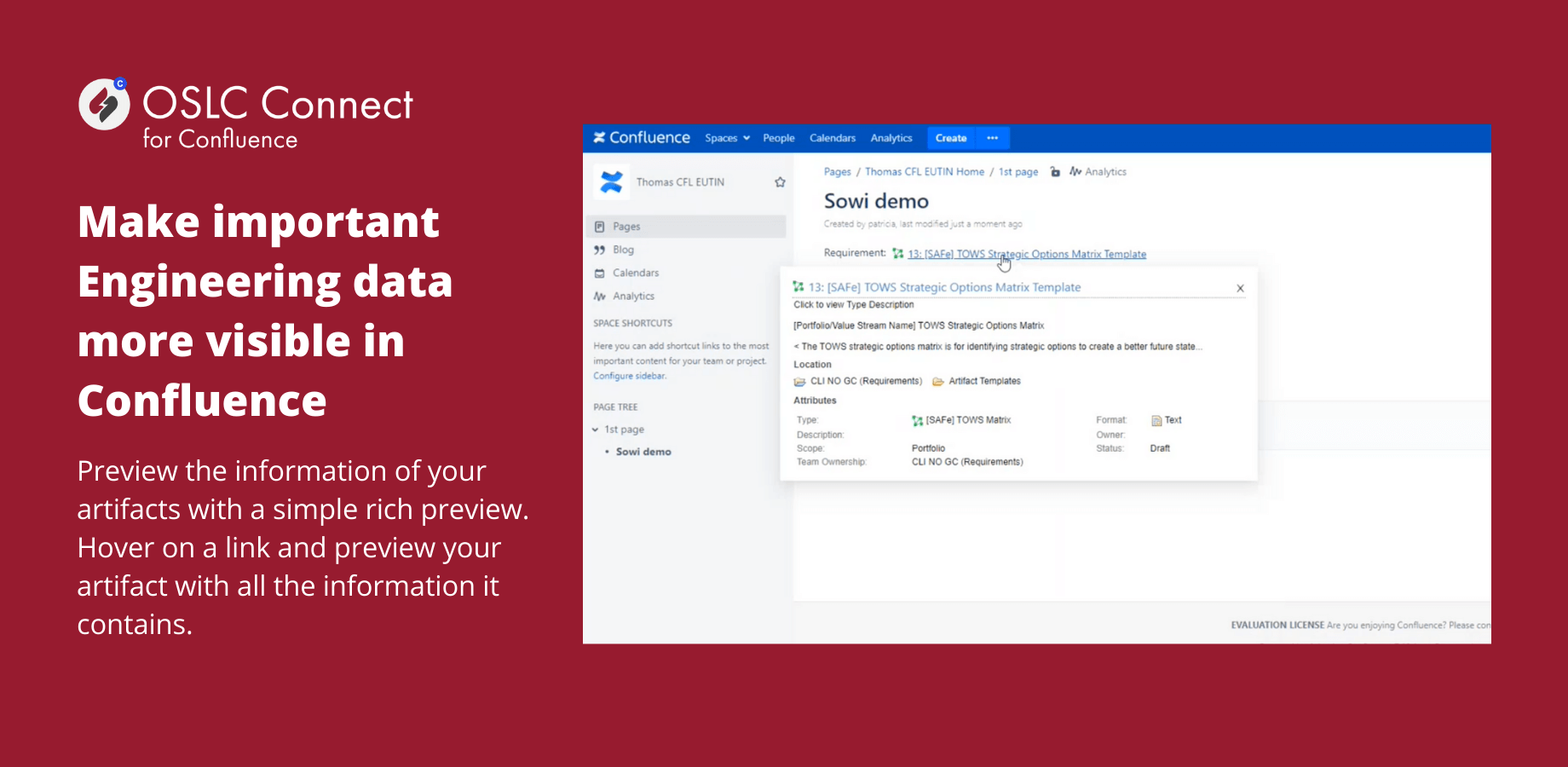
OSLC Connect for Confluence is compatible with the following tools:
- IBM Engineering Lifecycle Management:
- IBM Engineering Workflow Management, from version 6.0.6.1 to 7.0.2
- IBM Engineering Requirements Management DOORS Next, from version 6.0.6.1 to 7.0.2
- IBM Engineering Test Management from version 6.0.6.1 to 7.0.2
- IBM Engineering Systems Design Rhapsody – Model Manager, version 7.0.2
- Siemens Polarion ALM, from version 18.3 to 21 R1
- Atlassian Jira
How to use OSLC Connect for Confluence
- Go to the OSLC Connect for Confluence page on the Atlassian Marketplace.
- Click on “Try it free”, and follow the steps.
- Learn more about how OSLC Connect for Confluence works here.
New to OSLC? OSLC (Open Services for Lifecycle Collaboration) is an official standard that was built on the powerful concepts of linked data and the web. SodiusWillert’s OSLC Connect products are built using OSLC technology to provide a deep integration of engineering lifecycle applications - making the most complex data integration simple.





Leave us your comment