Welcome to the highlights of our late summer release for OSLC Connect for Confluence. We’re happy to share the latest features and enhancements of OSLC Connect for Confluence.
Improving the Linking Experience
OSLC is about links. The ways that users create, view, and navigate links are critical for our users - as they should! We want to provide the best experience when using OSLC Connect for Confluence with IBM ELM or Siemens Polarion ALM.
In this release, we have focused on improving the User Experience for creating and navigating Confluence pages with OSLC data.
Creating Links
With OSLC Connect for Confluence, you can easily create links from your Confluence page to artifacts in external applications such as IBM Engineering Lifecycle Management or Siemens Polarion ALM. This is the core of our product and we want to make it as simple and intuitive as possible for our users.
Previously, the linking macro looked like this:
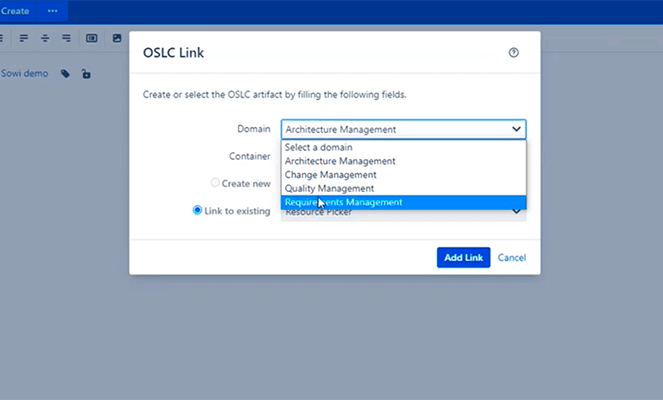
But we wanted to speed up your linking experience and make reoccurring selections easier.
Now, when initiating the Link Macro in your Confluence page, the app gives you rapid access to your linked projects and a drag-and-drop dialog to drop existing OSLC resources.
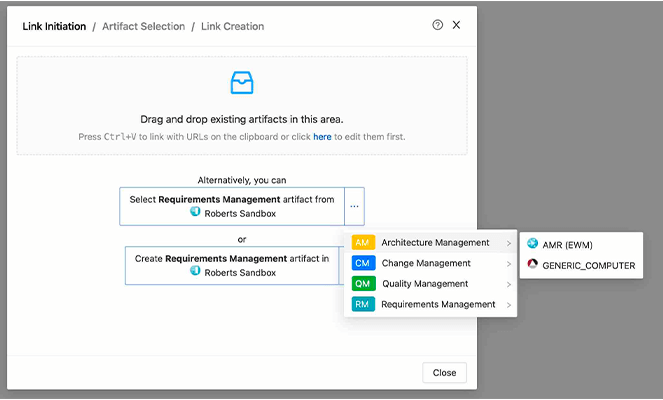
Editing Links
We also enhanced the Link Editor which lets you choose how you want to display linked artifacts on your Confluence page. In this release, when in edit mode, double-clicking on a link introduces the preview dialog. It allows a live preview of the artifact and how the rendering will show on your Confluence page.
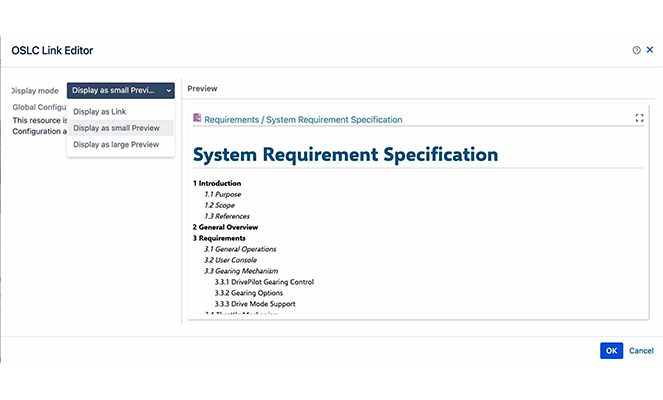
Support for Global Configurations improves
If you are using the IBM Engineering Lifecycle Management tools, you will be happy to know that we are enhancing the Global Configuration support in OSLC Connect for Confluence.
Global Configuration Links in OSLC Connect for Confluence are, by default, using a Page Global Configuration.
In this release, we’ve added the possibility to "pin" a link to a specific Global Configuration. This will allow you to include items from multiple Global Configurations on a single Confluence page. A common example is test results across a series of releases on a product summary page.
On the OSLC Link Editor on your Confluence page, users will be able to make these decisions and Global Configuration selections.
.png?width=666&name=support%20for%20global%20configurations-oslc-connect-for-confluence-sodiuswillert%20(1).png)
When navigating to a page, you will quickly see the difference with a pin icon. For example, in the image below the first link uses the common page Global Configuration, while the second is pinned to a specific Global Configuration:
.png?width=663&name=support%20for%20global%20configurations-oslc-connect-for-confluence-sodiuswillert-2%20(1).png)
Hovering on the icon will give you more details about the Global Configuration that is being used for a specific link.
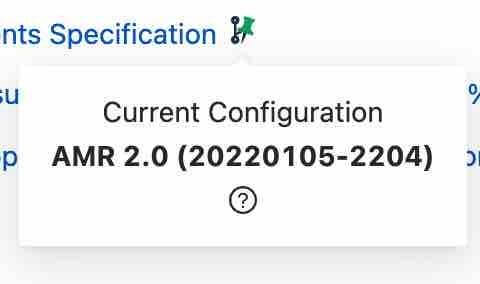
Fast Login and Hints
In this release, we are providing a banner icon to show the login status of connected repositories to ease and speed up login.
The banner also shows both the number of applications connected and the total number of links that are embedded on the Confluence page.
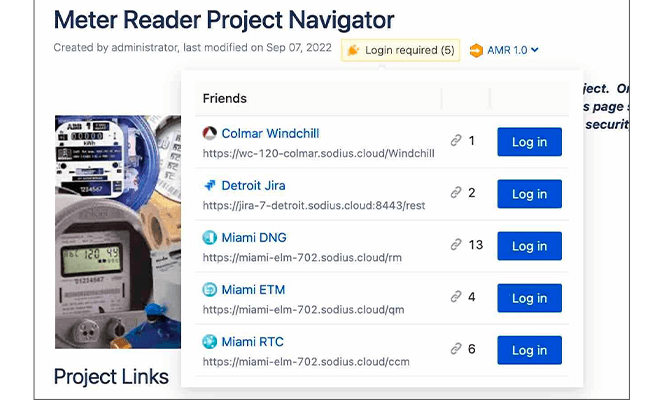
Adding support for IBM DOORS Classic
In this release, we officially support linking to IBM DOORS Classic artifacts in your Confluence Pages.
When using OSLC Connect for Confluence with IBM DOORS Classic, you will be able to embed, and preview information from IBM DOORS Classic artifacts instantly from your Confluence page.
Note: if you want to use IBM DOORS Classic with Confluence, you will need a DOORS Web Access for the IBM OSLC Services.
Not an OSLC Connect for Confluence user yet?
You can try it free directly from Atlassian Marketplace.
Already an OSLC Connect for Jira user? Download the OSLC Connect for Confluence 1.2.0 release on the Atlassian Marketplace.





Leave us your comment