Welcome to our Fall 2023 release of OSLC Connect for Confluence. With this new major release, we are extending compatibility and adding some exciting features. Here is a preview of what to expect when you upgrade.
Introducing OSLC Schemes
The most significant feature of our release is the introduction of OSLC Schemes. OSLC is very permissive. Any service a repository has available other OSLC servers can use. This provides flexibility, but it makes it difficult to enforce policies and processes. OSLC Schemes will allow you to enforce critical behaviors, such as limiting the creation of artifacts from Confluence.
Multiple Schemes can be configured. Each Confluence Space leverages a single Scheme.
Within the Scheme, each connected OSLC Repository can be configured for what resources are linkable and which resources allow creation.
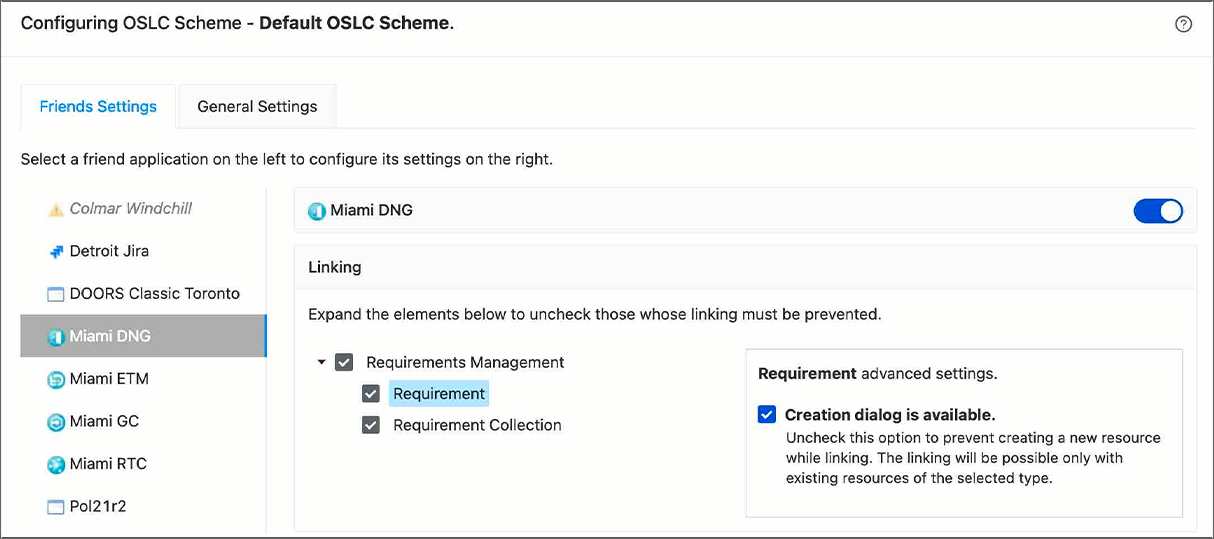
In addition, a scheme can be further configured to enforce Private Linking.
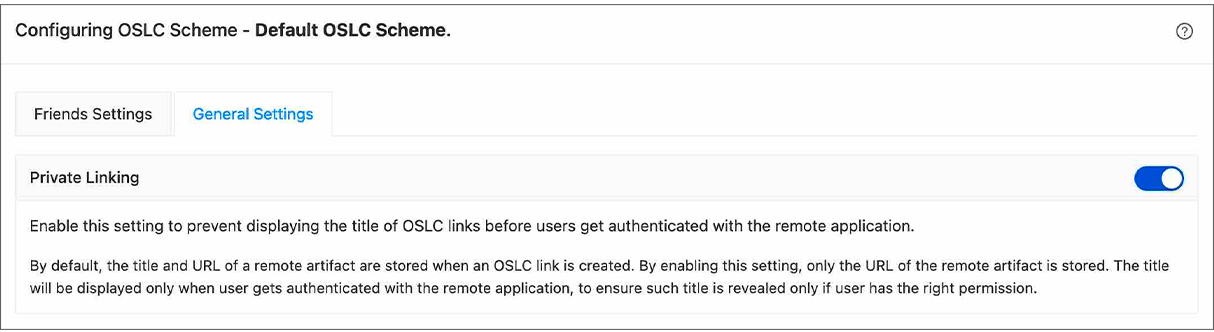
In this scenario, only the URL to the artifact is stored. This prevents the default OSLC behavior of sharing a title before authentication to the remote server is performed.
Link Decorators
OSLC provides us with embeddable previews, but sometimes, we want to see a few attributes without viewing the whole preview.
Link Decorators allow live links in Confluence to share information at a glance. In the example below, priority and status are directly represented on the links. Color can be added to these values to make them more identifiable.
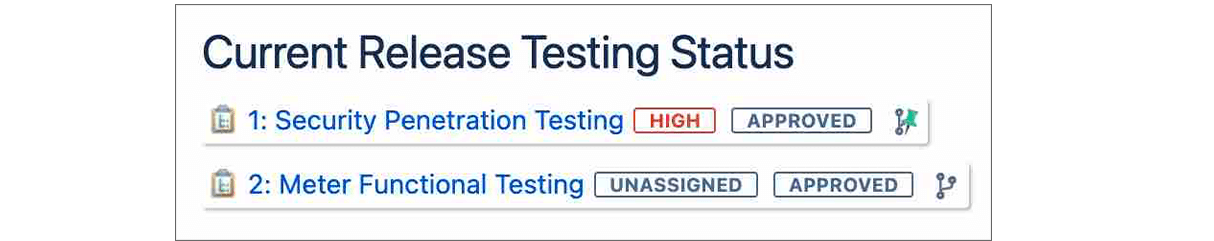
On a global scale, you can manage the attributes and configuration for OSLC attributes to your environment. Drag and Drop a sample resource to review the available attributes and configure the appearance before you save.
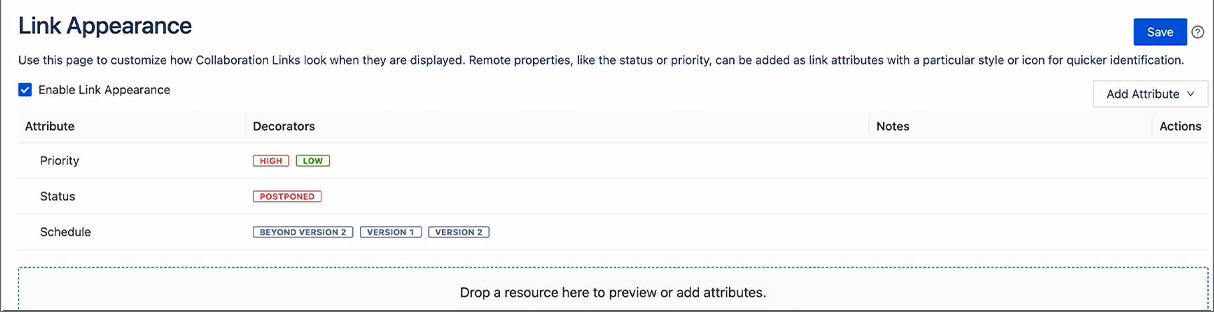
When editing a Confluence page in your Space, you can modify the attributes on each link to downselect what is visible.
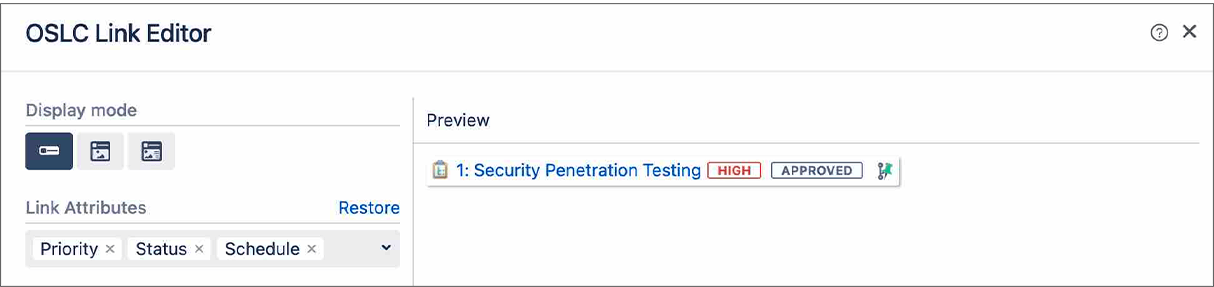
Newly Supported Tool
With our 1.3.0 Release, we are adding support for two popular engineering tools.
Support for CATIA NoMagic Teamwork Cloud
Teamwork Cloud provides the repository for Cameo Models to be configuration managed and exposed as OSLC resources. With this release, you can add TWC model elements to your Confluence Page.
Link to Model Elements, but more valuable and expected, link to diagrams in an expanded view.
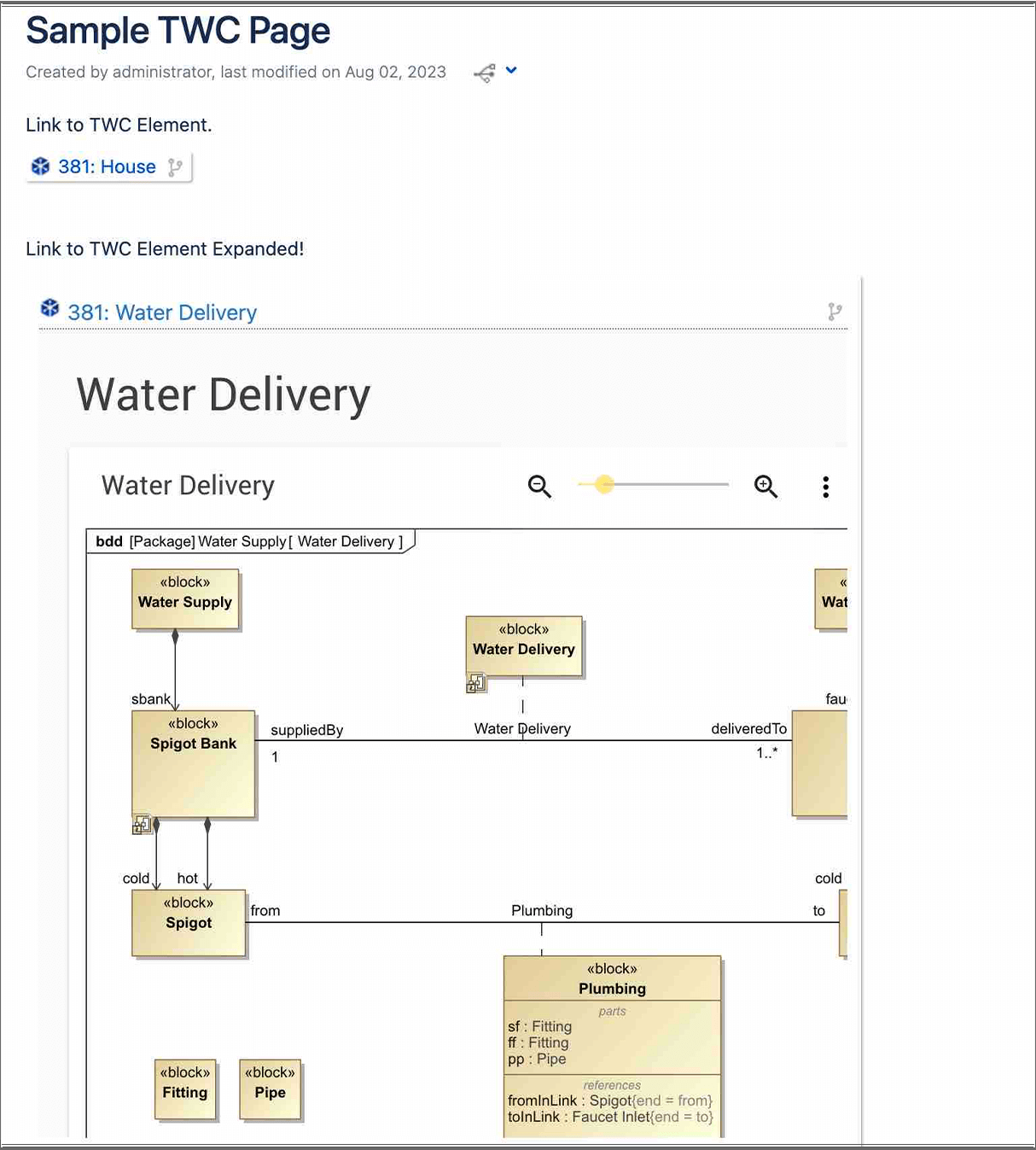
Support for IBM DOORS Classic
DOORS Classic is now a supported target. Add requirements from IBM DOORS Classic to your Confluence page to enable updates and previews to Confluence readers.
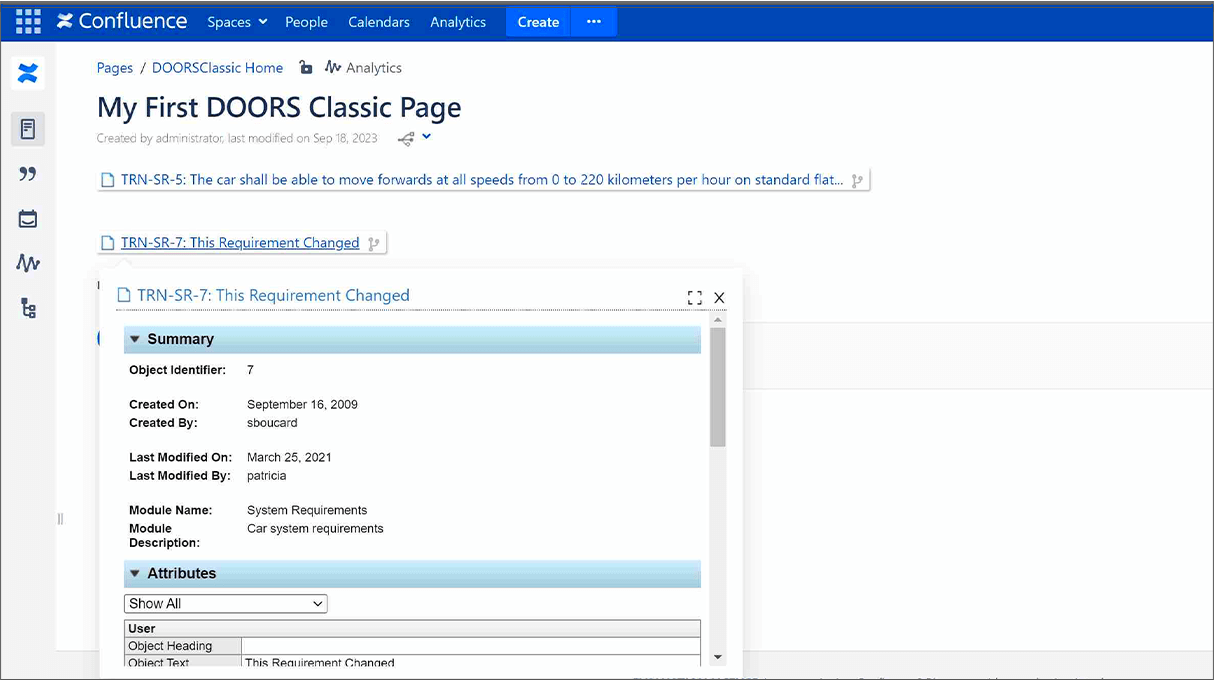
Get started with OSLC Connect for Confluence
OSLC Connect for Confluence is available directly on the Atlassian Marketplace. Get started with a free trial license on Atlassian Marketplace today.
Already an OSLC Connect for Confluence user?
Upgrade to 3.3.0 directly on Atlassian Marketplace and check out our training videos on our Youtube channel to help you get the most out of OSLC Connect for Confluence.
If you have questions, please email our support desk at cusoslcjra@sodiuswillert.atlassian.net




Leave us your comment