OSLC Connect for Jira 3.1.0 is here, and as usual, we are excited about introducing you to the new functionalities. The major feature in the 3.0.0 release was a movement to Atlassian licensing to easier for you to try and procure the app. For 3.1.0, the goal is to make it easier for your teams to create, navigate links, and use OSLC Connect for Jira.
So, let’s jump into it, what’s new in OSLC Connect for Jira 3.1.0?
Linking artifacts becomes easier
Being able to link artifacts across disconnected repositories adds context to development projects, so you can ensure every stakeholder stays up to date with the latest requirements, test cases, test results, etc. With the new Linking dialog in OSLC Connect for Jira, you can drag and drop artifacts from associated projects from IBM ELM or Siemens Polarion ALM into Jira, and simplify the linking of artifacts between repositories.
You’ll also find the new Selection Dialog gives you access to all link types and containers to create links to existing or new artifacts to IBM ELM or Siemens Polarion directly from Jira. Creating links has never been that simple!
Make Jira issue types more visible in IBM ELM or Siemens Polarion
The OSLC Standard uses generic names to suggest the usage of a Change Request in a Link type. Most tools use generic labels (for example Plan Item and Requirements Change Request) on their Dialogs. However, having every user translate these to the concrete Jira issue types is counterproductive.
Now you can make your own Jira issue type names more visible in your IBM ELM or Siemens Polarion instance with OSLC Connect for Jira.
You’ll also see that you have the ability to configure which Jira issue types you want to expose and be able to create in IBM ELM or Polarion ALM.
Preview Jira issue link types in Siemens Polarion ALM
Preview Jira issue link types in IBM ELM
And last but not least, when your item isn’t the recommended issue type, OSLC Connect for Jira will hint you to the suggested target link types to support your process compliance.
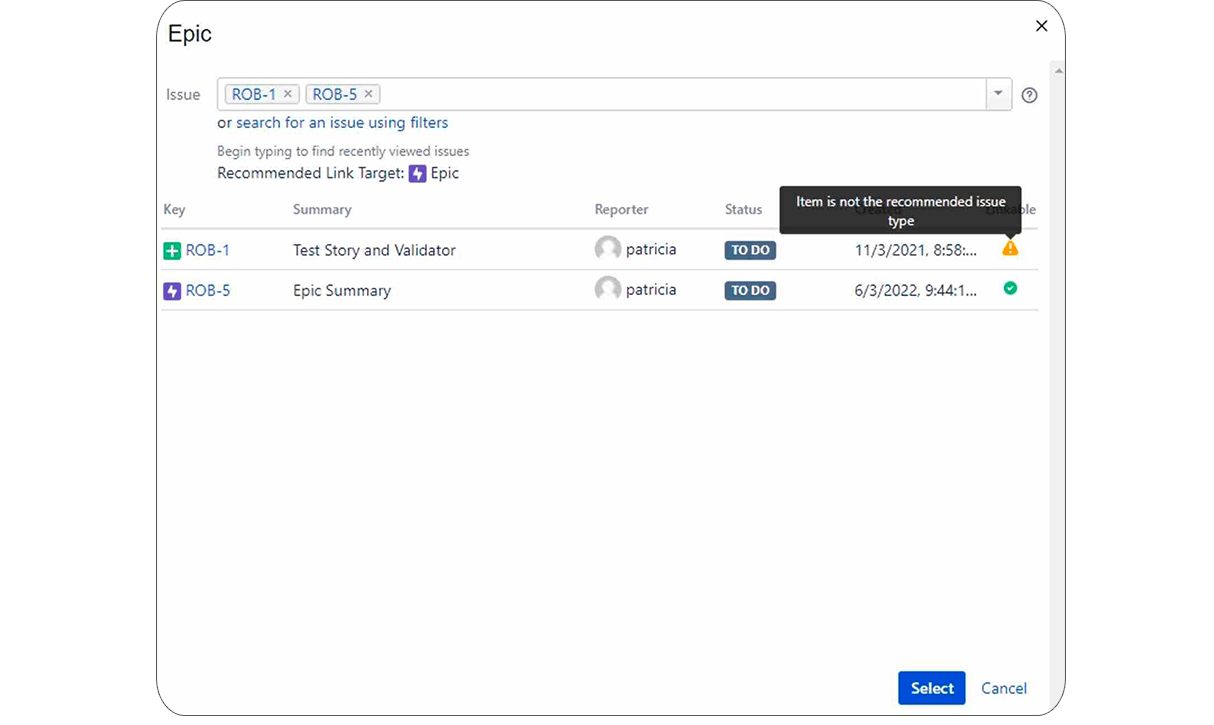
More secure access to content
With OSLC Connect for Jira, only authorized users are able to see IBM ELM or Polarion ALM content within Jira. However, OSLC tools do typically store title information to speed the user engagement.
In this release, Administrators can leverage Private Linking capabilities to ensure that unauthenticated, or unauthorized users, do not see any hints of the contents of the endpoint of the link.
For example:
| Prior to users logging in, they will see: | 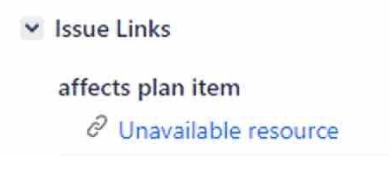 |
| Authorized Users (after login prompt), will have OSLC Connect for Jira dynamically pull the title from the source repository: | 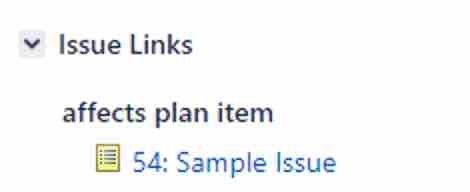 |
| Authenticated but Unauthorized to Resource users (after login prompt), will attempt to pull the title from the source repository but will find their permissions prevent viewing: | 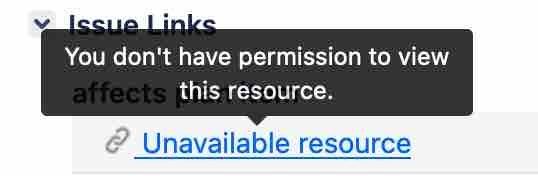 |
One more value-added step in addressing security rules in your enterprise!
Not an OSLC Connect for Jira user yet?
You can try it for free directly from the Atlassian Marketplace.
Already an OSLC Connect for Jira user? Download the OSLC Connect for Jira 3.1.0 release on the Atlassian Marketplace.




Leave us your comment