While all teams attempt to avoid migrations, some situations force us down this path. The end-of-life of a tool, lack of critical features, missing integrations, or a standard corporate initiative all drive migrations. No matter the reason, we cannot abandon the value of data contained within legacy technology.
How do we maximize productivity and minimize pain? In this article, we give you some recommendations to ease your journey and get productive in your new tooling.
Defining Tool Migration Success
It is important to define success for the migration, but the real question is: why is this important? With many stakeholders involved in a migration, it is critical to pick the voice of focus.
The focus must be on the end-users successfully operating with their data in the new tool. This definition can be both simple and obvious, but it avoids confusion on where we start and stop the measurement of complete migrations.
Tool Migrations are Opportunities
Once we know our target is to make the end-users productive, it enables it to identify migration as an improvement opportunity. This target is critical because it allows for a holistic activity of migrating the data and the users.
We have observed high value and return addressing the following opportunities.
-
Target your migration into how the data would be best presented in the new tool leveraging its capabilities. This decision will cause some new structures or patterns but will yield more significant gains for using the new tools.
-
Identify and resolve inconsistent and incomplete data. Inconsistent data must be addressed and serves no purpose in maintaining the migration.
-
Remove unneeded data. Not all data is valuable to migrate. We can see with many migrations that there is a layer of legacy that does not need to be maintained. You should move all of the data you need but no more.
With some careful planning, the target of the migration can set your consuming teams up for project success with a clean data set.
Reviewing your Migration Options
Migrations options are always gradients. The simplest options are either a fully automatic migration, or a manual data entry migration.
Understanding the Gradients
The fully automatic migration treats all consistently, but may not be accurate due to differences in its mapping and its priorities. Manual migration, on the other hand, is prone to error and effort.
Our best experience is in automated solutions that enable you to design your migration objectives, configure the source data selection, perform configurations/mappings, explore, and refine the results. Ultimately, technology and automation will result in the most consistent and quality migration of your assets.
We would offer an additional note when working with data. The question of adherence to semantic intent in the translation between tools must be well understood. While slight variances in semantics are characteristic when changing technologies, understanding, and leveraging these differences are critical to your migration success.
Picking your Migration Solution
Review possible technologies for your migration is recommended before planning a tool migration. It is important that organizations select the technology that best fits their needs. It is beneficial to leverage the experience of others that have done this before. Our best guidance is to look at the following features.
-
Completeness of the migration artifacts. Review how well the target tools support the content and the format you want to migrate.
-
The flexibility of the migration. Review how well you can move beyond the defaults of mapping to address the unique needs of your team.
-
The migration activities must yield reports and confirmations of actions. With thousands and millions of artifacts transitioning between tooling, it is valuable to focus your review and approval of the migration.
-
The performance and scalability of the migration will drive your ability to deliver quality results. While speed does not signify a good migration tool, performance does enable the reapplication of migration to test and improve outcomes.
We use these as guides when developing migrations as well as in advising teams on performing their migrations.
The ultimate success is your information in the new technology. Some careful planning at the start of your migration will lead to a successful migration, and more importantly, successful users.
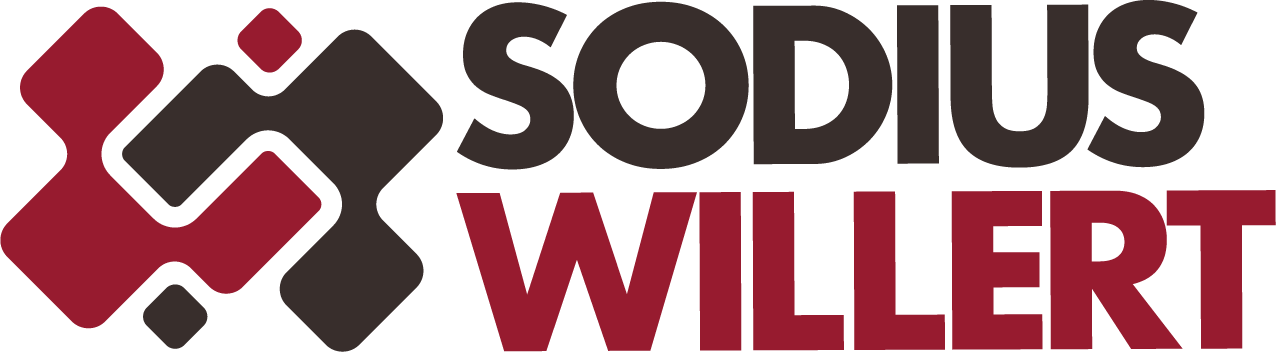




.png)




%203.png?width=251&height=69&name=SWC18002-BrndStndrds_Logo_mech_RGB_2%20(2)%203.png)

Leave us your comment