Inside complex systems organizations or between partners working for large programs, the need to exchange models between UML leading tools like Cameo (MagicDraw) and Rhapsody is a key factor to ease and accelerate collaboration. As client or supplier, system engineers still prefer to work with their tool of choice and provide the most value to them and their customers.
So, what are your options if you need to deliver your Cameo/MagicDraw models in IBM Rhapsody format is it possible to import Cameo/MagicDraw models in IBM Rhapsody (RMM)?
Thanks to Publisher for Rhapsody - Cameo Importer, you can now convert and import your Cameo/ MagicDraw UML, SysML, or UPDM models into IBM Rhapsody (RMM) and we will be looking into that today.
1. Prepare your design in Cameo/MagicDraw
The first step to converting your Cameo or MagicDraw models to IBM Rhapsody is to prepare your Cameo/MagicDraw models.
If you don't have Cameo/MagicDraw, skip this step and go straight to the next one!
2. Install the Publisher for Rhapsody - Cameo Importer plugin
The Publisher for Rhapsody - Cameo Importer is a stand-alone plugin for Rhapsody. Before going further be sure to have administrator rights on the computer the plugin will be installed in Rhapsody. The following steps provide the method to install the application assuming the prerequisites of the system are met which are:
- Rhapsody and Java 64 bits,
- Cameo 19.0 SP2 or UPDM2
3. Run the Publisher for Rhapsody - Cameo Importer plugin
With the Publisher for Rhapsody - Cameo Importer plugin installed, go ahead and open up the Publisher. Next, double-click on the MagicDraw to Rhapsody service.
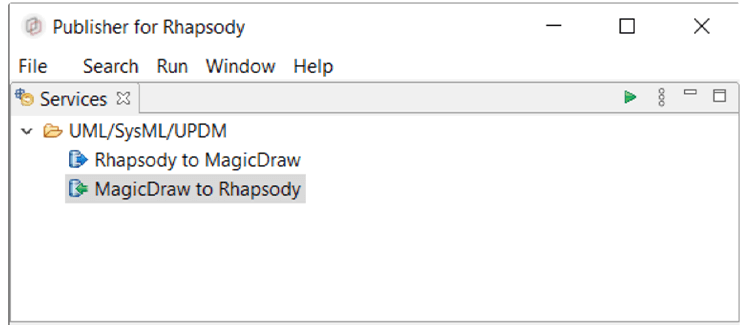
Then, select your MagicDraw Input Model interface as shown in the figure below.
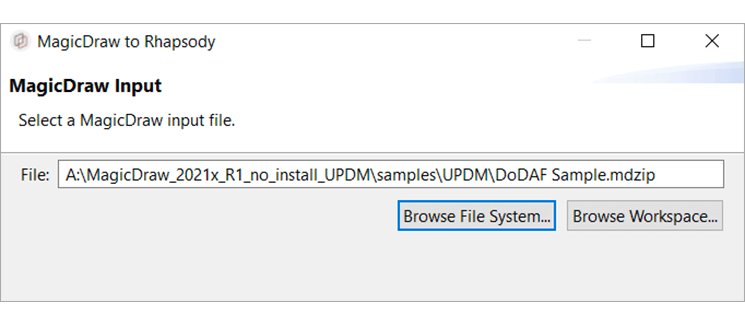
Name and select the Rhapsody output model destination. Then select Next >.
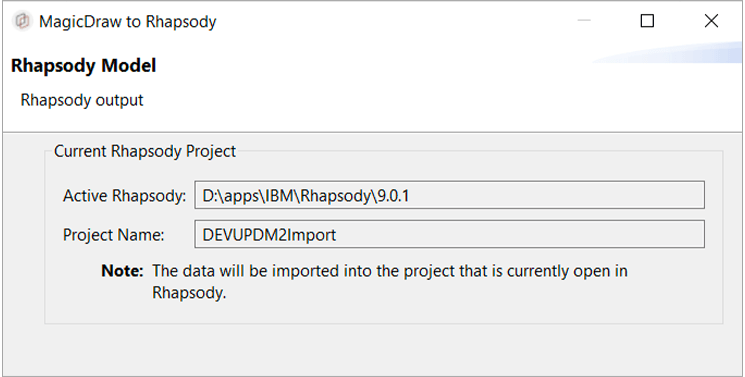
4. Monitor the progress of your conversion
Once launched, the plugin will process the conversion for you. In a few minutes, you will have access to your Cameo model in Rhapsody.
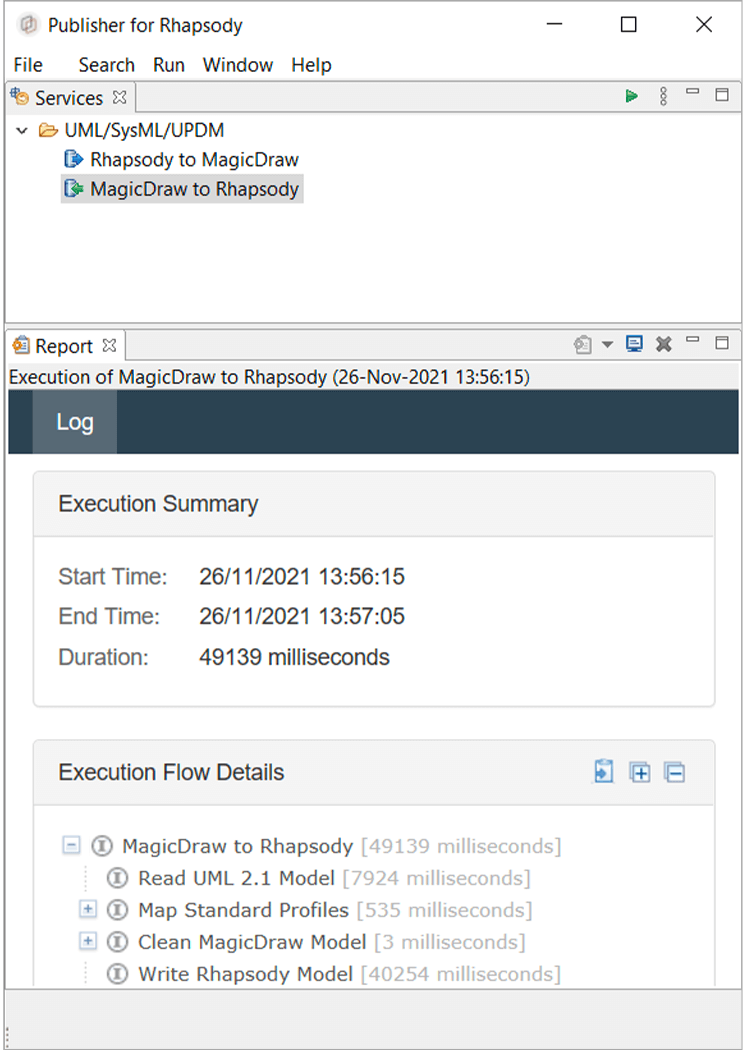
The Publisher for Rhapsody - Cameo Importer also provides the ability to have a secure detailed log of operations to support the identification of failures.
5. Your conversion is complete! 🎉
Congratulations! You have successfully converted your Cameo/MagicDraw models into IBM Rhapsody file format.
Convert your Cameo/MagicDraw models into IBM Rhapsody models
Ready to start converting your Cameo or NoMagic MagicDraw models into IBM Rhapsody format? Sign up for a free 14-day trial to get started with Publisher for Rhapsody - Cameo Importer today.
Please note that Publisher for Rhapsody is not intended to be a roundtrip model transformation tool. You need to have a golden source of truth. Due to modeling tool idiosyncracies and their merging capabilities, today we cannot guarantee the accuracy of your models if used both ways. For more information, please contact us.




Leave us your comment