We’re excited to finally share that OSLC Connect for Jira is now directly available on the Atlassian Marketplace.
With OSLC Connect for Jira, you can connect IBM Engineering Lifecycle Management and/or Siemens Polarion ALM with Atlassian Jira to bring more visibility and traceability to your engineering projects.
Feel free to give the app a try and see for yourself how you can benefit from a powerful linked data technology provided when using OSLC Connect for Jira. Don’t wait any longer to bridge the gap between engineering tools and teams, try OSLC Connect for Jira for free and connect:
The OSLC connector for the Jira plugin is currently available for Jira Data Center and Server. For Pricing information, please refer to this page for Jira Data Center and here for Server.
Connect Jira with IBM Engineering Lifecycle Management
“IBM Engineering Lifecycle Management (ELM) is the leading platform for today’s complex product and software development. ELM extends the functionality of standard ALM tools, providing an integrated, end-to-end solution that offers full transparency and traceability across all engineering data. From requirements through testing and deployment, ELM optimizes collaboration and communication across all stakeholders, improving decision-making, productivity, and overall product quality.” (source: IBM)
Connect Jira with IBM Engineering Lifecycle Management with OSLC Connect for Jira and reduce the time and effort spent looking for scattered engineering data across Jira and IBM ELM. Looking deeper into the functionalities of the app, SodiusWillert’s OSLC Connect for Jira allows IBM ELM users to complete the following actions:
IBM ELM users can:
- select and add links to Jira artifacts from IBM ELM,
- create a new Jira defect from IBM ELM tools, the link to that new Defect will automatically be added to your artifact in IBM ELM,
- preview IBM ELM data inside Jira,
- navigate to IBM ELM artifacts from the linked asset in Jira or navigate to Jira from IBM ELM.
While Jira users can:
- select and add links to specific IBM ELM artifacts from within Jira,
- create new IBM ELM artifacts from Jira, and associate that new artifact to a Jira Issue,
- preview IBM ELM data inside Jira,
- navigate to IBM ELM artifacts from the linked asset in Jira.
If you would like to see more on how OSLC Connect for Jira works with IBM ELM, please watch our on-demand demonstration here.
Feel free to choose the best-fitting paid plan here according to your needs and team size. You can try the app for free for 30 days, our team remains at your disposal for any assistance you may need.
Connect Jira with Siemens Polarion ALM
Siemens Polarion ALM is a requirements management, quality assurance, and application lifecycle management (ALM) platform used for managing the development of software-intensive products. Teams use Siemens Polarion ALM to collaborate on shared assets easily and securely. It allows teams to have full user permission control and robust configurable workflow automation. “With Polarion ALM users can ensure completeness of the information about every step in a development process.” (Source: Siemens)
OSLC Connect for Jira allows Siemens Polarion ALM users to bridge the gap between the Siemens Polarion ALM suite and Jira to reduce the time and effort spent looking for scattered engineering data. This connector enables systems and software engineers to have more visibility, save time and remove human errors.
More specifically, some of the features that SodiusWillert’s OSLC connector for Jira allows for Siemens Polarion ALM users are the following:
Siemens Polarion ALM users can:
- select and add links to Jira artifacts from Polarion ALM,
- create a new Jira defect from Polarion ALM tools, the link to that new Defect will automatically be added to your artifact in Polarion ALM,
- preview Polarion ALM data inside Jira,
- navigate to Polarion ALM artifacts from the linked asset in Jira or navigate to Jira from Polarion ALM.
And Jira users can:
- select and add a link to a Jira artifact in your Polarion artifacts,
- create new Polarion ALM artifacts from Jira, and associate that new artifact to a Jira Issue,
- preview Polarion ALM data inside Jira,
- navigate to Siemens Polarion ALM artifacts from the linked asset in Jira.
If you would like to see more on how OSLC Connect for Jira works with Siemens Polarion ALM, please watch our on-demand demonstration here.
Visit our pricing options and feel free to choose what best suits your needs and team size. You can try the app for free for 30 days, our team remains at your disposal for any assistance you may need.
The app leverages OSLC. This means that the data shared between Jira and IBM ELM or Siemens Polarion ALM remains safely stored in its native repositories. The app does not create copies of data, and accesses remain authorized only. To learn more about how OSLC works, please check out our previous articles here.
Interested in being the first to know about the latest OSLC Connect for Jira news? Make sure you subscribe to our Newsletter today to receive our product updates via email.



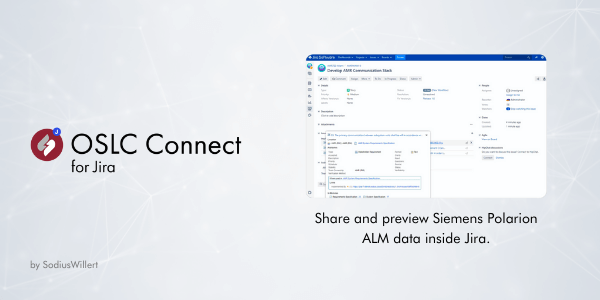
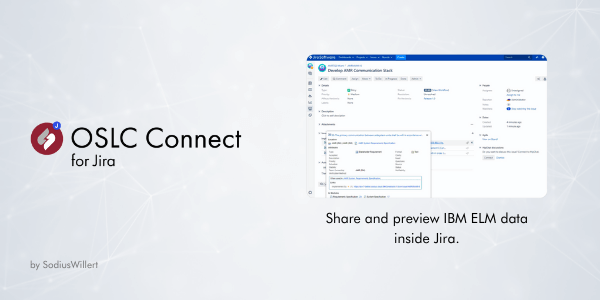



Leave us your comment