If you need to publish your model data from Rhapsody to MagicDraw, you’ll face 2 main questions:
- How can I get years of modeling IP transferred quickly?
-
How do I transfer data consistently and accurately, including the diagrams, for very large models?
Your first challenge is to save months or years of critical engineering resources converting and validating manually re-written models.
With the MagicDraw Publisher for Rhapsody, publishing can become a “push-button” activity. Here’s how.
Converting your Rhapsody Models to the MagicDraw Format
With the help of our A&D customers and the DoD Agencies, we’ve created the MagicDraw Publisher for Rhapsody to guarantee consistency in the conversion process when you transfer the model from one modeling tool to another.
The Publisher automatically manages a large set of rules for you, including specificities between tools implementation, to achieve:
- A complete SysML semantic mapping between tools;
- Containment/Structure translation with the best approximation between the default structure between the tools;
- Diagram resizing and distortion management to apply automatic resizing when restrictions exist between the two tools.
With this 2.3.0 version, the Publisher for Rhapsody confirms the unique advantage of automation for this activity, bringing reproducible and consistent translation and avoiding manual errors.
What’s new in 2.3.0?
The Publisher for Rhapsody is not only the most complete solution to transfer the complete SysML structure between those UML tools but the unique solution able to let you transfer proprietary graphical information from one tool to another.
In the 2.3.0 release, we’ve drastically improved the diagram configuration options of our Publisher to provide unique capabilities in terms of converting the layout of diagrams:
- Large range of configurable options to adjust the diagram's layout (like element names, element compartments, line jumps management, stereotype' display, and more);
- Color management to choose between MagicDraw or Rhapsody look and fell in the published model;
- Embedded image transfer supporting the export of UML elements represented by an image in the Rhapsody diagram;
- Advanced stereotype filtering and display configuration options;
- Sequence diagram rendering enhancements to handle proprietary constraints between combined fragments and lifelines.
Configure your default diagramming options.
Because there are so many different ways to display elements on diagrams in both the source and target, configurable display options are a key capability we are constantly improving to tune the result display to your needs and not just apply the default display.
Once you’ve done some initial conversions between both tools, you’ll be able to adjust auto-layout options to optimize diagram rendering according to your specific policy.
These options are:
- Optional: The Publisher provides pre-configured choices that apply the default layout to diagrams.
- Generic: When you override default options (for the general layout or for a specific SysML diagram type), those choices will be applied to all diagrams automatically. You do not need to re-specify rules for a specific diagram element.
Original Rhapsody Diagram
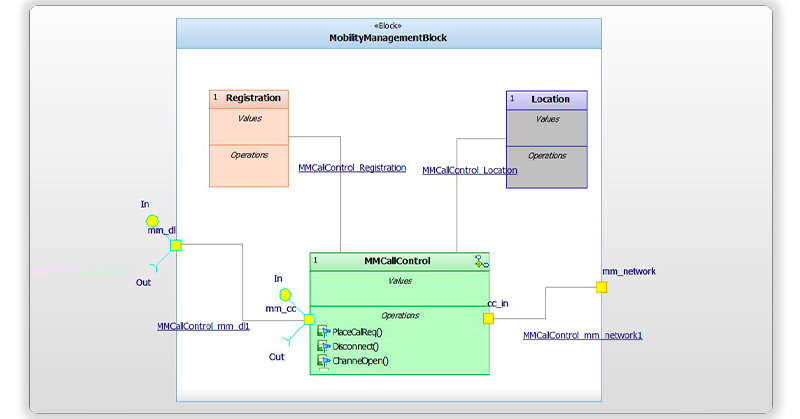
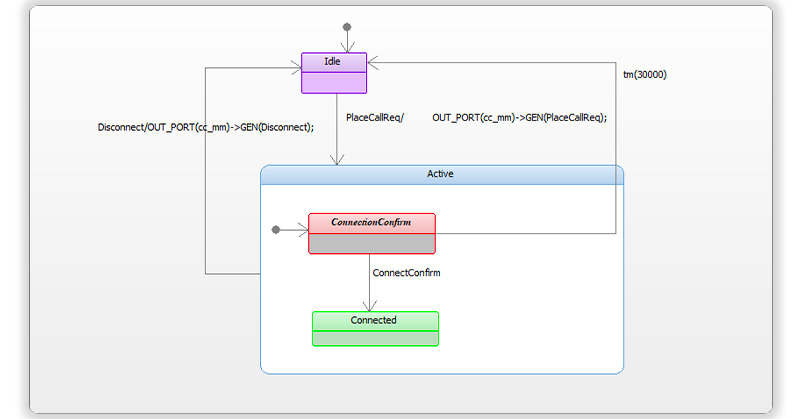
MagicDraw Diagram
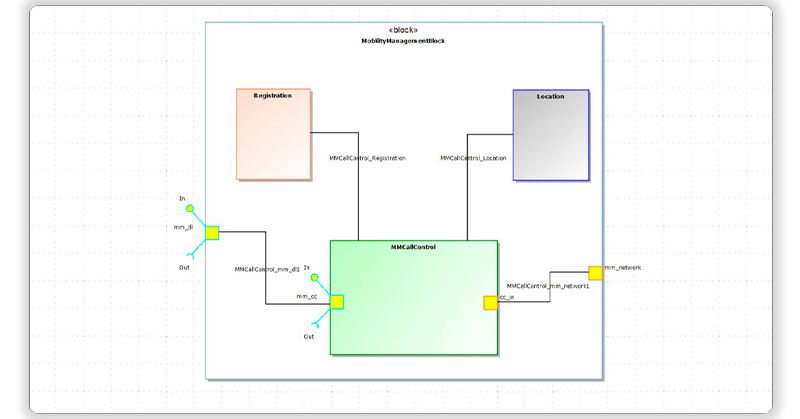
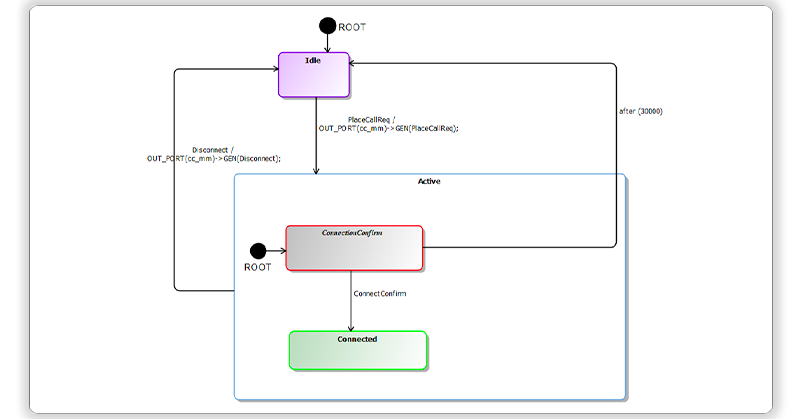
SysML Sequence Diagram
SysML Sequence Diagrams are the diagrams with the most layout differences between tools.
The purpose of Sequence diagrams is to specify dynamic system behaviors as message-passing collaborations among Blocks (Parts). A Sequence diagram shows the interaction information focusing on the time sequence.
In this 2.3.0 version, we’ve improved the conversion between tools by taking into account tool-specific information concerning the vertical “timing” aspect of the Sequence diagram.
Indeed, the vertical axis that represents time commonly contains tool-specific diagram implementation data which must be interpreted to preserve time labels (as text boxes) and fragment operators' semantics (Alternative [alt], Optional [opt], Parallel [par], Loop [loop]).
Rhapsody Diagram
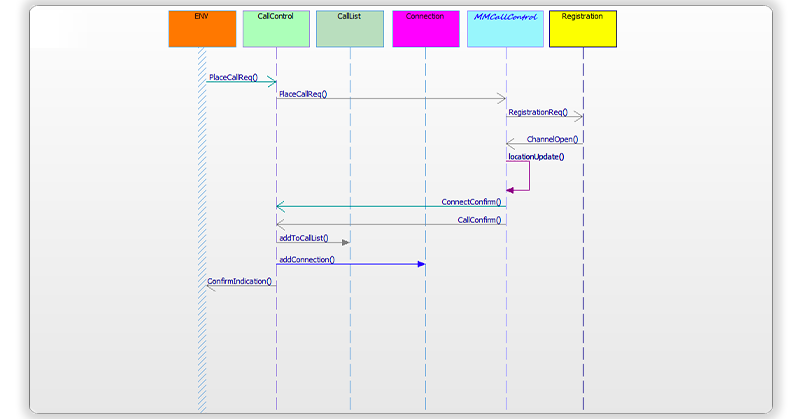
MagicDraw Diagram
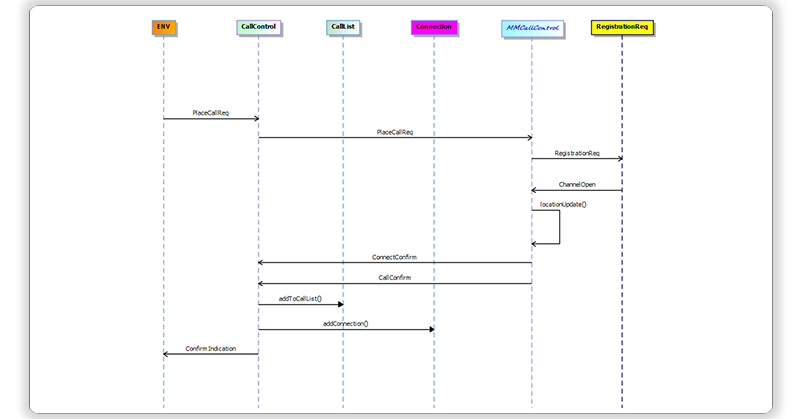
Attention to those specific details leads to a very powerful solution that maximizes our sequence diagrams' conversion capability. As one of our Defense customers stated after converting more than 800,000 elements and 7000 diagrams: “100% success is all diagram types are converted with content correct. A lesser % is expected. In the past, using XMI, sequence diagrams were mostly empty and had to be hand-drawn.”
The Publisher provides mapping rules based on expert knowledge of both the source and destination tool and our relationships with the creators of these tools.
As systems engineers, we know that migrating models is not just a question of converting a set of boxes and lines. We map the complete semantic interpretation of SysML/UML between the tools and recreate all the diagrams layouts to capture the intent of the author. Then, validate that every manual transformation was consistent.
It also applies these rules consistently for the complete set of SysML Diagrams: Requirement, Structure, and Behavior diagrams.
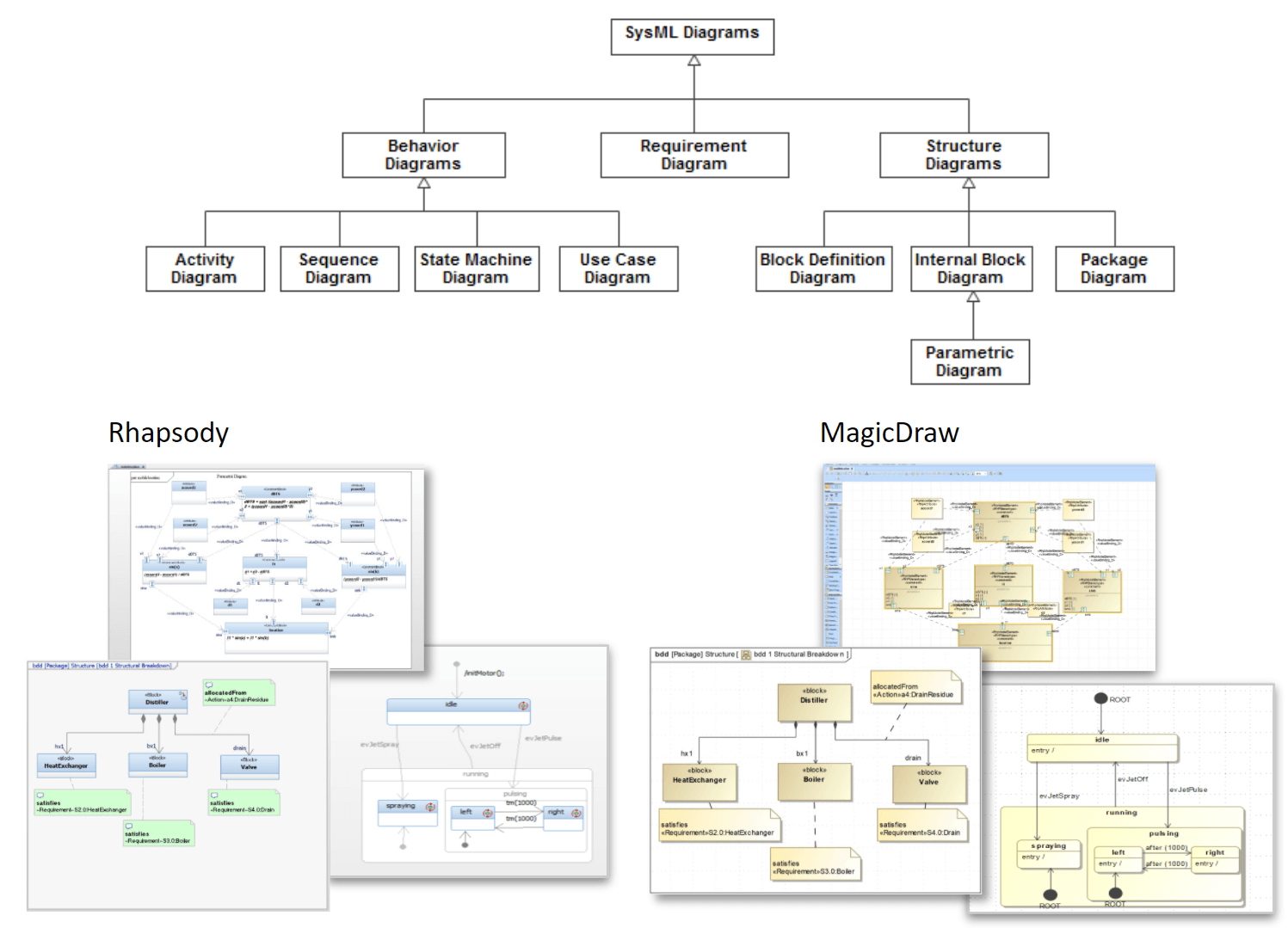
By understanding your source model and tool differences, you can configure the publisher with specific options to completely customize the transfer of your model data.
Once the Rhapsody model has been published to MagicDraw, it is ready to use in Cameo/MagicDraw or be published in TeamWork Cloud.
Enhancing the value of your models with the MagicDraw Publisher for Rhapsody
Because we are using modeling to both architect AND communicate, we need to manage both aspects by providing:
- The best semantic translation to preserve data integrity when converting years of modeling.
- AND powerful and configurable handling of diagrams to preserve meaningful and readable layouts for team communication.


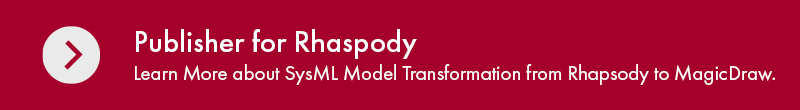
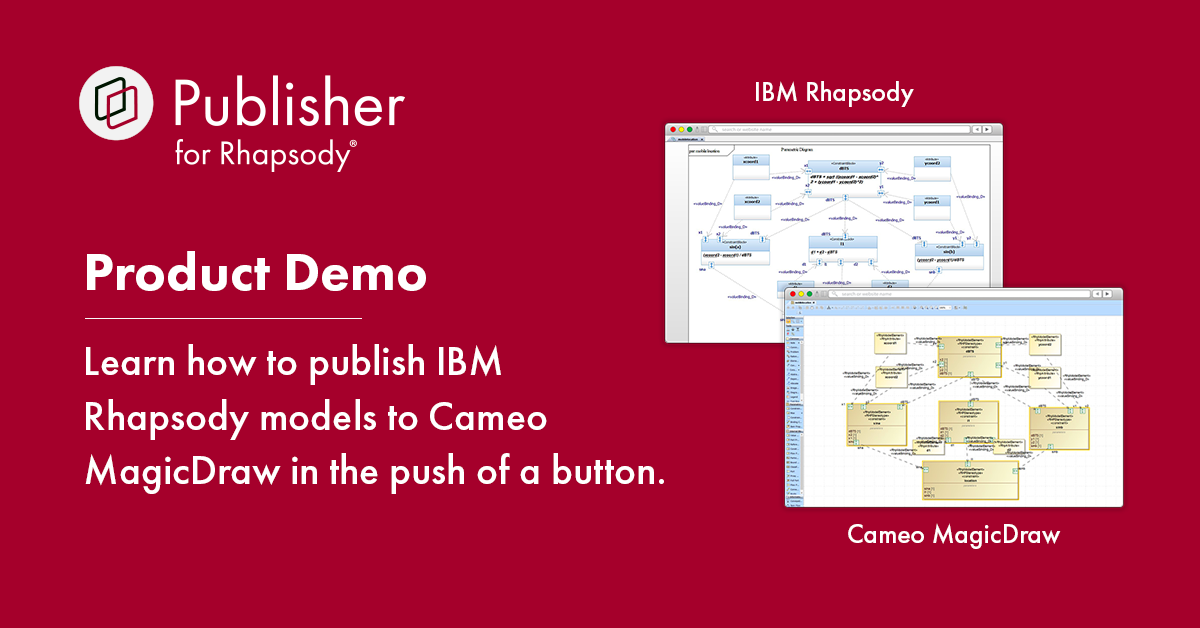



Leave us your comment