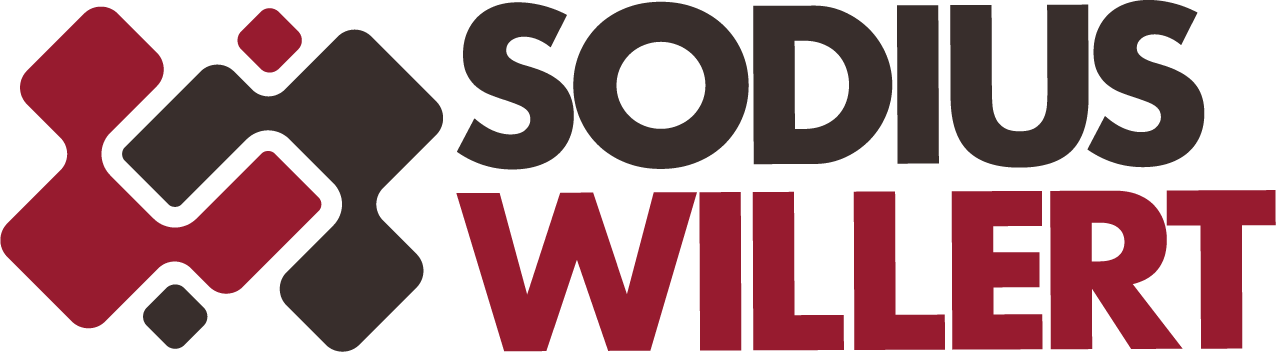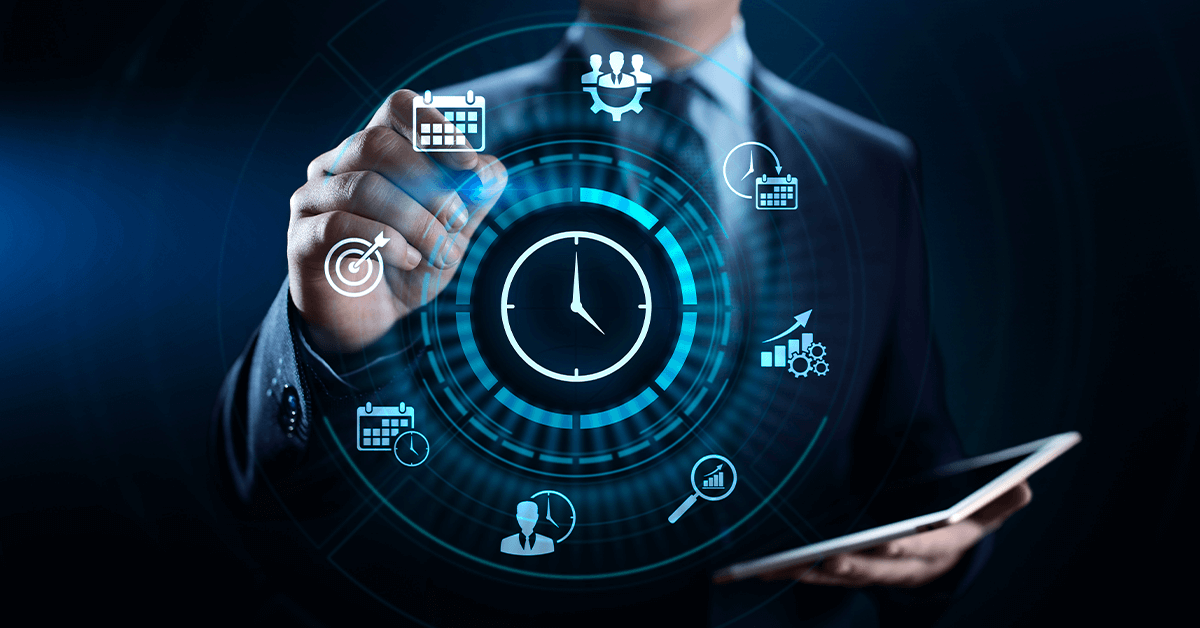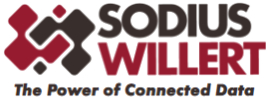Traceability between DOORS requirements and RSA UML elements
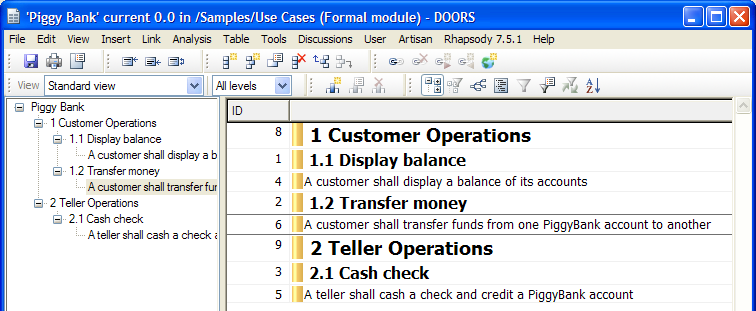
Maintaining traceability and consistency between requirements and logical architectures is a key to successful projects. This article briefly outlines how MDConnect for DOORS can help to map requirements expressed in IBM Rational®DOORS® and models defined in IBM Rational® Software Architect® (RSA).
Visualize requirements in RSA
Let’s open a module in DOORS to visualize requirements:
When you are about to create UML elements to model the logical architecture deduced from these requirements, one quite irritating part is the need to constantly switch between the DOORS and RSA applications.
MDConnect for DOORS solves this by providing a DOORS requirement explorer within RSA (in RSA, click Window > Show View > Other… > MDWorkbench > MDConnect for DOORS). Now you can inspect requirements without having to leave your UML modeling environment.

Thanks to this view, it is now much more convenient to create the UML model based on the artifacts.

Prepare the traceability management
Managing traceability involves creating linkage information between a requirement and the corresponding UML elements.
MDConnect for DOORS architectural decisions were:
- All links are stored in DOORS. This is after all what DOORS is all about and it allows the benefits of standard link analysis provided by this tool.
- The RSA model is left completely read-only. MDConnect does not require a traceability manager to have write privileges on the RSA model.
- The user can create links using intuitive drag&drop operations within RSA. Links are created behind the scenes in DOORS.
Being able to create links in DOORS implies DOORS is aware of the existence of RSA model elements. The solution is to create a Surrogate Module in DOORS. This module will contain façade objects only, each one representing a particular UML element.
To create the surrogate module:
- Ensure the DOORS client is open.
- Open the RSA Project Explorer and select the top level package “Use Case Model”
- Drag this package and drop it in the MDConnect for DOORS view, on top of the “Surrogate Modules” folder.

The surrogate module is instantly created in DOORS. It contains all “Use Case Model” child elements, like “Teller”, “Cash Check”, etc. An option allows exporting RSA diagram pictures in this module as well.
The surrogate module should follow the RSA model lifecycle. If elements are added or deleted in RSA and are involved in traceability, you are encouraged to update the surrogate module from time to time.
Link requirements and model elements
We can now start creating links between requirements and RSA model elements. Note that the actual link semantic is usually very dependent to a particular organization, and is not discussed in this article.
To create links:
- Select a DOORS requirement in the MDConnect for DOORS view (e.g. “Cash Check”)
- Drag this requirement and drop it on a RSA model element in the Project Explorer (e.g. the “Cash Check” use case)
And that’s it!
MDConnect for DOORS uses a ‘>’ character and dark blue color to display modifications made locally. The red triangle on “Cash Check” indicates that this requirement now has an outgoing link.

Incoming and outgoing links are displayed in the context menu, for a quick navigation to linked model elements.

The traceability information can also be displayed in a dedicated view (in RSA, click Window > Show View > Other… > MDWorkbench > Traceability). This view shows incoming and outgoing links of the currently selected element in MDConnect for DOORS view or in the Project Explorer.

New traceability links can be created from/to this view using drag&drop from/to the MDConnect for DOORS view and the Project Explorer.
Commit links
Links created by drag&drop operations are not instantly published to DOORS. At some point you need to right-click Synchronize > Commit… in the MDConnect for DOORS view. A commit dialog allows reviewing the changes about to be published:

Publishing many changes at once avoids having to lock a module each time you create a new traceability link. You can even decide to close RSA and publish the changes the next morning for example, though you are recommended to commit to DOORS quite regularly.
Conclusion
MDConnect for DOORS simplifies the process of mapping information that reside in two different applications and made by different actors, using intuitive interactions made in a single comprehensive environment.
MDConnect for DOORS offers many more features not demonstrated in this article:
- Link creation from various sources, using drag&drop from DOORS native client and drag&drop from RSA diagrams.
- Requirements text editing, to fix typographic issues directly within RSA.
- Traceability reporting, with dynamic reporting in a dedicated view or BIRT reports.
- Suspicious links management (when a requirement is modified and that linked elements need to be reviewed).